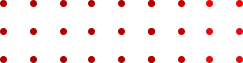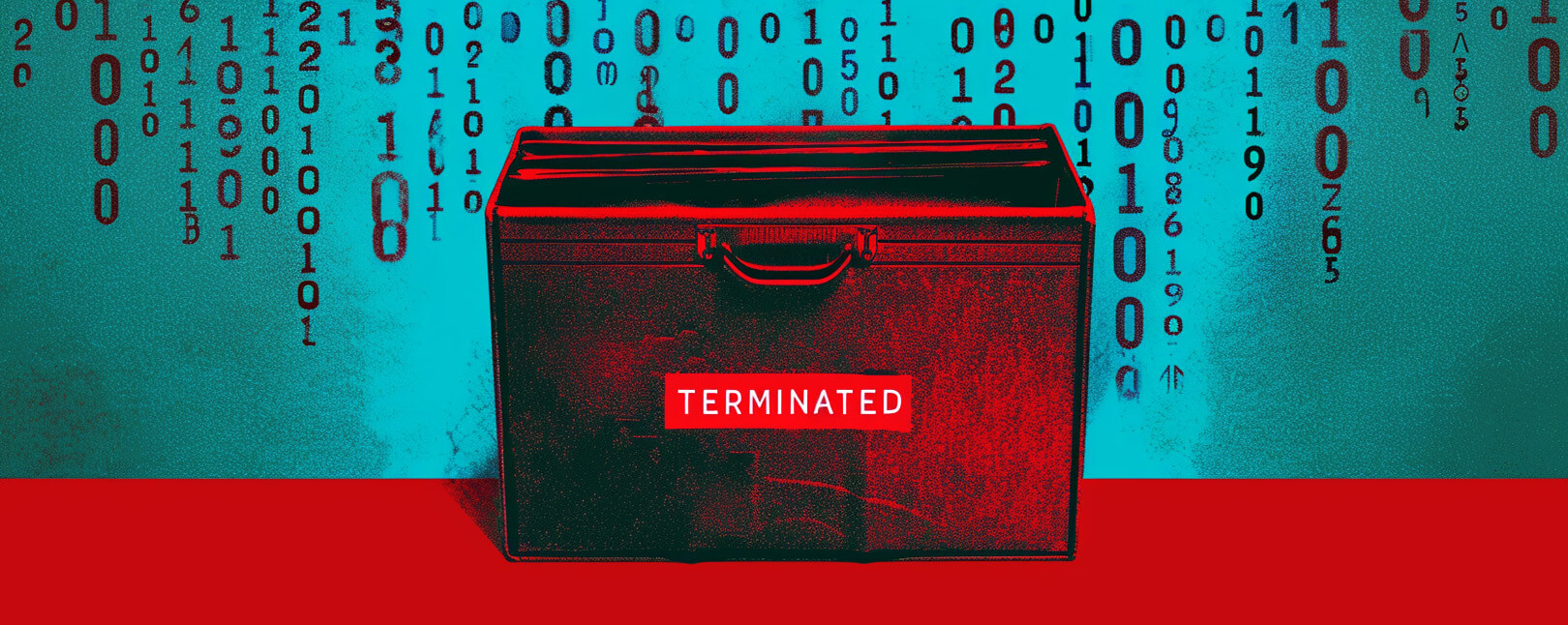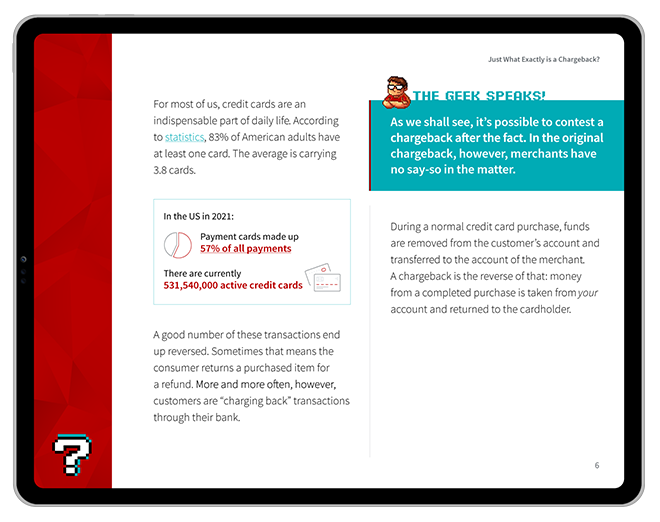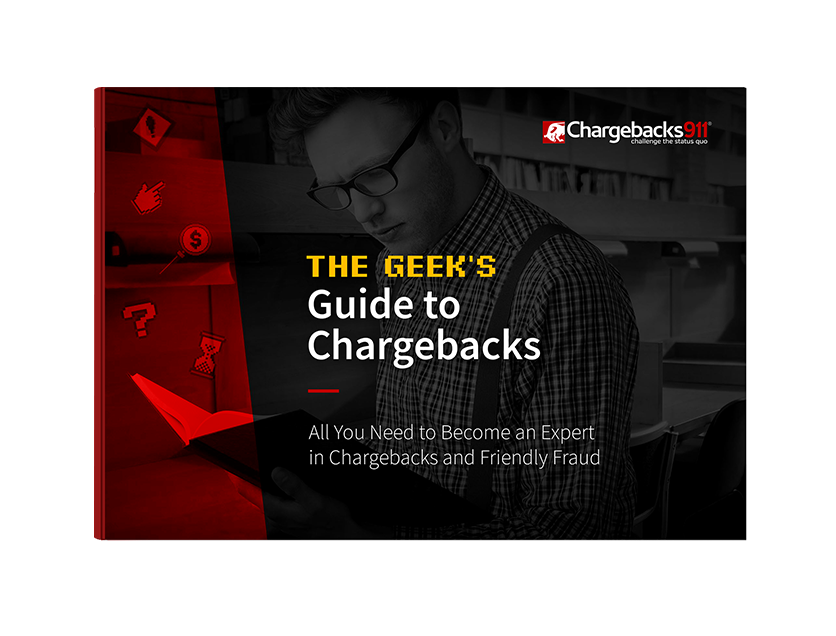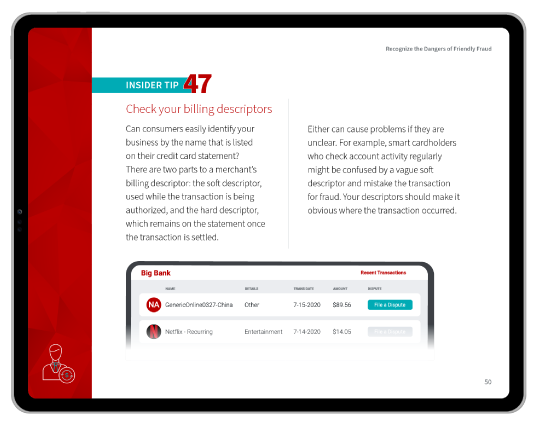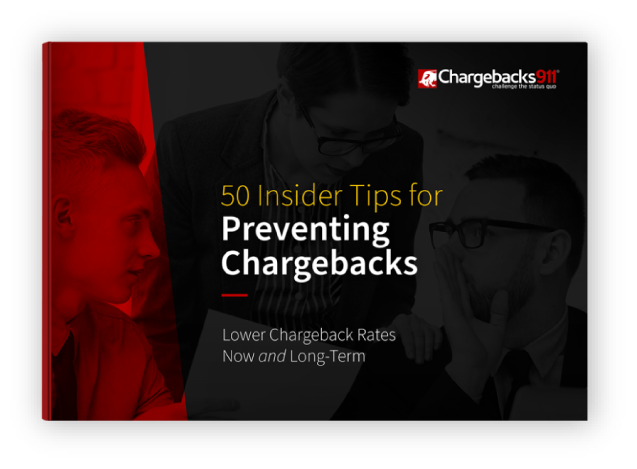The Terminated Merchant File: What it is, Why it Matters, & How to Avoid Being Added
As a retailer who accepts credit cards, you’ve probably heard of the Terminated Merchant File (TMF) at least once.
Basically, the TMF is a blacklist for credit card processing. Businesses in the database have had merchant accounts terminated at some point (typically due to excessive chargebacks), or are considered a significant risk to processors for some other reason.
Being listed in the Terminated Merchant File severely impacts your payment card processing options. It may result in you not being able to accept credit cards at all. This would be a death knell for most businesses, especially in the eCommerce space.
All banks and processors have access to the TMF, and that can put your processing privileges in jeopardy. So, it’s critically important to understand the implications of being added to this list.
Recommended reading
- Chargeback Thresholds: How Many is Too Many Chargebacks?
- What is the Amex Fraud Full Recourse Program?
- High-Risk Merchant Accounts: The Best Providers of 2025
- What are Merchant Monitoring Programs? Why Do They Exist?
- Chargeback MATCH List | How it Works & How to Avoid Blackist
- Merchant Account Reserves: What You Need to Know in 2025
What is the Terminated Merchant File?
- Terminated Merchant File
The Terminated Merchant File is a database of merchants who have had a MID canceled for breaching standards set by the card schemes. Acquirers consider merchants on the TMF to be risky ventures, and will normally decline to work with those merchants.
[noun]/tər • mən • ā • ted • mər • CHənt • fīl/First, we should mention that “Terminated Merchant File” is an outdated term. Mastercard, who invented and maintains this list, rebranded it as the MATCH List, or “Member Alert to Control High-Risk Merchants” List. Different name, same idea, so we’ll be using the terms interchangeably here.
The purpose of this list is to help banks identify high-risk merchants before agreeing to provide them with acquiring services.
Acquirers and processors in the Mastercard network consult the list before accepting a new merchant. If that merchant is on the list, their application will usually get rejected.
If you’re on the MATCH List, you may have a hard time finding processors willing to establish a working relationship with you. There are some payment processors who accept high-risk merchants. However, these companies usually offset the risk with higher fees and stricter requirements.
We should also mention that you probably won’t even be notified before being added to the TMF. Most merchants find out they’re on the list after their payments suddenly start getting denied, or when they try to apply for a new account and get rejected.
Some payment processors specialize working with high-risk merchants, but usually with higher fees and stricter requirements to offset the risk.
Why is My Business Listed in the Terminated Merchant File?
9 times out of 10, your business makes it into the Terminated Merchant File because of excessive chargebacks. An excessive chargeback-to-transaction ratio is the surest way to get MATCHed.
That said, other conditions and practices can also lead to inclusion in the list. Lax security that results in a data compromise will lead to a TMF listing, as will engaging in illegal activities (fraud or transaction laundering, for example). In some cases, you end up on the list due to matters outside of your control. Take cases of identity theft and data breaches, for example. It might seem a bit harsh to punish merchants for things like that, but it still happens.
The specific reasons why a merchant may be added to the Terminated Merchant File are explained using a handful of MATCH List reason codes:
| Reason Code Title | Reason Code Explanation | |
| Reason Code 01 | Account Data Compromise | The merchant, either directly or indirectly, allows unauthorized access to account data. |
| Reason Code 02 | Common Point of Purchase | Account data is stolen from the card-present merchant and used with other merchants. |
| Reason Code 03 | Laundering | The merchant processed transactions that did not involve a bona fide cardholder. |
| Reason Code 04 | Excessive Chargebacks | The merchant breached predetermined chargeback thresholds. |
| Reason Code 05 | Excessive Fraud | The merchant breached predetermined fraud-to-sales dollar volume thresholds. |
| Reason Code 06 | [Currently unused] | -- |
| Reason Code 07 | Fraud Conviction | One of the business's owners was convicted of criminal fraud. |
| Reason Code 08 | Mastercard Questionable Merchant Audit Program | The merchant is labeled a “Questionable Merchant,” as determined by MasterCard guidelines. |
| Reason Code 09 | Bankruptcy, Liquidation, Insolvency | The merchant is unable to discharge all financial obligations. |
| Reason Code 10 | Violation of Standards | The merchant was in violation of one or more of the card network’s regulations. |
| Reason Code 11 | Merchant Collusion | The merchant participated in fraudulent collusive activities. |
| Reason Code 12 | PCI-DSS Non Compliance | The merchant wasn’t compliant with PCI-DSS requirements. |
| Reason Code 13 | Illegal Transactions | The merchant wasn’t compliant with PCI-DSS requirements. |
| Reason Code 14 | Identity Theft | The business owner’s identity is in question. |
You should note that Codes 04 and 05 have specific numeric thresholds when accounts must be added to the TMF.
MATCH reason code 04 will be assigned if the number of Mastercard chargebacks filed against you in a single month exceeds 1% of the number of Mastercard transactions for that month and the total amount of the chargebacks in question equals $5,000 or more. MATCH reason code 05 will be assigned if you process 10 or more fraudulent transactions totalling $5,000 or more in a calendar month and have a fraud-to-sales dollar volume ratio of 8% or greater for the same month.
Terminated Merchant File/MATCH list reason codes should not be confused with chargeback reason codes, which are a separate thing.
If you want to know the specific reason you’re listed, you may need to talk to your acquirer or processor. You probably won’t even know you’ve been added to the TMF until your payments suddenly start getting denied, or when you’re rejected for a new account.
How Do Acquirers Use the MATCH System?
Consulting the TMF can save an acquirer considerable time researching a potential new merchant account. A quick search of the MATCH database can immediately show:
- Whether a merchant’s account has been terminated by another acquirer
- The circumstances relating to the termination
- Whether a merchant has lost card-processing privileges in some other way
- The approximate amount of risk the merchant poses
Banks are required to check the TMF, but they don't technically have to base their decisions solely on MATCH list inclusion. In other words, just being in the database doesn’t automatically make you ineligible for an account… although in most cases, that will be the result.
And while Mastercard maintains the list, inclusion is not limited to Mastercard transactions. Being terminated for excessive Visa chargebacks can still get you MATCHed, and from the processor’s perspective, you’re still a risk.
Consequences of Being a TMF-Listed Merchant
Being MATCHed is bad, even under the best of circumstances. Here are just a few of the immediate negative impacts you’ll feel:
The worst consequence, however, is that the situation will last for years. You won’t be able to simply sign up with a new bank or processor. Your business will be something of a pariah to providers, and you’ll suddenly find your business in the “high-risk” zone.
Regular processors and financial institutions will probably refuse to do business with you. You may be able to work with providers that specialize in serving high-risk merchants, but that adds yet another layer of complexities:
- Exorbitant processing fees to offset the added risk.
- Higher upfront costs for implementation
- Possibility that the processor will require an account reserve
- Inability to work with certain payment facilitators
- Longer-term contracts with stricter requirements
- Mandatory risk monitoring and management stipulations
- Higher fees and fines for chargebacks
The restrictions associated with high-risk processing can be tough. That’s why we can’t stress enough the importance of getting a handle on any of the factors which may be contributing to risk (most importantly, chargebacks).
How Do I Get Removed from the TMF List?
Once you’re in the Terminated Merchant File, you’re there for five years by default. Depending upon why you were added, your options for being removed are extremely limited. In fact, there are really only three ways to escape the list:
Wait It Out
This the only guaranteed way off the list. Each month, the system automatically purges any accounts over five years old. So, after five years, you can finally be removed from the TMF.
Prove a Mistake was Made
The bank may decide to remove you from the list if you can prove they made an error. However, this is not a guarantee; removal is still totally at the bank’s discretion.
Get Up to Code
If you were listed for PCI-noncompliance, you can have your name removed by remedying the situation and proving compliance. This only works if PCI compliance was the sole reason you were MATCHed, though.
Even under the right circumstances, the road to TMF removal can be long and difficult, generally involving legal costs and a statistically small chance of success.
In the end, the only sure way off the list is time. Oh, and good behavior; remember, another canceled account means the five-year clock starts all over. Which, again, is why it is crucial to stay off the list in the first place.
How Do I Avoid Being Added to the Terminated Merchant File?
The simplest solution is to immediately address whatever concerns either your processor or acquiring bank has that could result in being added to the list. Boosting your data security, for example, will help if you were added for PCI-DSS non-compliance.
What if your business is afflicted with excessive chargebacks, though? As we mentioned, a high chargeback rate is the most common reason for being MATCHed. Therefore, the best way to avoid the Terminated Merchant File is implementing a dynamic chargeback prevention strategy.
Some card network programs offer automated response programs that can provide additional transaction information in real time. This will help resolve queries and avoid chargebacks. Other basic techniques to lower your overall risk of fraud include:
- Consistent use of customer verification tools like AVS and card security codes
- Customer service that goes above-and-beyond expectations
- Regular communication with customers
- Honest, accurate advertising and product listings
- Easily recognizable billing descriptors
- Policies that set up clear and realistic expectations
- Subscriber notices sent before charging for recurring billing payments
- Granting refunds and cancellations as soon as requested
Expert Help to Protect Your Merchant Account
Whether you’re in immediate danger of being MATCHed or not, it’s never a good idea to ignore chargebacks. Remember: your chargeback ratio is being tracked… even if you’re not the one doing it.
Chargebacks911® can help manage chargeback risk, insulating you against both international and domestic chargebacks. We have a full slate of tools and strategies available that can help keep chargeback issuances low. For professional support and proven-effective solutions, contact us today.
FAQs
What is a Terminated Merchant File?
A terminated merchant file, or MATCH list, is a collection of merchants with high-risk accounts or excessive chargebacks. This tool is shared among credit card processing companies and acts as a blacklist to screen merchants applying for a merchant account.
What does “Transaction Processing Terminated” mean?
This is a statement meaning that the merchant’s ability to process payments has just been revoked by the processor.
How do I get off the TMF list?
Removal from the TMF list will happen automatically after five years, assuming no additional MATCH entries were made during that time. If you were added by error, you may be able to get removed from the database earlier. This also applies if you were added due to PCI non-compliance but have since become compliant.
How do you know if you're on the MATCH List?
Sadly, there’s no formal way to check whether you’ve been added to the MATCH List. If you’ve had a merchant account canceled or applied for a merchant account and been denied, there’s a good chance you’re on the list. You can also ask the payment processor or acquirer if you’re on the list, although they are not obligated to tell you.