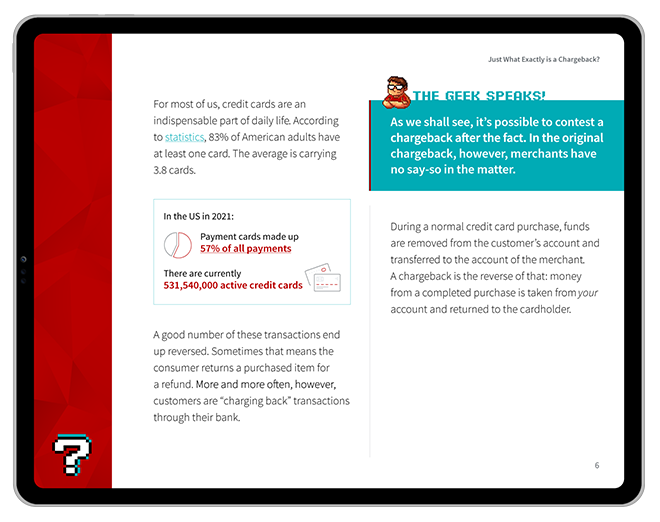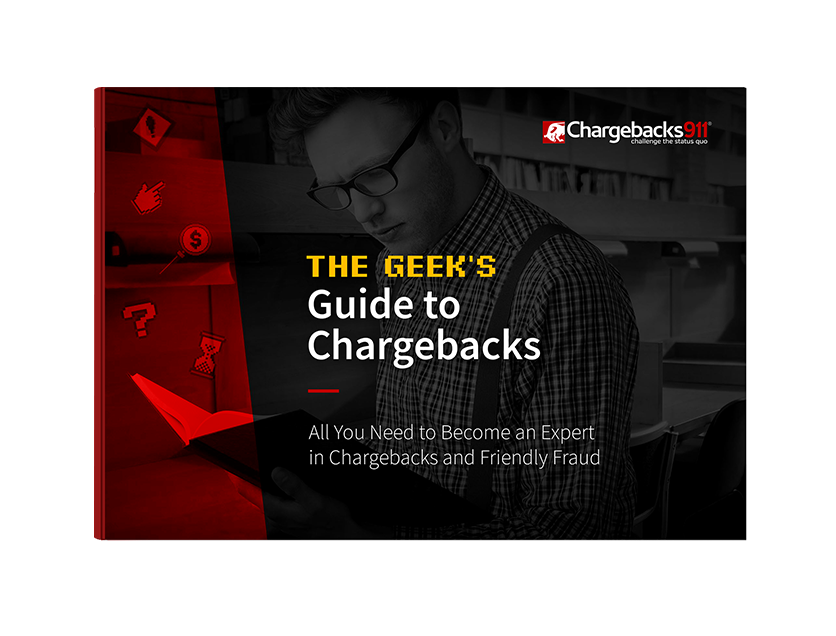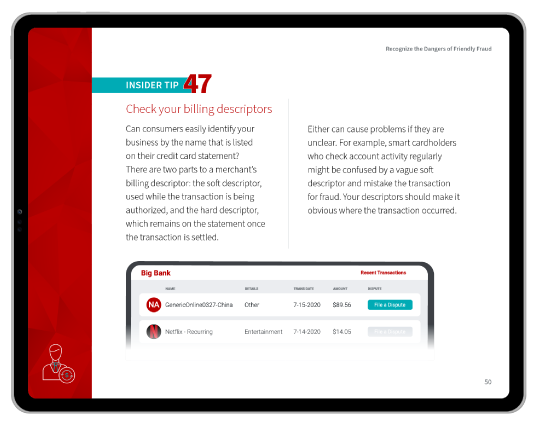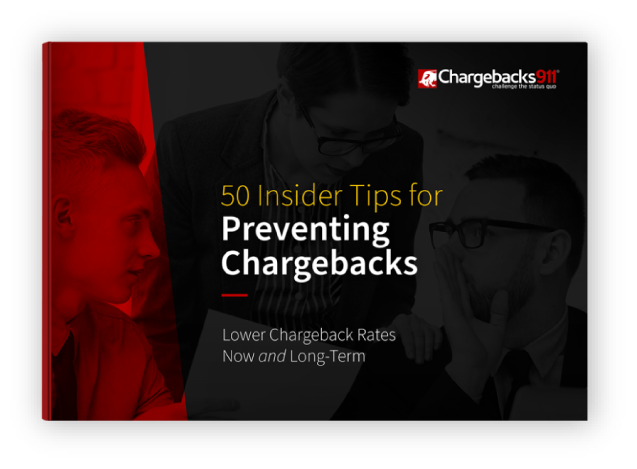Rounding Up the Top 10 Cloud POS Providers
Are you considering an update of your existing point-of-sale (POS) system?
You have plenty of traditional solutions to choose from. That said, more and more of your peers are choosing to invest in cloud POS systems.
What advantages do cloud-based systems offer? What should you look for in a provider, and are there any downsides to a cloud POS system? Most importantly, what options do you have for providers?
Recommended reading
- How to Use a Contactless ATM & Where to Find Enabled Devices
- Terminal ID Number (TID): What is it? What Does it Do?
- What is EMV Bypass Cloning? Are Chip Cards Still Secure?
- Dispute Apple Pay Transaction: How Does The Process Work?
- Visa+: Get the Most Out of Digital Wallets With This Tool
- Mastercard Installments: How Mastercard BNPL Works
What is a Cloud POS System?
- Cloud POS System
A cloud point-of-sale (POS) system is a software solution that allows businesses to accept and manage transactions. What sets this apart from traditional POS systems is that all data is stored on the internet in secure servers (the "cloud") rather than locally on the machine or system itself.
[noun]/kloud • pē • ō • es • sis • təm/A cloud POS system might also be referred to as a web-based or SaaS (Software as a Service) POS system. The system may include user-interface hardware, such as tablets, smartphones, or other internet-connected devices with which your customers and staff interact. Meanwhile, the software component in the backend enables the management of data, customer profiles, insights, and other relevant elements via any web browser.
The system stores all information in the cloud, meaning a remote server. By doing so, it allows access to this data from anywhere, provided there's an internet connection.
The setup is typically straightforward and requires minimal training. Essentially, after your business is onboarded with the POS provider, you only need to install the relevant app, leveraging the convenience of SaaS (Software as a Service) technology.
5 Benefits of a Cloud POS System
A cloud point-of-sale system completely reinvents your checkout processes from start to finish.
A traditional POS works by connecting your payment terminal to a POS server. This allows you to quickly capture and catalog payment details, transaction information, and other data to store for later. The system relies on an extensive network of wires, routers, and other devices to connect the pieces.
That can lead to a few problems. For example, it requires a considerable amount of hardware. Also, the more complex a system becomes, the more vulnerable it can be to malfunctions, errors, or criminal attacks.
In contrast, a cloud POS system offers several benefits over the hardwired method:
While these systems provide significant benefits, there can be potential drawbacks. For example, an internet connection is needed to function optimally. There may also be ongoing subscription costs to consider. On that note, let’s dig a little deeper into the cost factor.
How Much Does a Cloud POS Cost?
The cost of a POS system, which can be substantial with traditional setups, consists of two primary components: software and hardware. Cloud POS systems, however, typically offer a subscription model, resulting in lower upfront costs and predictable monthly expenses.
Software costs can range from $15 to $100 monthly per register, contingent upon chosen features, business size, and the specific POS provider. Hardware costs come into play if your setup goes beyond a basic device, with terminal prices averaging $120 to $1,000.
Add-ons like cash drawers and barcode scanners can be priced between $50 to $300. That said, bundles including software and hardware are often available, providing an easy start for newcomers.
Keep in mind, though: each POS provider differs slightly in operation, necessitating careful research before commitment. And while costs are a significant factor, it's equally important to understand your business needs to identify the most suitable and economical cloud POS provider.
Who Needs a Cloud POS?
Cloud POS software can benefit a wide range of verticals due to its scalability, accessibility, and cost-effectiveness. Here are some of the industries that can derive substantial benefits from a cloud POS system:
Retail
Retail businesses can leverage cloud POS systems for inventory management, sales tracking, and customer relationship management. Real-time data can help in understanding sales trends and making informed purchasing decisions. The flexibility to handle transactions from any location with internet access also opens up opportunities for pop-up stores or sales events.Hospitality & Restaurants
Cloud POS systems can greatly benefit the hospitality industry, including restaurants, cafes, and hotels. These systems can integrate with booking and reservation software, handle orders and payments, and manage loyalty programs. They can also help with food and beverage inventory management.eCommerce
A cloud POS system can integrate physical and digital sales channels for businesses that operate online, providing a unified view of customer behavior and inventory management across all platforms. It's beneficial for managing orders, tracking inventory in real-time, and understanding customer buying habits.Service Industry
A cloud POS system can manage appointments, process payments, and track customer history in salons, spas, repair services, or professional services. The ability to access data from anywhere allows business owners to manage their operations even when they're away from the premises.Event Management
For businesses that conduct events, festivals, or concerts, a cloud POS system can handle ticket sales, food and drink transactions, and merchandise sales. The portability of a cloud POS system makes it ideal for these temporary, mobile scenarios.Wholesale & Distribution
These businesses can use cloud POS systems to manage sales, process payments, and keep track of inventory across multiple warehouses in real-time.These are some of the industries that can benefit the most. But, a cloud POS system can be a valuable tool for almost any business that handles transactions and values data-driven decision-making.
Questions to Ask When Looking for a Cloud POS Service
Cloud POS software can offer a lot of advantages compared to a traditional system. What should you look for when determining the best service level and provider for your needs, though?
The first thing to consider is, of course, functionality. Does the software work smoothly? Have you found anyone talking about experiences with lost data, inability to connect to the cloud or other glitches? You want to investigate these reports and see if you notice any recurring complaints.
In addition, here are a few other specific questions to ask when deciding which service provider to partner with:
Top 10 Cloud POS Service Providers for 2024
You should now have a good idea of what to look for in a Cloud POS system. With all that in mind, let’s run down the list of the highest-rated providers in the business. We’ll consider the strengths and weaknesses of each, and offer some general insights.
To compile our list, we looked at the highest-rated Cloud POS providers and developed a comprehensive rundown of the best options per vertical. Ratings and reviews were averaged based on sources including G2, Forbes, Capterra, and Enlyft. The ‘pros and cons’ we mention are paraphrased directly from real, firsthand customer reviews.
Square POS
“Best for Small Businesses & Startups”
Square Point of Sale offers everything necessary to run and grow a business. Merchants can sell in-person, online, over the phone, or out in the field. Track customer preferences and feedback with every sale. Use the POS’s built-in sales and inventory reports to see how the business is doing. Square offers magnetic stripe, chip, and contactless card readers for accepting payments via debit and credit cards, Google Pay, and Apple Pay.
Square Point of Sale’s built-in customer directory can track customer preferences and feedback with every card swipe. Essential customer information is added automatically to build profiles. Merchants can search and sort customers to view their purchase histories, target email marketing campaigns, and send personalized messages that keep customers coming back more often.
With Square Dashboard and built-in sales reports on the POS, merchants can access their sales data from any device. They get real-time hourly sales reports for each location, plus transaction and deposit tracking, and more.
Pros:
- Fastest payouts on the market
- The ease of use and checkout options are everything a business needs
- Can sync products directly from vendors without manual entry
Cons:
- Transaction fees are high compared to the competition
- It does not integrate with all business software
- No direct customer service
Pricing:
*All plans include processing fees
- Free plan
- $29/month Plus plan
- Custom plan
Extra Perks:
- No monthly fee to start
- Extensive add-ons and third-party extensions
- Hardware included with each plan
Shopify POS
“Best for eCommerce”
Shopify POS unifies merchants’ online and in-person sales efforts to strengthen conversions everywhere they operate. The technology can streamline store management, and help build stronger relationships with customers.
Shopify POS has all the features that merchants need to make sales and track performance. It will help manage customers, orders, and inventory. And, with local pickup and delivery—plus the ability to sell from other locations—sellers can reach more customers and give them seamless shopping experiences.
Pros:
- Great for handling complex tasks such as inventory management
- Sell both digital and physical products
- Sell products on multiple channels
Cons:
- Flat monthly fee, regardless of sales volume or conversions
- Limited bot/spam protection
- Pricey applications
Pricing:
- $29/month Basic plan
- $89/month Advantage plan
- $299/month Volume plan
Extra Perks:
- Extensive hardware integration
- On the go management
- Automatic inventory syncing
Lightspeed Retail
“Best for Omnichannel Retail”
Lightspeed Retail is a one-stop commerce platform that connects retailers to their online and physical operations, anywhere they find themselves. Retailers can access detailed sales reports in minutes, easily identify best-selling items, and use built-in customer profiles to provide personalized service that will increase customer loyalty.
The unified system empowers multichannel sales and inventory management, expansion to new locations, global payments, and financing. With tools like omnichannel loyalty, integrated eCommerce, and in-depth analytics, Lightspeed is built to help retailers provide seamless customer service and grow their business.
Pros:
- The customer interface is simple and easy to use
- Customer support is responsive and extremely helpful
- Provides employee time cards, inventory management, and other integrations for online stores
Cons:
- It could be costly for lower-volume businesses
- Limited spreadsheeting and inventory exporting capabilities
- Requires intermediary plugins for eCommerce
Pricing:
*Enterprise, call for a quote
- $69/month Lean plan
- $119/month Standard plan
- $199/month Advanced plan
Extra Perks:
- Drag-and-drop functionality
- On-the-go management
- Hardware included with each plan
Clover POS
“Best for Brick-and-Mortar Retail”
Clover is a cloud-based POS system that features inventory management, CRM, loyalty programs, and e-commerce integration. Clover also offers 24/7 support, so you can always get help when you need it.
Clover has a range of plans that start at $14.95 and go up to $99 per month. It offers Rapid Deposit, where retailers can access deposits in minutes for a 1% fee. Businesses can also appreciate Clover Capital, a cash advance against future credit card sales.
Pros:
- Quick, easy, and user-friendly transactions
- Physical units are solid, responsive, and loved by employees
- Great product for cash and onsite sales; daily reporting speeds up reconciliation
Cons:
- It can take a while for the support team to resolve issues
- System tends to freeze and require frequent reboots
- Hardware is comparatively expensive
Pricing:
*Pricing varies according to vertical
Extra Perks:
- Facial recognition
- Integrates with QuickBooks and Xero
- Real-time sales tracking
Revel Systems
“Best for Established Restaurants”
Revel Systems is a feature-rich business platform integrating all operations and customer channels, driven by the Point of Sale, into a single dashboard. Designed to maximize security, stability, ease of use, and service delivery, Revel’s ecosystem replaces bulky, expensive legacy solutions with a quick, intuitive iOS-based POS platform that combines cloud-based technology and the mobility of the iPad.
Pros:
- Extremely easy to set up and use
- Access reports anywhere with an internet connection
- Outstanding customer service
Cons:
- Comparatively high surcharge/fees per service
- Cancellation fees may apply
- Reporting is not customizable
Pricing:
- Variable Flat Fee Processing
- $99/year per terminal Software charge
*Must include two terminals and one Flat Rate Advantage Processing plan for this price (bringing the total to $198 per year, plus processing fees) - $674 Onboarding per account
Extra Perks:
- Advanced menu building options
- Takeout and delivery options
- Kitchen ticketing
Toast
“Best for Emerging Restaurants”
Toast is an all-in-one restaurant technology platform. Built specifically for restaurants, Toast brings together many solutions from integrated online ordering and gift cards to loyalty programs, labor management, and sales reporting. This can all be controlled through one mobile, cloud-based POS system.
Toast helps you improve your operations, grow revenue, and get more business insight. Toast’s mission is to create the best possible restaurant guest experience by partnering with our customers to tackle the unique challenges of the restaurant environment.
Pros:
- The system is easy to segment and organize
- Seamless integration with internal CRM and management software
- Backend analytics are invaluable
Cons:
- Spotty customer service
- Occasional system crashes and failures
- Limited third-party and vendor integration
Pricing:
- $0/month Starter Kit plan
- $110/month New Restaurant plan
- $165/month Essentials plan
*Customer pricing for volume
Extra Perks:
- Online ordering
- Kitchen ticketing
- Takeout and delivery options
Heartland Retail
“Best for Multichannel Retail”
Heartland Retail is a cloud POS and Retail Management platform designed “by retailers, for retailers.” Built with multi-store, multichannel retailers in mind, the software allows merchants to service every customer the same way, no matter where or how they shop.
Heartland Retail provides retailers with better control over sales and profitability by placing actionable real-time data in the hands of every person who needs it, from the C-suite to the sales floor. Retailers nationwide use Heartland Retail’s mobile POS to reclaim valuable square footage and influence buying behavior at the point of decision, (i.e. where it matters most). With inventory management, unparalleled custom reporting, APIs, and portability across platforms and devices, Heartland Retail is easy-to-use, quick to start, and revered by its users for making their jobs easier.
Pros:
- Software features excellent reporting and fantastic support
- A great product for wholesale retailers
- Inventory is customizable for multiple locations
Cons:
- The platform comes with a significant learning curve
- Limited integration with CRM and eCommerce software
- Harsh chargeback policies and restrictions
Pricing:
*Custom pricing for Enterprise & Training not included
- $80/month Plus plan
- $160/month Professional Plan
Extra Perks:
- Flexible and scalable
- Open APIs
- Omnichannel capable
LS Retail
“Best for Multinational Retailers”
LS Retail offers a flexible, highly scalable, and powerful POS and ERP software solution specifically designed to manage retail operations quickly and efficiently. LS Retail software grows with the business; regardless whether the merchant is a single-, multi-, or omnichannel retailer.
Based on Microsoft Dynamics technology, LS Retail offers a unified commerce software solution. This means that the cloud POS terminals, back-office, and head office all use the same application, giving merchants total control and a complete overview of all sales and operational channels.
Pros:
- POS interface is simple, robust, and easy to configure
- Simplified pricing and sales configurations
- Extraordinary structure, web integration, and versatile progression
Cons:
- Lack of SAP B1 integration
- Friction getting data statements from store to head office
- LS Pay integration partner Verifone inconsistent with ordering and technical support
Pricing:
Call for a quote
*G2 estimates LS Retail is 26% more expensive than similar products
Extra Perks:
- Prestige POS system
- Advanced technological integration
- Multifaceted vertical support
Rain Retail
“Best for Boutique Retailers”
Rain Retail is an all-in-one point-of-sale, website, and marketing system for small to mid-sized retailers. Music, dive, sporting goods, paddle, craft, sewing, quilting, and clothing boutiques will find Rain an excellent fit for their stores.
Features that separate Rain from the competition include POS/Website integration, integrated email & text message marketing, class management with online signup, rental management, invoicing with online payments, service & repair tracking, and consignment management.
Pros:
- Outstanding customer support
- Inventory is updated automatically between online and brick-and-mortar stores
- Ongoing tool development, such as classes in management and eCommerce
Cons:
- Lacks a robust email marketing system
- It can be cost-prohibitive for smaller businesses
- Learning curve between models
Pricing:
Custom pricing; call for a quote
Extra Perks:
- Vendor catalogs at no additional charge
- Unlimited users and SKUs
- QuickBooks integration
QuickBooks POS
“Best for Emerging Digital Businesses”
QuickBooksPOS is an online solution that works with QuickBooks. It’s tailored to merchants’ unique business needs with managed inventory, anytime online access, and automatic payments deposited into QuickBooks Online.
Pros:
- The platform is extremely easy to use
- Automatic inventory and accounting through QuickBooks
- A breakthrough POS for tech-shy or legacy businesses
Cons:
- The system can be sluggish at times
- Limited third-party and vendor integration
- Occasional software glitches that require a reboot
Pricing:
Call for a quote
*G2 estimates QuickBooks POS is 40% more expensive than similar products
Extra Perks:
- Automatic accounting
- Breakthrough Cloud POS
- Established development
Things a Cloud POS System Can’t Do
There are a lot of misconceptions out there about cloud POS systems.
For example, fears of the cloud as unsecured or a “digital no man's land” have no basis. In fact, a cloud POS is generally more secure than traditional POS systems. And, as discussed above, worries about internet connectivity are unfounded too. Even if you lose connectivity, a good system will cache and store transaction data, then upload it to the cloud once you reestablish connectivity.
Despite this, cloud POS systems do have some legitimate drawbacks.
Some experts have raised concerns about the ownership of data stored within cloud systems. Cloud service providers are aware of the legal gray area and have taken steps to address it. However, data ownership issues can still create uncertainty, especially as consumer data rights are fleshed out by legislation like the General Data Protection Regulation (GDPR) and the California Consumer Privacy Act (CCPA).
Also, while a cloud system is more secure than a traditional POS, that doesn’t mean it’s impervious to fraud. Bots, hackers, and other cyberthreats can still breach a cloud system to steal transaction and cardholder data. A cloud POS system also has no effect against post-transaction attacks, like friendly fraud.
Benefits of a Cloud POS Outweigh Drawbacks
Ultimately, the benefits of a cloud POS system should outweigh the downsides. Most businesses will see improved processes, lower costs, and greater ease in processing and handling data by converting to a cloud POS system.
Regardless of how you manage information, the key to fraud prevention is doing everything necessary to mitigate risk. For example, friendly fraud can still be a threat, no matter which POS system or other anti-fraud tools you may have.
Click below to learn how opting for professional chargeback management might be one of your best decisions.
FAQs
How Much Does a Cloud POS Cost?
The cost of a cloud POS (point-of-sale) system can vary widely based on the features, number of users, and the service provider, typically ranging from $20 to $200 per month per register. Many providers offer tiered pricing, allowing businesses to choose a plan that fits their specific needs.
Additional costs may include hardware, setup, and transaction fees, so reviewing every facet is essential when considering different options.
What are the disadvantages of cloud-based POS systems?
Cloud POS systems require a constant internet connection, which means that any network downtime can disrupt sales operations. Security concerns exist, as sensitive data is stored in the cloud, potentially exposing it to breaches if not properly protected.
Beyond these concerns, ongoing subscription fees can become costly over time. Also, customization or integration with existing systems may be limited or require additional investment.
Why is a cloud-based POS better?
Cloud POS systems provide real-time access from anywhere, lower upfront costs, and easier scalability compared to traditional POS systems. Integrations with other cloud services and regular updates offer flexibility and ease of maintenance. Their adaptability makes them suitable for businesses of various sizes.
What are the risks of using a cloud service provider?
Using a cloud service provider introduces risks related to data security, as sensitive information stored in the cloud could be exposed to breaches if not properly protected. Dependence on an internet connection can lead to accessibility issues during network downtime. Additionally, compliance with legal and regulatory standards may be challenging, depending on the provider's adherence to such requirements.