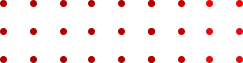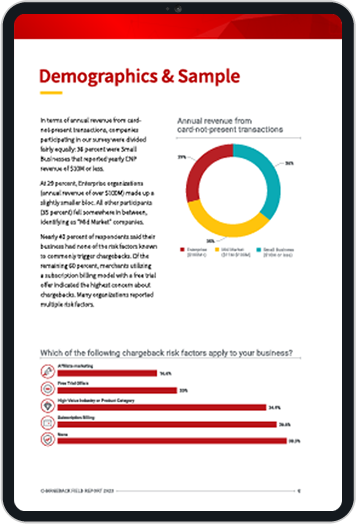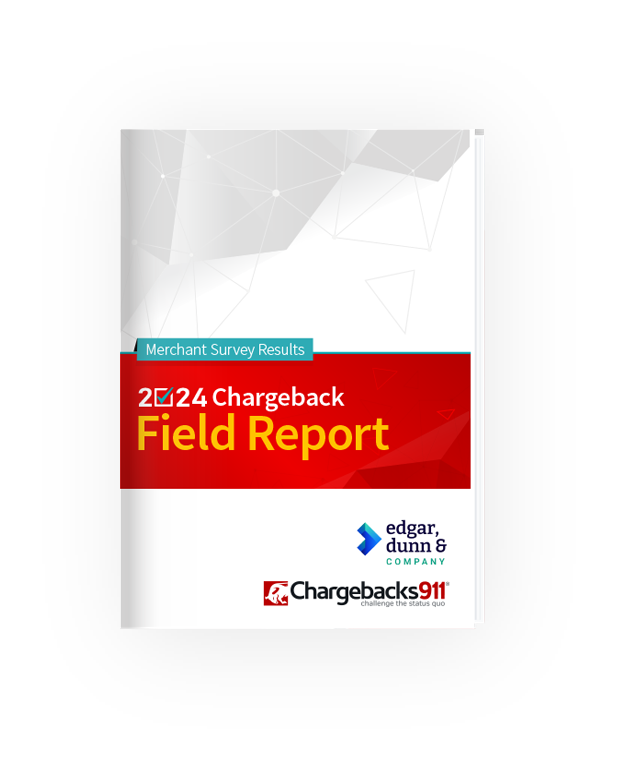Payment Capture: A Pivotal Point in the Transaction Process
You’re probably familiar with the general concepts behind payments like transaction authorization, approval, and denial. Are you familiar with the finer points of the approval process itself, though?
The specifics of the payment capture process may not seem all that important… until there’s a problem, that is. For instance, if you receive a payment reversal request, then the little details can suddenly become very, very important, as we’ll see below.
Recommended reading
- What Are Transaction IDs? How They Help Stop Fraud
- Authorization Holds: What are They & Why Are They Used?
- Credit Card Decline Codes: The Complete List for 2025
- Credit Card Processing Fees: How to Lower Your Rate in 2025
- Credit Card Decline Rate: How to Calculate & Recover Sales
- Do You Know the Credit Card Authorization Codes?
What is Payment Capture?
- Payment Capture
A payment capture is the legally binding point at which transactional funds move from a cardholder's account into a merchant’s account. Payment capture comes after authorization; at this point, the payment is effectively "settled," and the transaction is over.
[noun]/pā • mənt • kapt • SHər/In short: capture is the point at which you get paid for a sale. It occurs when you initiate the process of moving authorized funds from the cardholder’s bank to your merchant account.
Any fees incurred will come due at this point, and any pre-authorized amount will be settled. Then, once any relevant fees or charges have been collected, the remaining funds will be moved into your merchant account. You can submit these individually, with capture occurring as an instant, automatic followup to authorization. Or, you can submit them manually as part of a batch (more on this later).
there are one or two minor differences, it would be fair to equate payment captures with transaction settlement. Both terms generally refer to the same step in the payment chain. The same applies for “batching,” assuming that you choose to capture transactions as part of a batch.
Authorization vs. Payment Capture
A lot of merchants confuse the authorization stage with the payment capture stage. The two are totally separate processes, though.
Automatic payment capture is done through an automated system that settles payment according to preset rules that you define in advance. For instance, you can set a rule to submit transactions for capture immediately, rather than waiting until the end of the business day for batching.
In contrast, manual payment captures must be explicitly requested by the merchant. Typically, this will require batching and submitting multiple transactions at once at the end of the business day. Manually submitting transactions for settlement in real time would be too labor-intensive.
Instant vs. Delayed Payment Capture
Manual payment capture is always based around delayed capture. With automated systems, though, you can choose to delay transactions just like a manual capture, or you can opt to submit them instantly.
With automated systems, payments are often captured immediately after authorization, unless you specify a delay between authorization and capture. Thus, a “delayed capture” reflects the time period you select between payment authorization and capture.

Why would you want to delay payment capture, though?
Capture delays are intended to provide a brief pause between authorization and settlement. This gives you more time to verify orders and ensure that customers have the funds available in their account to cover the transaction. It also gives you time to conduct due diligence in fraud screening. In short: a capture delay helps ensure there won’t be additional surprises when it’s time to get paid.
Payment capture delays give you time to verify authorization and conduct due diligence in fraud screening.
The benefits of delayed payment capture for eCommerce merchants include:
REAL-WORLD EXAMPLE
Let’s say you are a hairdresser who requires deposits or partial payments online, before you render service. In that case, when a customer fills out a service request form on your website and pays the initial deposit, a capture delay will give you more time to verify the customer and their funds availability.
If the payment bounces, you would then have time to cancel that service appointment before you waste time and product on an unpaid service. If the payment clears authorization, you would complete the appointment and capture payment as normal.
What About Payment Reversals?
Payment reversals are another key point to consider regarding payment capture processes. Depending on the type of payment reversal initiated, it may stop a transaction before final capture is rendered. Or, the bank may use a reversal to claw back funds that were previously authorized, even weeks or months after payment capture.
Learn more about payment reversalsThere are drastically different consequences for each of these scenarios. An authorization reversal may be annoying… but it’s a lot better than a chargeback.
Voiding accidentally duplicated transactions before they are captured, for instance, can save you from getting hit with a chargeback. Similarly, refunding imperfect or dissatisfactory transactions (before they become chargebacks) will save you time and money in the long run. Again, while there isn’t really a perfect solution for stopping this situation from happening, manual capture can help lower your odds of getting hit with a dispute.
How Delayed Payment Capture Helps Prevent Chargebacks
As mentioned above, payment capture is best performed manually. It’s a lot easier to cancel a transaction after a small window of consideration than it is to backtrack through your transaction history and try to find what went wrong later. Additionally, post-transactional disputes or chargebacks incur hefty fees and other penalties.
A high chargeback ratio, for instance, can be extremely bad for your bottom line. You could expose yourself to higher interchange fees and chargeback fees. You may even run the risk of being added to the MATCH list, or terminated merchant file.
It’s important to process transactions quickly to avoid losing sales due to expired authorizations. However, manual payment capture can filter out many mistaken orders, customer mind-changes, and bank refunds you might incur by processing every capture automatically. The extra time you buy to manually enter each order for capture can have a positive impact on your overall chargeback rate.
Already feeling a little overwhelmed by the number of chargebacks you receive each month? Chargebacks911® can help.
Our industry experts can help you devise a winning chargeback management strategy that stops chargebacks at their source. Call us today for your free demo!
FAQs
What is payment capture?
A payment capture is the legally binding point at which transactional funds move from a cardholder's account into a merchant’s account. Payment capture comes after authorization; at this point, the payment is effectively "settled," and the transaction is over.
What does it mean to capture a payment?
After payment is authorized, the funds are placed under an authorization hold. This is to ensure that the customer can’t spend the funds from the approved transaction until that payment is finalized. Those funds will not be sent to your merchant account right away, however (unless automatic payment capture is enabled).
You can submit the authorized purchase to your bank as part of a batch of transactions. This is the point at which a transaction is settled, and is known as payment capture.
Uncaptured payments running past 7 days may be canceled by the cardholder’s bank and the funds transferred back into their account.
What does payment not captured mean?
This means payment has been voided, canceled, or has failed in some way. Contact your processor or service provider to determine a solution.
What's the difference between payment capture and settlement?
Although there are one or two minor differences, it would be fair to equate payment captures with transaction settlement— both terms generally refer to the same step in the payment chain. Basically, if you are already comfortable with an end-of-shift settlement or if manual captures are required to confirm fulfillment or shipping, then you have the basic concept in hand.