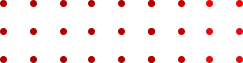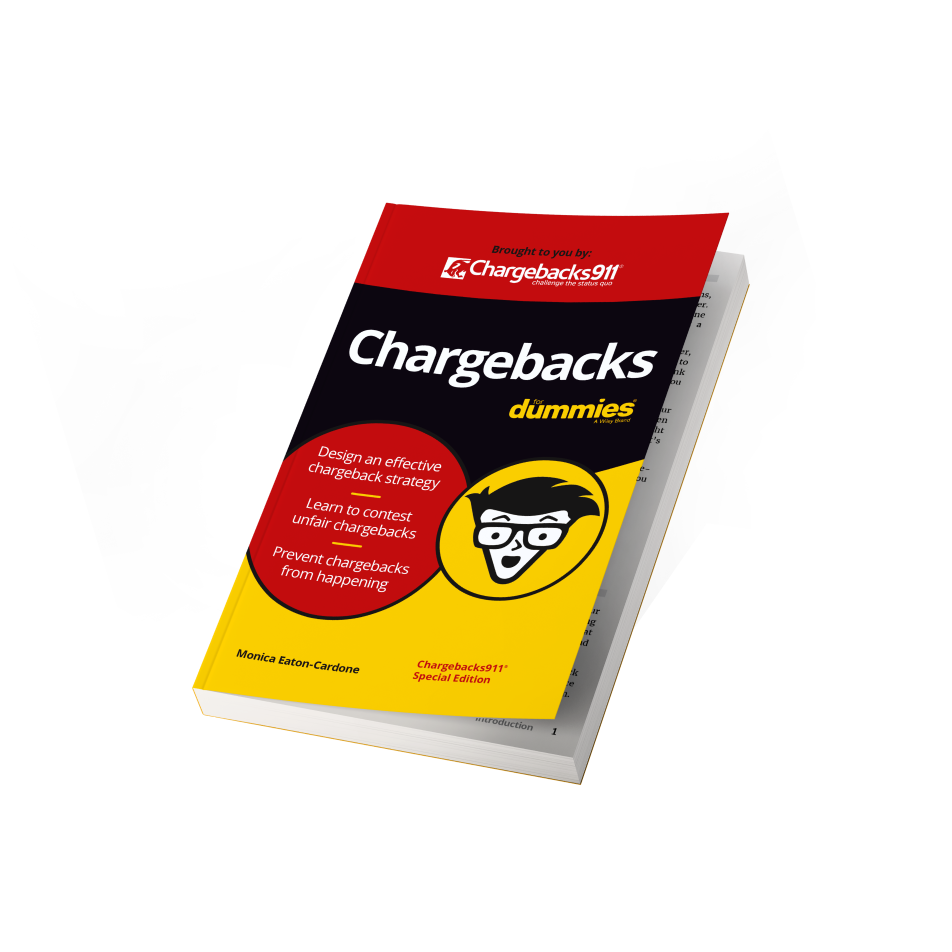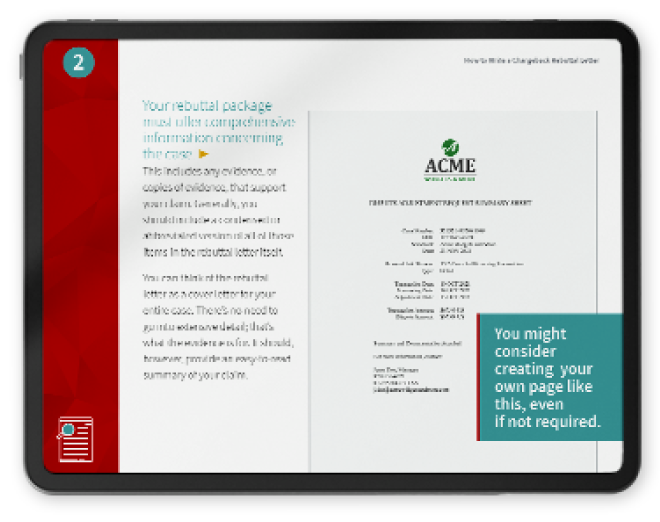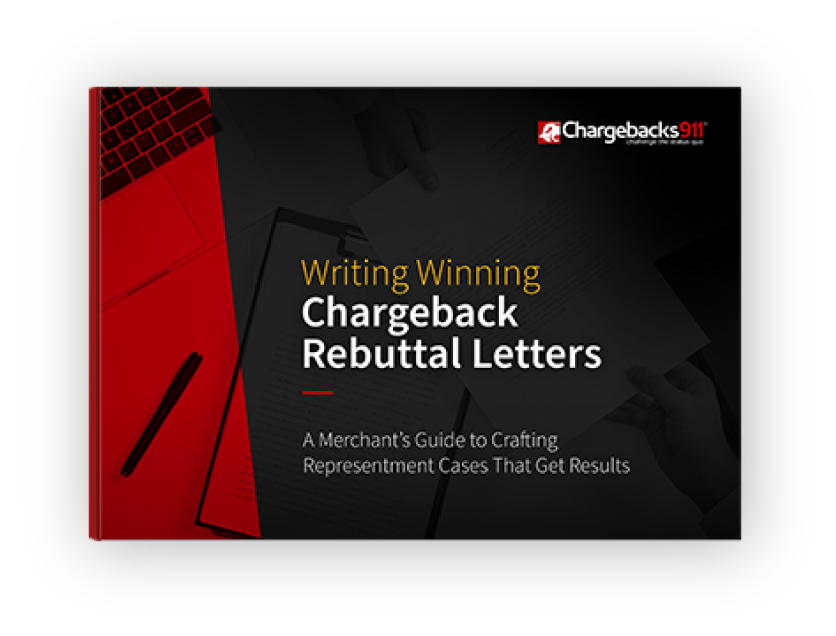What is a Payment Processor?Everything You Need to Know Before You Start Accepting Payments
In a Nutshell
In this article, we’re taking a deep dive into payment processing. We’ll explore what a payment processor is, what they do, and what you should consider before choosing one over another. Plus, we’ll also look at whether there might be any viable alternatives to traditional payment processors.
What is a Payment Processor? Processing Explained, How it Works, & How to Choose a Provider
Credit cards were used to conduct 625 billion transactions in 2022. For merchants, that’s a glaring incentive to accept credit and debit cards.
You can’t accept card payments all on your own, though. You need a payment processor to take credit card payments.
So, what does a payment processor do? And, how do they help you and your bank manage transactions? Let’s take a look.
Recommended reading
- Standard vs. High-Risk Credit Card Processing: Compared
- How Online Payment Processing Differs From Offline Payments
- Best Credit Card Processing Companies of 2025 REVEALED
- Credit Card Processing Fees: How to Lower Your Rate in 2025
- Payment Trends: Where Payment Processing is Going in 2025
- Payment Security: Tools, Tips, & Merchant Best Practices
What is a Payment Processor?
- Payment Processor
A payment processor is a company that facilitates credit card payments on behalf of a merchant by receiving, communicating, and relaying the cardholder’s information between issuing and acquiring banks.
[noun]/pā • mənt • prä • se • sər/
A payment processor manages transactions between the payer and the payee’s bank in a financial transaction. This system primarily facilitates the transfer of funds from customers’ accounts to merchants’ accounts when purchases are made using debit cards, credit cards, or other electronic payment methods.
Payment processors ensure secure and efficient transaction processing. This is done by verifying the details involved in a payment, such as a cardholder’s information and the availability of funds. They facilitate and communicate transaction details between the bank, the merchant, and the customer. Thus, they act as an essential bridge in the financial ecosystem.
Payment Processors, Gateways, & Acquirers: What’s the Difference?
Three parties — processors, gateways, and acquirers — are integral to the transaction process. While they often work closely together, each has a distinct role. Let's hammer out each party’s role before we get too deep into the weeds.
The processor works on your behalf as a merchant. It confirms the validity of a transaction, checks the availability of funds, and enables the transfer from the customer's account to the merchant's account. In contrast:
Payment Gateway
A gateway is the digital equivalent of a point-of-sale terminal. The gateway encrypts sensitive information like credit card numbers to ensure that information passes securely between you, your customer, the payment processor, and the acquiring bank.
Learn more about gatewaysAcquiring Bank
An acquiring bank is a financial institution that maintains your merchant bank account. This bank receives the payment from the customer's bank. Once the transaction is authorized, the acquiring bank deposits the transaction amount into your account.
Learn more about acquirersHow Payment Processing Works
Processors work as a “middle man” to conduct payments. The transaction can be processed quickly as long as the customer has the necessary funds available for the transaction and has been verified by their issuing bank.
What Do Payment Processors Do?
Payment processors allow merchants to accept credit and debit card payments by relaying transaction data between the merchant’s acquiring bank and the cardholder’s issuing bank.
Payment processors also:
Why Do I Need A Payment Processor?
Payment processors facilitate secure transactions by serving as crucial intermediaries between the merchant, customer, acquiring bank and issuing bank. Merchants rely on processors to authorize and authenticate payments. Without their help, sellers have no way to know that a customer’s payment method is valid or that the buyer is legitimate and has funds for a purchase.
Payment processors also help merchants to comply with payment industry regulations by encrypting or tokenizing payment information. Examples include card numbers, billing addresses, and other personally identifying information. This protects payment data and reduces the risk of data breaches, loss, or fraud.
Reduce your processing costs by keeping your chargeback issuances low.
Request a Demo
In addition, many processors feature tight integrations with eCommerce platforms and can help merchants accept a wider array of payment methods than they could otherwise. Beyond credit and debit cards, payment processors can allow merchants to accept cross-border payments, bank transfers, cryptocurrency transfers, and digital wallet payments.
Finally, payment processors play a role in chargeback management. Merchants can furnish payment processing data in representment and can rely on processors to detect and block suspicious transactions before they escalate to disputes.
Are Some Processors Also Acquirers?
Yes, some payment processors also serve as acquirers. This means that merchants can choose between payment processing accounts offered directly by an acquirer or those provided separately by a third party. We discuss these two options below.
Direct Merchant Account
A direct merchant account is a type of account set up by an acquiring bank in partnership with a payment processing provider. Once established, merchants own the account directly.Direct merchant accounts come with greater flexibility and can be suitable for larger businesses with higher transaction volumes and more complex processing needs. Notably, merchants can negotiate contract terms and processing fees directly with acquirers during the set up process.
One notable disadvantage, however, is that direct merchant accounts feature higher setup costs and a longer underwriting process, since banks scrutinize each applicant’s financial picture and risk level. However, merchants who opt for direct merchant accounts may be able to negotiate and save on transaction-based processing fees over the long run.
Third-Party Merchant Account
Here, a third-party payment processor establishes a sub-account for a merchant and manages credit and debit card payments on their behalf. The payment processor, rather than the merchant, owns the account.These accounts are “plug-and-play,” in a sense; they’re easier, faster, and cheaper to set up than a direct merchant account. The downside is that they come with higher transaction-based processing fees that may not be negotiable or customizable to a merchant’s needs.
Processing volume may also be limited, which makes third-party merchant accounts a better fit for smaller businesses that value ease-of-use over customizability.
Are There Alternatives to Payment Processing?
What if you don’t use a payment processor? How can you process payments?
It’s technically possible to run a business without a payment processor. However, you’d limit your business to three payment options: cash, check, or money order. That’s simply not practical; after all, who even carries a checkbook with them anymore? Who’s going to take out a money order to pay for something in person?
Credit cards are the currency of our new digitized age. To turn a stable profit, you must be where your customers are, and accept the payment methods they want to use.
While there are some alternatives to conventional processing, like Paypal or Venmo, you will need some platform that can allow you to accept card payments. Choosing your processor based on the factors listed above will dramatically improve your chances of achieving a symbiotic relationship with processors and banks.
Chargeback Management Can Help
If you’re on the fence about payment processors because you are experiencing a high number of chargebacks, effective chargeback management could be your solution.
Chargebacks911® enables sellers in all MCCs, sales models, and product verticals to increase profitability. We help standard merchants avoid excess chargebacks and help high-risk merchants recoup revenue that would otherwise be lost to fraudulent chargebacks.
FAQs
What is an example of a payment processor?
Services like PayPal, Stripe, Square, Shopify Payments, QuickBooks Payments, and Payment Depot are all examples of payment processors.
Is PayPal considered a payment processor?
Yes, PayPal is considered a payment processor. The company also functions as a payment gateway, but it is not an acquiring bank.
What is the difference between a bank and a payment processor?
An acquiring bank is a financial institution that serves as a custody of merchants’ funds. In contrast, a payment processor strictly relays transaction information between merchants, acquirers, and issuers. In other words, payment processors are not banks and do not hold funds.
Why do I need a payment processor?
All merchants need to use a payment processor if they are to accept credit or debit payments from cardholders and ultimately receive funds once they are settled.
Who uses payment processors?
Merchants use payment processors to accept card, mobile wallet, and bank-to-bank payments from customers.
How do payment processors make money?
Payment processors make money by charging setup fees upon account creation and transaction-based processing fees that are levied whenever a merchant submits a payment for processing. Some payment processors also assess monthly or annual fees and may apply surcharges on exchange rates for cross-border payments. Finally, processors may charge additional fees for value-added services, such as fraud prevention tools or recurring billing services.