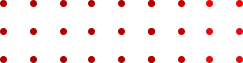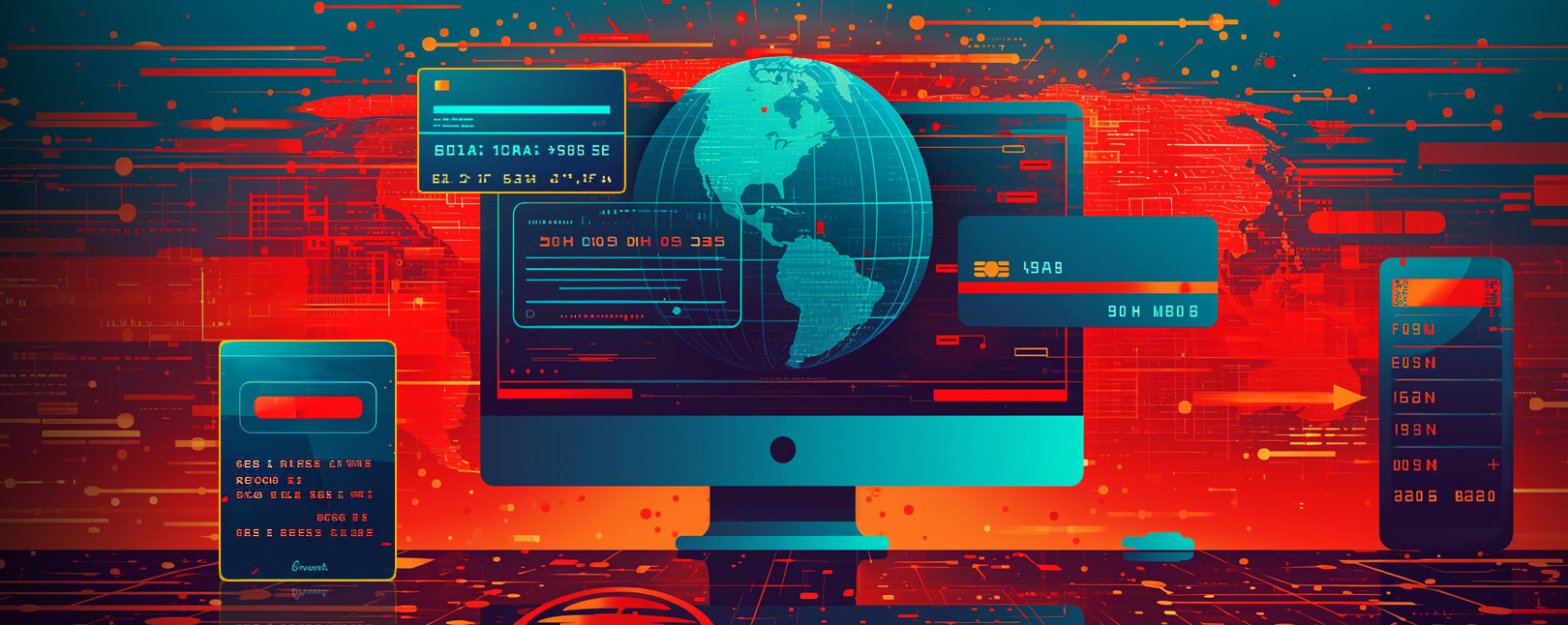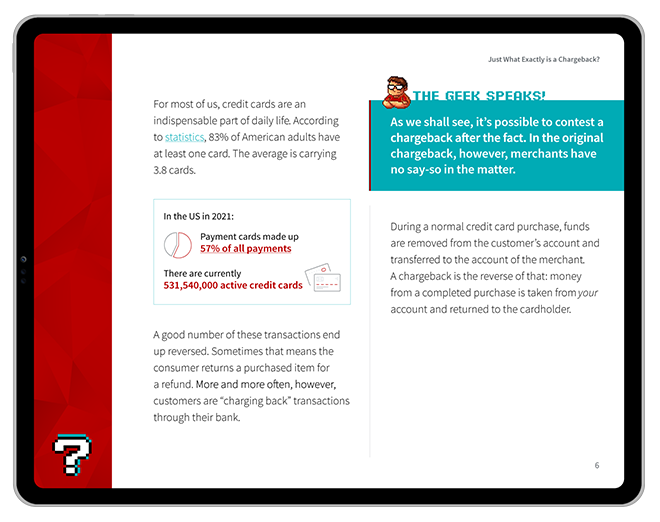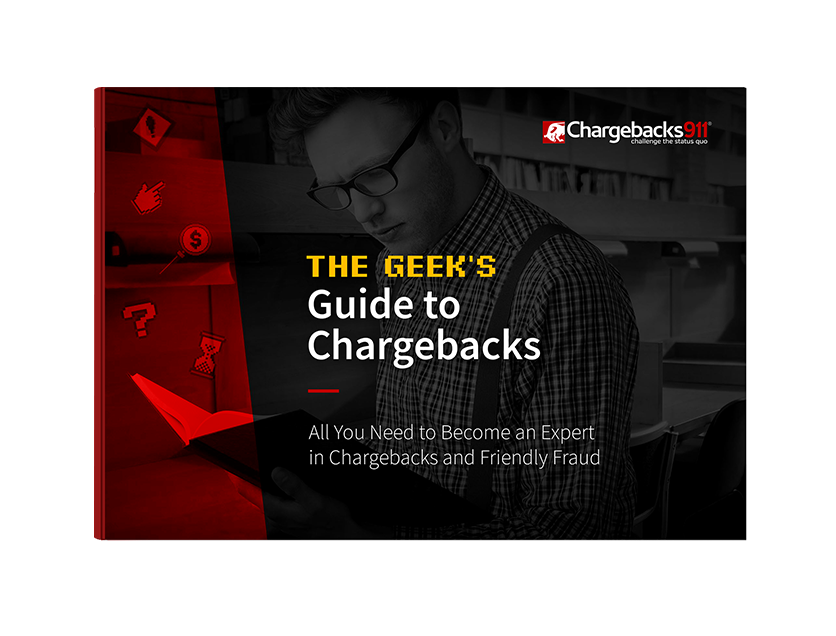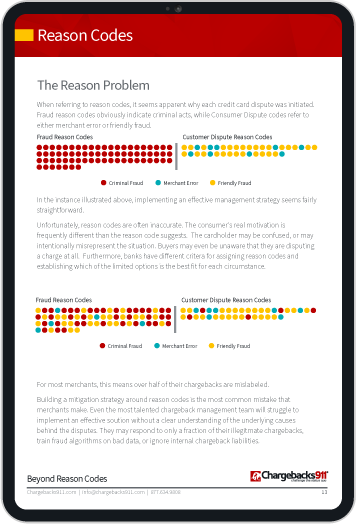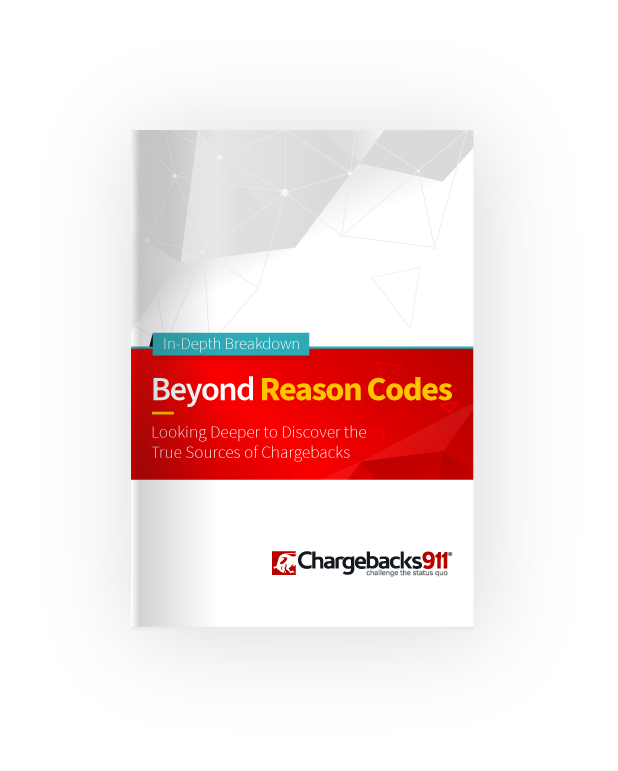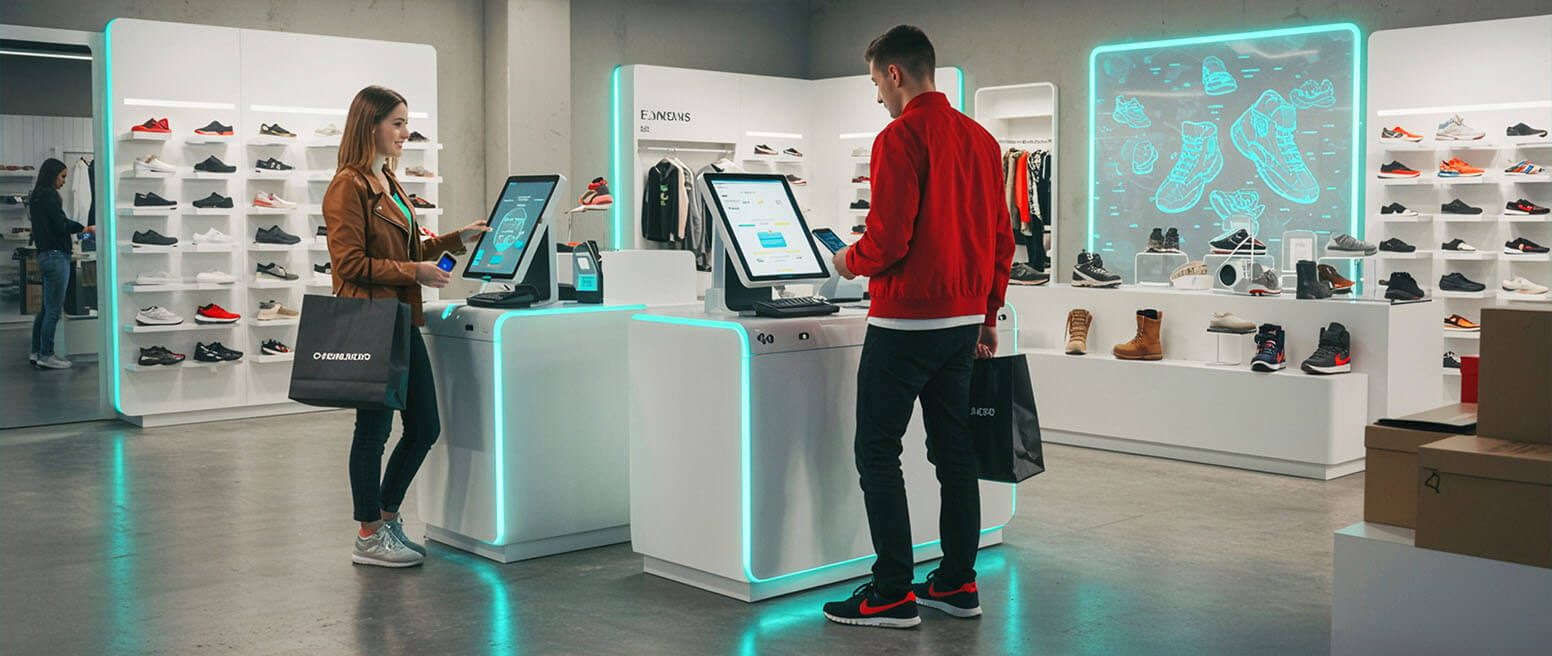10 Questions to Ask before Choosing an Internet Credit Card Processor, Plus Our Picks for the Best Providers of 2024
The global online payments market reached $9.46 trillion in 2023. And, dramatic growth is expected to continue for the foreseeable future. Not surprisingly, payment processing is evolving to accommodate consumers' shift to online and mobile shopping.
Processing might seem like a rather dry and boring topic, as compared to other facets of managing an eCommerce operation. It’s incredibly important, though; picking the wrong processor for your needs could cost you thousands of dollars each month.
In this post, we’ll explain the mechanics of internet credit card processing. We’ll examine the different costs involved, and outline some of the unique challenges and risks. We’ll also offer a few suggestions for reputable internet credit card processing services.
Recommended reading
- Merchant Identification Numbers | How Do MIDs Work?
- Why is My Bank Account is Under Investigation?
- Issuer Declines: 7 Reasons They Happen & How to Fix Them
- How Debit Payment Processing Works: Costs, Rules, & More
- Interchange-Plus Pricing: How it Works | Tips for Lower Rate
- Payment Trends: Where Payment Processing is Going in 2025
How Internet Credit Card Processing Works
- Internet Processing
Internet credit card processing is the method used by merchants to electronically collect funds from debit or credit card transactions.
[noun]/in ● tər ● net ● prä ● ses ● ing/When we refer to internet processing, we’re talking specifically about the way payment card transactions work in an eCommerce or mCommerce setting. Before we get too deep into the process, however, let’s take a quick look at the entities involved:
- Merchant: A business accepting card payments.
- Cardholder: The owner or authorized user of the credit card.
- Card Networks: Card brands like Visa, Mastercard, American Express, or Discover.
- Acquiring Bank: The bank at which you have your merchant account.
- Issuing Bank: The cardholder’s bank which issued the card used for the purchase.
- Payment Processor: A provider responsible for handling data between parties.
- Payment Gateway: Technology that acts as a bridge between you and the banks.
The entire transaction process starts with the cardholder. Shoppers visit your website, make their selection, and proceed to checkout. Once there, they fill out a web form linking transaction information with personal data such as name, address, shipping details, and credit card information.
Once the webform is completed and submitted, the transaction processing begins. There are for main steps to this operation:
Authorizing
Before the order is accepted, the bank must authorize the transaction. This means ensuring that the card hasn’t been reported stolen, and the cardholder has sufficient funds or credit available.
Batching
The merchant submits a collection (batch) of transactions for processing at one time, typically the end of the day. The batch is then forwarded to the appropriate card network by the acquiring bank.
Clearing
The card network passes transaction details to the issuer, which charges or debits the cardholder’s account. The issuer then transmits the funds from the payment back to the acquiring bank.
Funding
The acquiring bank deposits funds into your merchant account (less any applicable fees). At this point, the funds are available for use, and the transaction is effectively complete.
Real-time credit card processing services are an option. These service providers merge some of these steps to complete an entire transaction at the time of sale. That can be beneficial in some regards, but it will increase overall processing costs. Also, it prevents later adjustments to the sales amount, which can be problematic for service industries that involve tipping.
Internet Credit Card Processing: Fee Structures
Obviously, internet credit card processing service providers don’t work for free. So, it’s important that you understand the fee structure that will be applied before you sign up for service.
Different processors use different fee structures. The three primary models include tiered pricing, flat-rate (subscription) pricing, and markup pricing.
Tiered Pricing
In this model, the fee rate depends on the type of transaction. The best rates only apply to select transactions, such as those involving debit or non-reward credit cards made with a physical card (swiped or dipped). The downside here is that you’ll almost always pay more for online or mobile purchases, which are considered high-risk. Because card-not-present sales typically necessitate higher rates, tiered pricing isn’t the best option for online-first businesses.Markup Pricing
With markup pricing, merchants will have a payment provider interchange fee (a handling fee paid to the issuing bank) plus an additional markup, usually a fixed percentage of each transaction. Markups can range from 0.25% to 2.75%, but that number is potentially negotiable depending on your contract. The downside to markup pricing is that interchange fees can vary depending on the transaction type, making it hard to forecast budgetary needs.Flat-Rate Pricing
If cost predictability is an issue, flat-rate pricing may be a good choice. Merchants pay a consistent, monthly “subscription” fee for the service, plus a predetermined amount per transaction. In most plans, the subscription fee will be the same every month, and the transaction fee will be the same for every sale. That makes it easier to estimate your total monthly transaction costs.Internet Credit Card Processing: Other Fees
In their advertising, internet credit card processing companies often tout their low rates. There’s nothing wrong with that, obviously. But, if you’re shopping for a provider, keep in mind that the advertised rate might not tell the whole story.
There’s a wide range of other fees which may impact your final cost, such as:
- Application Fees
- Setup Fees
- Gateway Integration Fees
- Per-Transaction Gateway Fees
- Transaction or Batch Fees
- Software Fees
- Statement Fees
- Reporting Fees
- PCI Compliance/Certification Fees
- Ongoing or expanded Customer Support Fees
- Refund Fees
- Address Verification Fees
- Monthly Minimums or Recurring Payments Fees
- Cancellation Fees
- Merchant Account fees
Some of the various charges are one-time only. Others range from $10-20 per month, or could be applied on a per-transaction basis.
Few providers will require all of these, of course; some might have all those costs built into their rate. The important thing for merchants is remembering to ask about comprehensive pricing before settling on a provider.

Questions to Ask When Choosing a Provider
Total overall cost is a huge consideration when you’re in the market for processing. It’s not the only concern, though. In addition to transparent pricing, there are other factors you should be careful to discuss before signing with an internet processor. For example:
One sure-fire recipe for cart abandonment? A customer with a fully loaded cart that gets blocked at checkout because your business can’t accept the card they planned to use. To avoid that scenario, make sure your processor supports all major credit cards, as many minor ones as possible, and other options such as gift cards. If you’re planning to accept alternate payment methods like digital wallets, be sure the processor supports that.
Security is a serious concern with credit card processing. While there are numerous fraud prevention practices you could (and should) be implementing, reputable payment processors often offer fraud detection technology, as well as a system to assist you with any chargebacks that do occur. Ideally, your processor’s platform should also be flexible enough to integrate with third-party chargeback providers like Chargebacks911®, which offers proprietary techniques that your processor can’t.
Ultimately, payouts from credit card transactions are dependent on your online processor and your acquirer. The amount may appear in your merchant account, but the sale needs to be settled before you can access the money. The industry norm for transferring funds is 24-48 hours, so be wary of any provider whose transfer estimates deviate wildly from this standard.
Will your processor provider be available when you need them? Low processing rates won’t mean much if the system fails and you can’t reach a customer service rep. Before you sign a contract, you need to understand the hours of operation, methods of communication, and typical response times for assistance. 24/7 access is best, but some processors may even offer dedicated customer support agents.
Many online payment processors only allow a limited number of transactions per month, especially for new customers. A cap might seem inconsequential now. But, you need to think about whether the service can scale with you as you grow. Ask how long any such limits will be in effect and the process for changing them, if necessary. Along the same lines, some providers have monthly quotas, and you could be charged if you fail to process the minimum number of transactions every month.
While contracts are a standard practice with processors, a three-, four-, or five-year commitment is unreasonable. Annual, biannual, or month-to-month agreements are more typical. Even then, you may still need to cancel for some reason, so be clear about terms and fees involved with terminating the relationship.
The Payment Card Industry Data Security Standard (PCI-DSS, or simply PCI ) is a rigorous standard to secure cardholder information. For internet processing, all merchants must adhere to strict security protocols concerning how data is used and stored. It’s critical to sign on with a payment processor whose systems, network, and practices are fully PCI-compliant.
If your processing provider can’t fully integrate with your eCommerce platform, it could lead to longer checkout times, frustrated shoppers, and shopping cart abandonment. Everything should work together to create a seamless checkout experience. You’ll also want processing to play nice with accounting software, automatically posting payments, reconciling the ledger, and so forth.
Transparent reporting can be a critical part of understanding the return on your processing investment. Untangling all your various payment processing fees each month, however, can sometimes seem impossible. Look for a provider platform with easily produced, user-friendly reporting. Ask to see examples of reports upfront, so you can see for yourself if they meet your needs.
Best Internet Credit Card Processing Companies
We took a detailed look at today's highest-rated payment processing companies and developed a comprehensive rundown of the leading service providers.
Ratings and reviews were averaged based on sources featured by Forbes, Nerdwallet, and TechRadar. The pros and cons listed are paraphrased directly from real, firsthand customer reviews on G2.com.
#1 | PayJunction
“Best Payment Processor for Balanced Service”
PayJunction provides small and medium-sized businesses with solutions that make it easy to accept credit and debit card payments in-store, online, and on the go. They deliver secure, innovative services, including a contactless payment system for in-person transactions, plus eco-friendly remote payment features like digital invoicing, signatures, and receipts.
PayJunction’s cloud-powered payment solution easily and securely integrates with industry-leading business software and management platforms. This is done via RESTful APIs for businesses seeking an integrated payments solution. Companies looking for a stand-alone, out-of-the-box solution should look no further.
Pros:
- Outstanding, personable customer support
- Clean and concise reporting
- Accurate and easy-to-use online portal and POS terminals
Cons:
- In some cases, processing fees are deducted daily instead of monthly
- For a multi-location business, transaction limits cannot be extended or applied to sister locations
- Limited mobile processing options
Pricing: Two-tier, volume-based pricing
Transaction Fees: Interchange + 0.75% per transaction. Additional fee of $0.07 for swiped credit card transaction, which may vary depending on card/transaction type.
Extra Perks:
- Month-to-month service
- Securely store and recharge cards on file
- Streamlined electronic invoice payments
- Automated sales reports
- Hosted checkout
#2 | Payline
“Best Payment Processor for Brick-and-Mortar”
Payline is a Pineapple Payments company headquartered in Chicago, Illinois. They provide solutions to businesses ranging from startups to Fortune 500 companies, focusing on the payment experience.
Payline offers gateway payment processing, and its web solutions are designed to integrate with over 175 online shopping carts. The company also offers mobile solutions designed to accept payments via mobile apps. The Payline payment processing gateway also integrates with QuickBooks for ease of payroll management and business financials in general.
Pricing for brick-and-mortar stores includes a monthly fee, plus a small percentage fee per transaction. For online stores, the monthly and transaction fees are a little higher.
Pros:
- Easy to use and set up
- No early termination fees
- Excellent customer service and clarity are guaranteed
Cons:
- Occasional program glitches noted by customers
- Transaction costs are not fully transparent
- Not available outside the US
Pricing: Call for a free quote
Transaction Fees: In-person transactions are 0.2% + $0.20 per transaction, and a fee of $20 per month. CNP transactions are 0.4% + $0.20 per transaction, plus the $20 monthly fee.
Extra Perks:
- Built-in security and fraud protection
- Mobile app integration
- Lower monthly fee
#3 | Stripe
“Best Payment Processor for Payments Technology”
According to Forbes, Stripe outshines its competitors in terms of online payments because it accepts all types of mobile wallets. They take Apple Pay and Google Pay, plus popular international wallets like Alipay and WeChat Pay. Stripe also lets merchants accept payments or recurring charges with ACH debit, ACH credit or wire transfers for an 0.8% fee (capped at $5).
Stripe is designed for larger firms, and offers a plethora of APIs that allow merchants to create their own subscription services, on-demand marketplaces, or crowdfunding platforms. It supports a range of development languages, including Ruby, Python, PHP and Java.
The company also offers credit card readers that integrate with popular eCommerce and accounting software, including Shopify, WooCommerce and Xero. Payouts are typically available within two days but you can also choose instant payouts for an additional 1% ($0.50 minimum). Stripe also offers 24/7 email, chat, and phone support.
Pros:
- Faster, frictionless payments
- Seamless to set up and use, and comes with a variety of integration options
- One of the best tools for collecting payments from different countries/currencies
Cons:
- Requires fundamental tech savvy to operate (large learning curve)
- Stripe has slightly higher fees than Square, and takes a day longer to deposit funds
- Spotty customer service where troubleshooting is involved
Pricing: Flat rate pricing, with $0 monthly fees
Transaction Fees: 2.7% + $0.05 per transaction for card-present payments. 2.9% + $0.30 per transaction for online or manually keyed-in payments.
Extra Perks:
- Global processing
- Omnichannel
- Instant payouts available
- Transparent pricing structure
#4 | Square
“Best Payment Processor for Small Businesses & Startups”
Square is a highly integratable payment platform that was established to empower small businesses and startups the ability to take physical and online credit card payments. The company has added a multiplicity of channels, integrations, and portals over time to empower and enable every type of business.
Square offers a complete suite of business tools for eCommerce and brick-and-mortar businesses, with an intuitive dashboard that centralizes all income streams and data sources with advanced analytics. Hardware and software options work seamlessly to provide stress-free, modern business solutions.
Square also offers register and payment hardware for retailers, restaurants and more, as well as loyalty, appointment scheduling, and inventory software.
Pros:
- Accepts multiple forms of payment that arrive in your bank account within one business day
- Pays out next business day
- Easy to setup and use
Cons:
- Pricing model makes it less cost-effective for bigger companies
- Deposit limits and add-on services are pricey
- Hardware can sometimes be buggy
Pricing: Flat rate pricing, with $0 monthly fees
Transaction Fees: Card-present payments are 2.6% + $0.10 per transaction. Card-not-present payments are 2.9% + $0.30 per transaction. Keyed-in payments are 3.5% + $0.15 per transaction.
Extra Perks:
- Next-business day transfers
- Account takeover protection
- End-to-end encrypted payments
- Active fraud prevention
- Dispute management
- Data-security (PCI) compliance coverage
#5 | ACI Worldwide
“Best Payment Processor for Online Payments”
ACI Worldwide delivers white label global payment gateway solutions to payment service providers (PSPs), independent sales organizations (ISOs), acquirers, independent software vendors (ISVs), and value-added resellers (VARs). They allow merchants to fully outsource payment transaction processing and integrate a gateway-to-gateway solution.
It’s a smart, agile payments orchestration platform for international growth. ACI Worldwide enables customer journeys, accepts all payments, prevents fraud and optimizes payments configuration for maximum conversion with minimum cost.
Pros:
- Best encrypted payment portal, with real-time alerts
- Superior analytics and conversion data
- Designed specifically with eCommerce in mind
Cons:
- Pricing and fees lack transparency
- Limited personalization with integration
- Payments are not frictionless; advanced security measures increase false negatives
Pricing: Call for a free quote
Transaction Fees: No data; call for clarification
Extra Perks:
- Omnichannel solutions
- Wide range of products to choose from
#6 | Authorize.Net
“Best Payment Processor for Flexible Payments”
According to G2, Authorize.Net (from Visa) supports all major credit cards, including Visa, Mastercard, American Express, Discover, Diner’s Club, and JCB. The platform is compatible with digital payment services such as Apple Pay, PayPal, and Visa Checkout.
The software can accept transactions made by customers all over the world. However, your business must be registered in the US, UK, Canada, Europe, or Australia if you’d like to use this service.
Plans start with the gateway-only offering, which has no setup fee; only a monthly gateway fee, plus a per-transaction fee and a daily batch fee. At the other end of the spectrum are enterprise solutions that offer comprehensive, tailored pricing for larger business needs.
Pros:
- Simple, easy-to-navigate interface
- Robust security protocols that help against fraud and chargebacks
- Merchant payouts are processed and finalized in just a few days
Cons:
- False positives and negatives are common
- The Authnet Dashboard has not changed in over a decade, and could use a modern facelift
- The platform is pricey
Pricing: $25 monthly gateway fee. Setup is $49.
Transaction Fees: All-in-one option with a per-transaction rate of 2.9% + $0.30, with no setup fee.
Extra Perks:
- Global merchant account provider
- Support for credit cards and digital providers
- Wide range of currencies supported
- Designed for any business
#7 | Payment Depot
“Best Payment Processor for High-Volume Sales”
Unlike other payment processor companies, which take a percentage of each transaction, Payment Depot uses a subscription pricing model based on a merchant’s monthly transaction volume. Merchants pay a flat fee per transaction, plus the interchange rate, regardless of the transaction type.
Payment Depot doesn’t charge any cancellation or hidden fees. At the same time, they provide access to funds within 24 to 48 hours of a transaction. The company also offers a variety of terminals, credit card readers, and POS systems with customer support available 24 hours a day.
Payment Depot works best with high-volume merchants or merchants who frequently process high-dollar products and services.
Pros:
- Saves merchants a ton of money in fees
- Customer care and support are top-notch
- Month-to-month billing
Cons:
- Hardware options are limited
- Pricey for businesses with lower volumes
- High-risk businesses may be denied
Pricing: A flat $79 to $99 per month (Enterprise membership starts at $199) with a monthly transaction limit of $25,000 to over $300,000 depending on the plan.
Transaction Fees: Fixed $0.07 to $0.15 per transaction, plus the interchange rate.
Extra Perks:
- Low transaction fees
- 24/7 customer support
#8 | Veem
“Best Payment Processor for International Payments”
Veem is a payment processor that “uncomplicates the end-to-end AP/AR process.” They offer seamless integrations to leading accounting software, real-time tracking on payments and cost-effective, and flexible payment options. Now businesses have the power to pay how they prefer and eliminate friction with customers to get paid faster.
Veem provides broad access to online global payment tools to send and receive payments in 100 countries and in over 70 currencies, all on one payment network. The company enables businesses to track international payments from start to finish, providing live updates on transactions at any time.
Pros:
- Transactions are easy and traceable
- All-in-one dashboard
- Low cost for international payments
Cons:
- Transactions can take 4-6 business days to process
- Not all countries are represented
- Setup and onboarding is dodgy
Pricing: Two-tier pricing scale—international and domestic (international wire transfers start at $29 per transaction)
Transaction Fees: Transaction Fees: 2.9% per transaction; 1% of total amount.
Extra Perks:
- Mass pay options for contractors and partners
#9 | BlueSnap
“Best Payment Processor for Vendor Partnerships & Split Payments”
BlueSnap supports payments through multiple sales channels such as online and mobile sales, marketplaces, subscriptions, invoice payments and manual orders through a virtual terminal. For businesses looking for embedded payments, the company offers white-labeled payments for platforms with automated underwriting and onboarding. This supports marketplaces and split payments.
With one integration and contract, businesses can sell in over 200 geographies with access to local acquiring in 47 countries, 110+ currencies and 100+ global payment types. These include popular eWallets and automated accounts receivable, all backed by world-class fraud protection and chargeback management, built-in solutions for regulation and tax compliance, and unified global reporting to help businesses grow.
Pros:
- New features continuously available
- Bluesnap is very accommodating for unique needs and works with merchants to modify workflows to fit the business requirements
- Integration with hosted fields is fairly simple and seamless
Cons:
- Technical support needs work
- Good reference docs, but no helpful implementation guides, recommendations for choice among the various technical solutions, etc
- Patchwork system; not all facets of operations are on the same platform
Pricing: Pay-as-you-go pricing, with $0 startup, monthly, or cancellation fees
Transaction Fees: 2.9% + $0.30 per successful card transaction
Extra Perks:
- Global processing with one account
- Interchange plus, tiered or flat-rate pricing
- Level 2 and Level 3 data processing rates
- Charity or nonprofit payment processing rates
- Accounts receivable automation
#10 | GoCardless
“Best Payment Processor for Recurring Billing”
GoCardless is the global leader in recurring payments. They’re also the world's largest bank-to-bank direct debit platform, helping businesses accept payments in over 30 of the world’s largest economies. GoCardless takes the pain out of getting paid for more than 55,000 businesses worldwide, from enterprise to small businesses. Their clients range from small businesses to household names such as DocuSign, TripAdvisor, and The Guardian.
The company’s focus is on collecting payments through direct debit. This is done by seamlessly working with customers' existing billing software or payment gateway. The platform integrates with 200+ partners such as Zuora, Salesforce Billing, Recurly, and Yaypay.
Pros:
- Online dashboard interface is clean and user-friendly
- Minimal fees
- Excellent processes for automated payments
Cons:
- Any per-transaction price increases are substantial
- Can be difficult to speak to a real person when tech support is required
- Slight delay in payouts
Pricing: Two tier per-transaction pricing; custom pricing available.
Transaction Fees: 1% + $0.25 for domestic transactions, with a maximum of $2.50 per transaction.An additional fee of 0.3% applies to transaction values above $1,000. Failure and chargeback fees apply. For international transactions, the fee increases to 2% + $0.25 per transaction; currency conversion is included, with exchange rate powered by Wise.
Extra Perks:
- Personalized billing
- Accounting integration
- Usage tracking
Need Help Making It All Work?
Credit card processing is a complex part of doing business online. Add in the stress and restrictions associated with internet processing, and it can quickly become overwhelming. Then there’s added dangers of fraud and dealing with chargebacks. It’s a lot to handle.
Fortunately, you don’t have to do it all alone. Our end-to-end dispute service platform works with any provider or gateway. We can help you prevent more chargebacks, deflect more fraud, and maximize your ROI. For more information, contact Chargebacks911® today.
FAQs
What is internet credit card processing?
Internet credit card processing refers to the technology and methods merchants use to electronically process credit card payments from online transactions.
How does online payment processing work?
The transaction process involves multiple parties, including merchants, cardholders, banks, card networks, and other service providers. These parties work together through four key stages of a transaction — authorization, batching, clearing, and funding.
Do I have to pay for internet processing?
Yes. There is a cost for the processing itself. There may be additional fees assessed for any number of potential associated operations as well, from administrative and set-up charges to fees for reports or customer service. Specific monthly or per-transaction costs depend on the processor.
Does internet processing increase my chargeback risk?
Indirectly, it can. The process itself doesn’t present a significant risk, but using internet processing means you’re dealing with card-not-present transactions. That typically means you have a higher chargeback risk, and other associated factors might increase that risk even more.