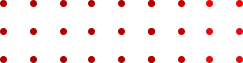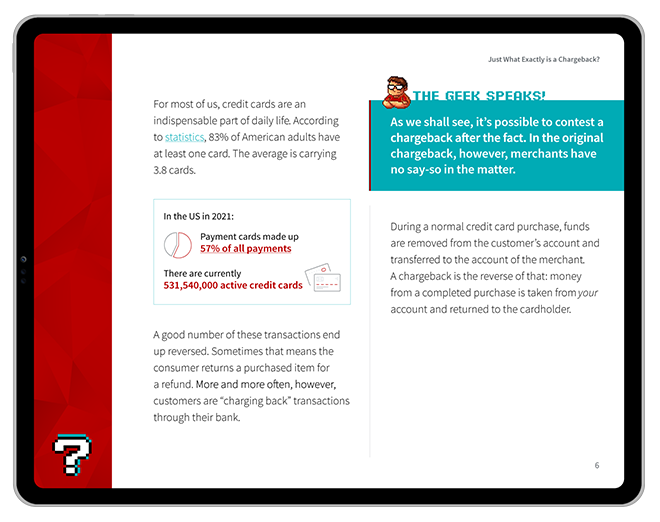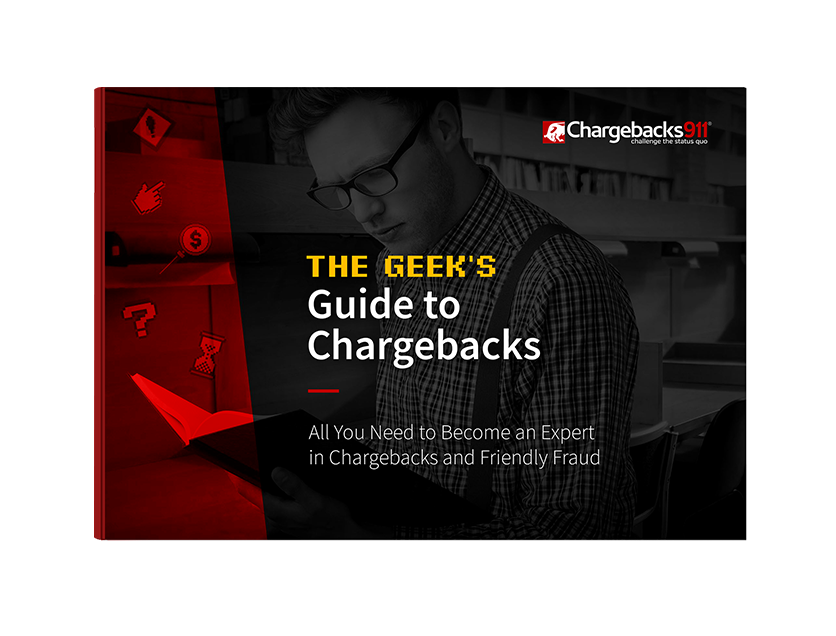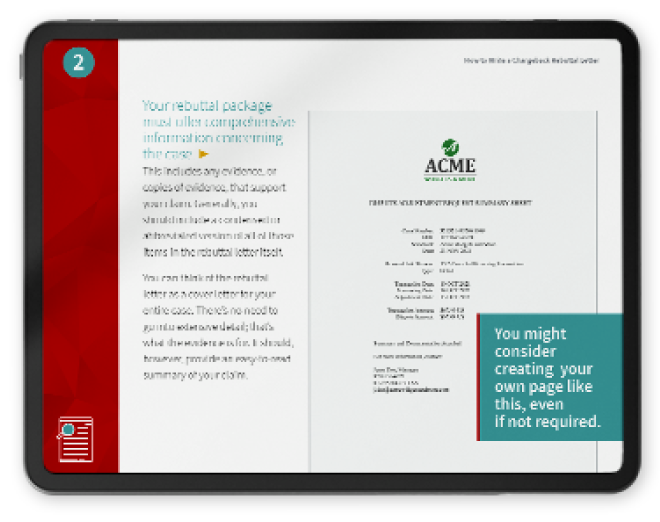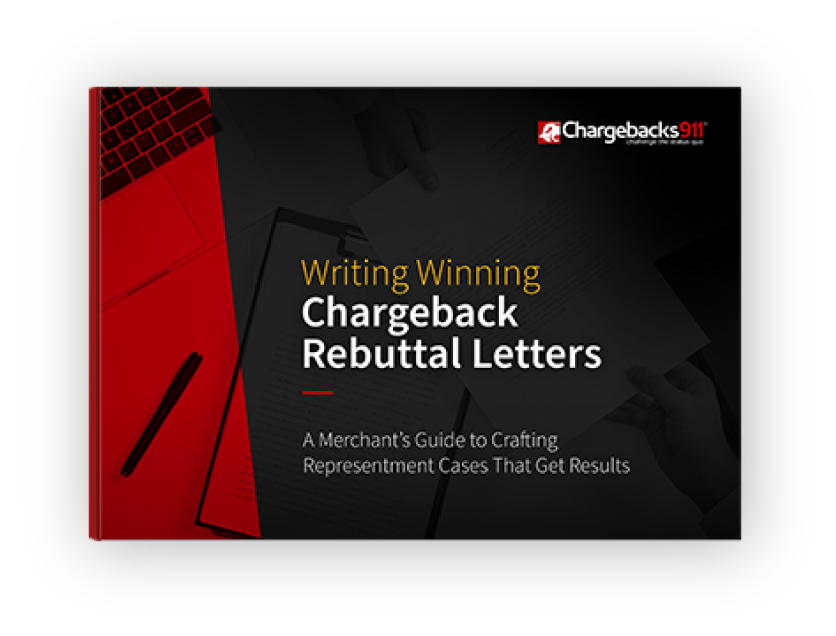Authorization Optimization: How to Raise Your Auth Rate to Increase Your Revenue
The key to a streamlined authorization process starts with designing a customer-centric frontend experience, or “CX.” In simple terms, this means providing a smooth and seamless process, from the moment the buyer lands on your site, all the way through checkout.
Good frontend CX should allow you to minimize cart abandonment, ramp up revenue, diminishes customer turnover, and elevate customer satisfaction.
But, while streamlining the frontend experience is important, you need to focus on optimizing your back-end processes, too. Take transaction authorization rates, for instance. Shoppers can’t become buyers if they can’t make it through the checkout process.
So, what’s the secret to authorization optimization? What can you do to approve more transactions without a resulting increase in fraud? Let’s start by exploring the reasons why transactions get declined in the first place.
Recommended reading
- What Are Transaction IDs? How They Help Stop Fraud
- Authorization Holds: What are They & Why Are They Used?
- Credit Card Decline Codes: The Complete List for 2025
- Credit Card Processing Fees: How to Lower Your Rate in 2025
- Credit Card Decline Rate: How to Calculate & Recover Sales
- Do You Know the Credit Card Authorization Codes?
Why Do Authorization Requests Get Declined?
Perhaps the most obvious cause of authorization declines is insufficient funds, meaning the cardholder doesn’t have enough money in their account to complete the transaction. Suspected fraud is another obvious reason. But, not every transaction that gets declined is due to insufficient funds or fraudulent activities.
There are numerous instances in which system glitches, errors made by merchants, or miscommunications between banks and processors lead to declines. Some issues that commonly result in decline codes include:
- Exceeded Credit Limit: The cardholder may have used up their available credit limit.
- Expired Card: Some cardholders might not realize their card has expired and continue to use it.
- Incorrect Security Code: The cardholder might have entered the wrong CVV number. This could simply be a typo.
- Invalid Card Number: The bank associated with the card can’t be identified, or the card number does not link to a valid account.
- Invalid Transaction: This could be due to a misentered card number, or a card that was misread by the terminal.
- Transaction Not Permitted: The cardholder might have restricted certain types of transactions, or set a manual payment limit.
- Credit Card Verification Error: The microchip or magnetic stripe of the card may be damaged, necessitating manual input.
These examples only scratch the surface of the types of decline triggers you might encounter as a merchant. There’s a vast array of decline codes out there; please check out our article about card decline codes for more information:
Learn more about card decline codesTo calculate your authorization rate, you take the number of approved transactions, divide it by the total number of attempted transactions (both approved and declined), and then multiply the result by 100 to get a percentage. Understanding and analyzing transactions that weren’t approved helps identify issues in the payment process.
The Cost of Transaction Declines
When your authorization procedures are not up to par, you're likely to see an increase in transaction declines. This could stem from your system’s inability to effectively manage various transaction types, navigate the protocols of different card issuers, or meet diverse security requirements.
Not using account updater services for recurring payments can also cause declines, especially when dealing with expired or outdated card information. These declines are not just missed sales opportunities; they contribute to a negative customer experience. They leave customers frustrated and without the products or services they were trying to purchase. Over time, this can damage your reputation and erode customer trust, potentially resulting in a loss of business.
A high frequency of transaction declines can also raise red flags with acquiring banks and payment processors. This could lead to an increase in processing fees or, in more severe cases, termination of services. Authorization optimization is vital to prevent these outcomes, ensuring smoother transactions and a better overall customer experience.

The Importance of Authorization Optimization
So, what do we mean when we talk about “authorization optimization?”
Authorization optimization is the refining of processes to ensure a higher authorization success rate from card-issuing banks. It involves employing strategies such as regularly updating customer card information, using advanced fraud detection tools, and ensuring your checkout process is streamlined and user-friendly.
Additionally, establishing strong relationships with acquiring banks and understanding the specific decline codes can help address and prevent transaction issues proactively. By addressing common hitches and potential errors in the system, you can pave the way for smoother and more efficient transactions.
The benefits are twofold:
- A seamless transaction process improves customer satisfaction. After all, no customer appreciates facing card declines, particularly when they are certain of their account's solvency.
- Consistently successful transactions enhance your rapport with payment processors and banks. Over time, this credibility could translate to more favorable processing rates and conditions.

Moreover, by minimizing false declines, you can cut back on the operational costs associated with investigating and rectifying these. In this way, authorization optimization aids in revenue flow and also solidifies customer trust and loyalty.
This underscores a crucial point: while fraud and similar issues are significant, the efficiency of your transaction processes could have an even more profound impact. Although you can’t do much about a customer’s insufficient funds, you can alleviate many challenges associated with transaction failure authorization optimization and refining your authorization procedures.
15 Tips to Prevent Declines & Optimize Authorization Rates
A streamlined, intuitive front-end experience is key for any eCommerce platform aiming to minimize declines and ensure a seamless checkout process. Implementing features such as hosted fields, a tailored user interface, and consistent branding aesthetics can significantly enhance the overall user experience.
To illustrate how a few best practices can help, here are our top 15 tips for preventing declines through authorization optimization:
#1 | Address Account Updaters
Make sure your payment gateway or processor is equipped with account updater services, like Visa Account Updater or Mastercard Automatic Billing Updater. These tools automatically refresh expired or outdated card information, which is crucial, especially for recurring payments.
#2 | Build Strong Banking Relationships
Forge and maintain positive relationships with your acquiring bank. This will help you facilitate smoother transaction processing and potentially negotiate better terms. You can do this by being responsive to all messages, and keeping up with your point of contact at the institution.
#3 | Educate Your Staff
Equip your staff with the necessary knowledge and skills to handle transaction issues efficiently, ensuring they can guide customers through any issues that may arise. Your staff members are on the front line. They could make the difference between a satisfied customer and a rejected order.
#4 | Enhance Your Checkout Experience
Create a user-friendly, intuitive checkout experience. This will help minimize user errors like misentering card information or accidentally skipping fields during checkout. Many of the same practices that prevent shopping cart abandonment apply here. You can kill two birds with one stone.
#5 | Implement Intelligent Retry Logic
Many auth declines result from temporary circumstances. For instance, there may be a hold in place on the buyer’s account that temporarily lowers their available credit. Using smart systems to retry transactions that fail due to temporary issues can let you capture sales that might have otherwise been lost.
#6 | Implement Tokenization
Employ tokenization for secure processing of card information, facilitating a smoother transaction flow, especially for repeat customers. If you’re EMV compliant, then this is already in place. For eCommerce merchants, accepting mobile payment apps like Apple Pay is a good way to take advantage of tokenization technology.
#7 | Keep Your Business Information Up to Date
Double-check that all your contact information and business details are current and match the records held by your bank. Take merchant category codes, for instance; if your MCC does not match your products, then banks may reject sales as suspicious according to the standards for the incorrect MCC.
#8 | Leverage Machine Learning
Machine learning tools can help you analyze transaction data with greater insight and identify issues that might not be immediately apparent. You can proactively address issues in real time that could lead to declines.
#9 | Monitor & Analyze Declines
When declines do happen, embrace them as learning opportunities. Regularly review your transaction declines to try and identify patterns or common issues. If you see commonalities between declines, you can develop and implement targeted strategies to address them.
#10 | Offer Multiple Payment Options
Providing more options means that, even if one payment method fails, the buyer may retry the transaction using a different payment method. Diversify your options to accommodate customers’ preferences and capture sales that might be lost due to credit card declines.
#11 | Optimize for Mobile
Ensure that your payment process is fully optimized for mobile users. With the increasing prevalence of mobile transactions, a smooth mobile payment experience is key to avoiding typos and misentered information, as well as the resulting transaction declines.
#12 | Use Pre-Authorizations
Implement a pre-authorization process for certain transactions, especially large ones. Preauths temporarily hold a certain amount on the customer’s card to ensure they have sufficient funds. This is particularly helpful in sectors like hospitality, where the final total may not be known at the time of checkout.
#13 | Regularly Update Settings
Keep your fraud detection settings fine-tuned to balance security with user experience, avoiding overly stringent settings that can lead to false positives. This can help banks with decisioning, as they may be alerted by repeated rejections at the merchant level, and come to assume that a buyer is not authorized.
#14 | Understand Decline Codes
When transactions are declined, you'll receive specific decline codes. You should not simply sit on this information. Instead, you should review it and try to learn from it. Understanding these codes can help address the issue directly and prevent future declines.
#15 | Adopt a Multilayer Strategy
Implement AVS and CVV checks to compare the billing address provided by the customer with the one on file with the card issuer. While a mismatch doesn’t necessarily mean a transaction is fraudulent, it adds an extra layer of security, further assisting with banks’ decisioning.
Every declined transaction is a missed opportunity. It’s an interruption in the seamless customer journey that all merchants strive for.
By investing time and resources into authorization optimization, though, you are paving the way for smoother transactions, fostering trust, and ultimately driving growth. Taking the steps outlined above could decide whether your next transaction succeeds or fails.
FAQs
What is authorization optimization?
Authorization optimization is the strategic process businesses employ to increase the likelihood of credit card transactions being approved by the customer's bank. Businesses aim to reduce the number of legitimate transactions that are declined, ultimately boosting revenue and enhancing customer experience.
How do you optimize authorization rate?
Authorization optimization involves employing strategies such as regularly updating customer card information, utilizing advanced fraud detection tools, and ensuring your checkout process is streamlined and user-friendly. Merchants can also seek to establish strong relationships with acquiring banks. Understanding specific decline codes can help address and prevent transaction issues proactively, contributing to a higher rate of successful authorizations as well.
What are authorization rates?
Authorization rates in eCommerce refer to the percentage of credit card transactions that are approved by the card-issuing banks. A high authorization rate indicates a smooth transaction process, while a low rate may suggest issues in the payment process, leading to lost sales and potential customer dissatisfaction.
What is the difference between authorization rate and conversion rate?
Authorization rates specifically measure the percentage of submitted payment transactions that are approved by the card issuers, focusing on the payment aspect of the transaction. On the other hand, conversion rates encompass the entire customer journey, measuring the percentage of website visitors or prospects who complete a desired action, such as making a purchase, signifying overall website and sales funnel effectiveness.
What is the average authorization rate for credit cards?
The average authorization rate for credit card transactions typically ranges between 85% and 95%, though this can vary significantly based on industry, transaction type, and geographic location. Factors such as the merchant’s industry, the type of products or services being sold, and the security measures in place can all influence the likelihood of a transaction being authorized.