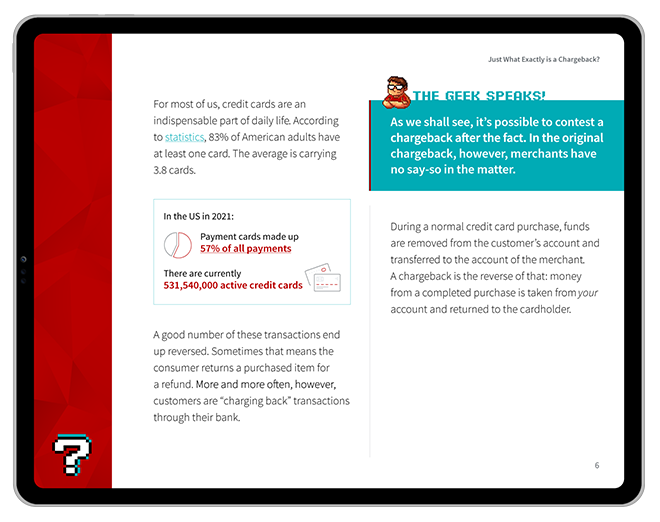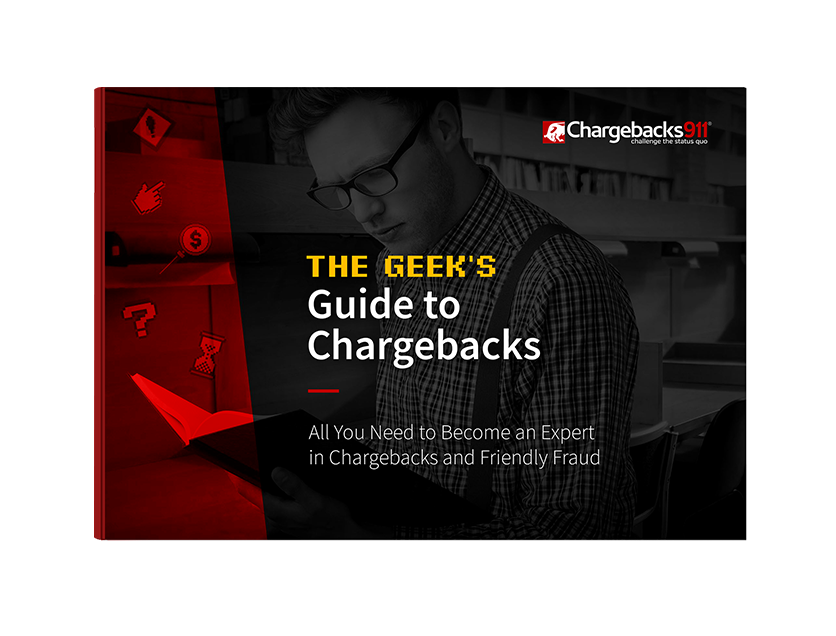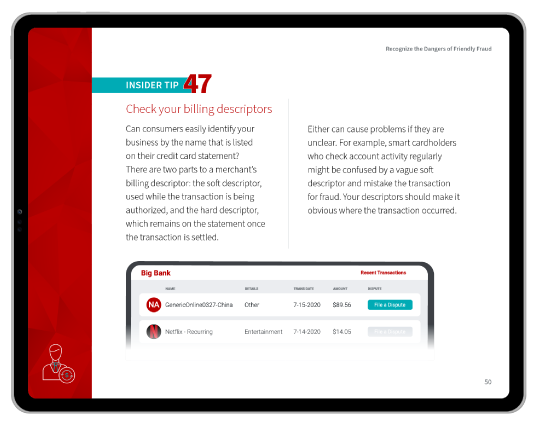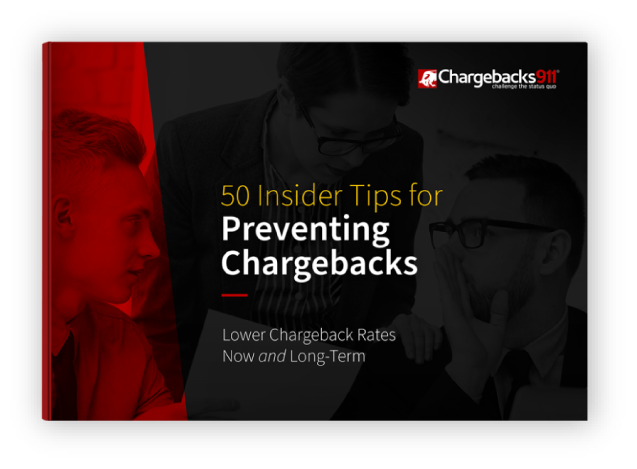How Will Tracking Change in 2024 Now That We’re in a Post-Cookie World?
Way back in 2020, Google announced its intention to phase out third-party cookies in its Chrome browser by the end of 2023. This decision was made in response to growing privacy concerns and regulations such as the General Data Protection Regulation (GDPR) and the California Consumer Privacy Act (CCPA).
Other browsers like Safari and Firefox had started sidelining third-party cookies as early as 2013. This made Chrome the lone holdout in supporting third-party tracking cookies. However, given its overwhelming global market share, Chrome was able to keep cookies viable until now.
By 2024, Google Chrome will no longer place cookies that collect data about user’s browsing habits and sell web ads that use that data for targeting. As a result, companies that rely on these tracking cookies will have to find alternative ways of targeting web users.
Recommended reading
- Prime Day 2024: How to Avoid Chargebacks on the Big Day
- Top 15 Customer Returns Reasons in 2024 & How to Avoid Them
- Online Shopping vs In-Store Shopping: the Future of Retail?
- What is a Return Customer Rate? How to Calculate Your RCR
- eCommerce Order Tracking: Provide the Best CX Possible
- How “Super Apps” May Help Better Serve Your Customers
First-Party vs. Third-Party Cookies
Marketers, particularly those in advertising who lean heavily on third-party data, will undeniably feel the ripple effects of tracking cookies fading away. However, the magnitude of this impact varies. It's crucial to distinguish between leveraging first-party cookies and depending primarily on third-party data.
A first-party cookie is initiated and stored by the very site you're actively browsing. This allows domain owners not only to gather insights about visitor behavior, but also to enhance user experiences by recalling preferences like forms and language settings. Without first-party cookies, users would have to key in their login credentials and other specifics every time you navigated to a site. These cookies also empower site owners to collect invaluable user insights within their own territory.
In contrast, third-party cookies are created by domains other than the one you're accessing. They primarily serve tracking and advertising purposes. It's worth noting that the crosshairs are pointed at third-party cookies. First-party cookies, which capture actions only on the intentionally visited website, aren't the culprits here.
By default, browsers tend to allow first-party cookies. But, users retain the choice to disable them in their settings should they prefer.
What’s Google’s Plan?
Cookies have been the backbone of advertising and affiliate marketing efforts for years. With their phase-out, affiliate marketers and advertisers need to find new ways to accurately attribute sales to the correct sources and track user behavior without infringing on privacy.
All is not lost with Chrome tracking, though. Here are a couple of things to know about for 2024:
Privacy Sandbox
Starting in early 2024, Google plans to migrate 1% of Chrome users to The Privacy Sandbox and disable third-party cookies for them. This will be a sort of test run; assuming things go well, Google’s plan to completely deprecate third-party cookies in the second half of 2024 will remain on track.
In addition, with the launch of the Chrome 115 release in July, Google is making Privacy Sandbox’s relevance and measurement APIs generally available to all Chrome users. This will make it easy for developers to test these APIs with live traffic. Google doesn’t plan to make any significant changes to the API after this release.
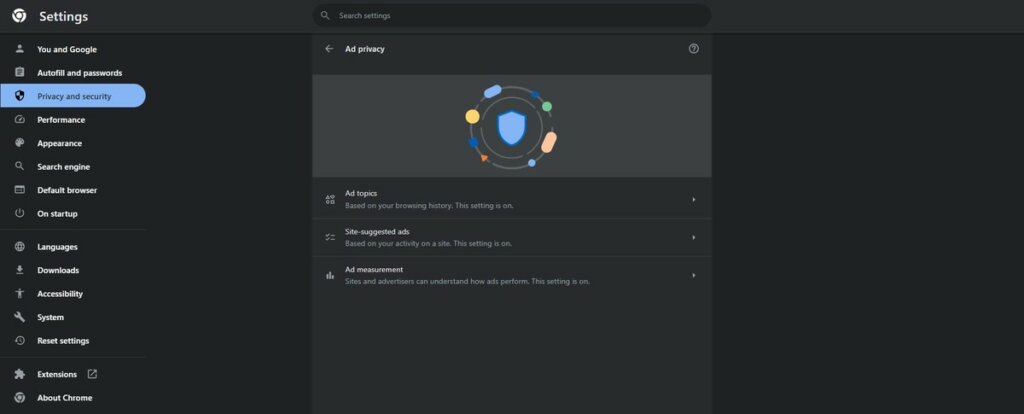
FLoC
One of the key technologies under this initiative is the Federated Learning of Cohorts, or “FLoC.” Instead of tracking individual browsing behavior, FLoC groups users with similar browsing patterns into cohorts. Advertisers can then target these cohorts without directly accessing individual user data. This provides a level of user privacy while still enabling targeted advertising.
Other Alternatives to Third-Party Cookies
But, just because Google is the largest browser out there, it isn’t the only one marketers must take into account when tracking data.
Here are four more technologies that can improve personalization for marketing firms without crossing the privacy line:
Affiliates and affiliate programs heavily reliant on third-party cookies will face notable changes, especially if they've harnessed user data for tailored ads. That said, using paid ads to boost traffic to affiliate websites isn't as prevalent as it once was, mostly due to challenges in maintaining profitability.
Some programs have sidestepped this by focusing on first-party cookies, which are directly created by the site a user visits. For instance, when someone clicks on an affiliate link from any source and arrives at a site, the domain may set a first-party cookie in their browser. This ensures the affiliate gets credit if that visitor signs up for a free trial within a defined window. And if that trial leads to a subsequent purchase, the affiliate would be credited.
Additionally, there's the method known as coupon code attribution. Here, the sale is credited to the affiliate associated with a particular coupon code. This means purchases made using an affiliate's coupon code automatically get attributed to them, making cookies redundant in this context.
What to Know Moving Forward
As third-party cookies fade away, marketers must adapt to emerging technologies and trends to continue thriving in the affiliate marketing space. While FLoC is a significant part of Google's vision for a post-cookie web, it's just one piece of the puzzle.
Here are some tips to help advertisers leverage cookie replacements and improve their affiliate marketing efforts in 2024 and beyond:
Deepen Customer Relationships:
Without third-party cookies, establishing direct relationships with customers becomes paramount. Encouraging sign-ups, memberships, and subscriptions can help gather valuable first-party data.
Personalization:
Offer personalized product recommendations, and send targeted communications, using collected first-party data to tailor the user experience.
Improved Attribution:
Unified ID Solutions can help marketers more accurately attribute sales and other conversions to specific affiliates, ensuring proper credit and compensation.
Enhanced Targeting:
By understanding a user's preferences and behaviors across the web without relying on third-party cookies, marketers can present more relevant offers to potential customers.
Relevance:
Instead of relying on past behavior, focus on the content the user is currently engaging with. For instance, an article about home renovations might be the perfect spot for affiliate links to home improvement products.
Advanced Machine Learning:
Use AI and machine learning to quickly analyze web page content and match it with relevant affiliate offers.
Broad yet Relevant:
Marketers can reach a wide audience by targeting cohorts with shared interests without sacrificing relevance. While it's less granular than individual targeting, it respects user privacy.
Experiment and Optimize:
As with any new technology, there will be a learning curve with FLoC. Marketers should continuously test, measure, and refine their strategies to determine which cohorts are most responsive to their offers.
Explore Emerging Platforms:
With the changing landscape, relying solely on one platform or method might be risky. Diversify your marketing efforts across various platforms, devices, and technologies.
Cross-Channel Strategy:
Ensure that campaigns are integrated across multiple channels, from social media to email to organic search. A cohesive presence ensures consistent messaging and maximizes the chances of engagement.
Clear Communication:
Clearly communicate to users how their data will be used. Give them control over their information.
Value Exchange:
Offer tangible benefits in exchange for user data, such as exclusive content, discounts, or a better user experience.
Although phasing out of third-party cookies presents challenges, it also presents opportunities for innovation and a renewed focus on user trust. By being proactive and embracing new strategies and technologies marketers can not only adapt — but thrive — in this new era.
The Road Ahead
Affiliate programs anchored in first-party cookies can maintain their sales tracking mechanisms even as third-party cookies bow out. However, this doesn't insulate them from the overall goal of fully mandated privacy and any subsequent stipulations it might usher in down the line.
Take, for instance, the directive from the French Data Protection Authority advocating for a “decline all cookies” option. Such a mandate would encompass first-party cookies as well. The real conundrum lies in discerning the number of users who would willingly opt for cookies if rejecting them is presented as a straightforward alternative. And there's the lingering uncertainty: Could this become a universally adopted mandate? Only time will tell.