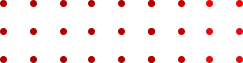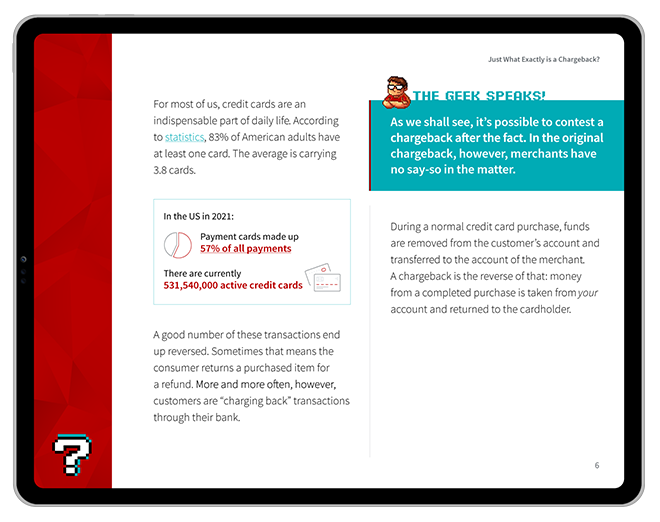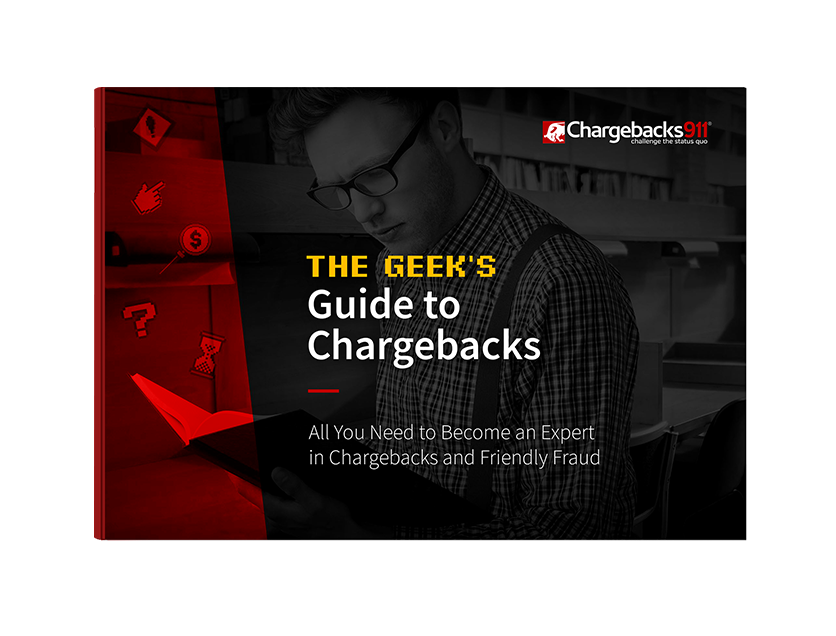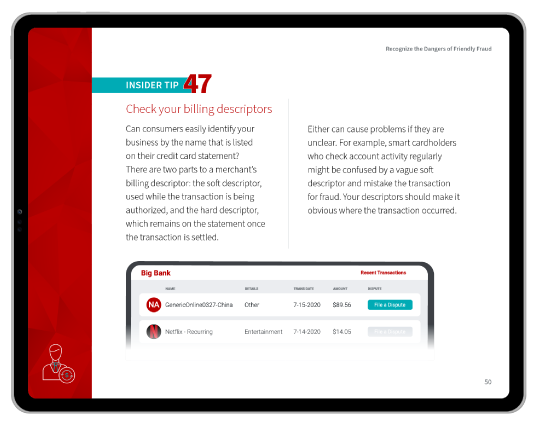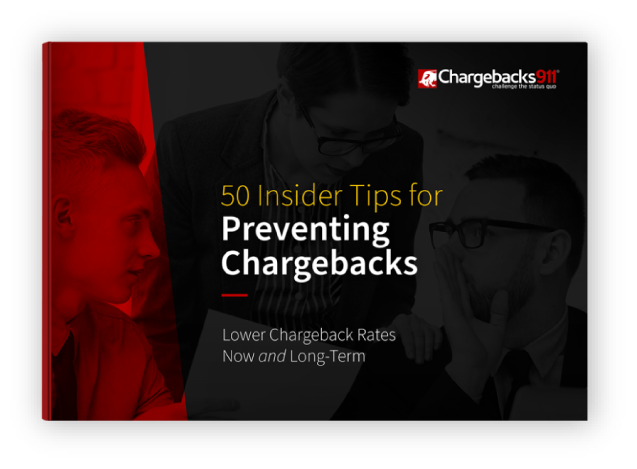Navigating the PayPal Resolution Center
PayPal transactions are different from standard card payments. Among other things, they have the ability to handle disputes outside of the traditional channels established by Visa and Mastercard. PayPal offers buyers and sellers multiple ways to finalize payments and handle disputes when they arise. Knowing how the Paypal Resolution Center works, and understanding the rules that govern it is essential for both buyers and sellers using the PayPal payment platform.
What is the PayPal Resolution Center?
The PayPal Resolution Center is a resource accessible through a portal located on the company’s website. As of this writing, it is not accessible through the mobile app.
This portal is a great way to enable collaboration with buyers and resolve disputes. Customers can use the PayPal Resolution Center to:
- Report a problem if a product or service wasn’t delivered or wasn’t as described
- Report unauthorized transactions
- Report a billing issue, such as duplicate charges or incorrect amount
- Communicate with a seller to try to solve a dispute
- Escalate a dispute to a claim and ask PayPal to investigate
- Check the status of a claim or respond to PayPal
- Resolve an account limitation
It’s important to note that the PayPal Resolution Center is only an option for transactions conducted using PayPal peer-to-peer payments. If a transaction was made and PayPal only serves as the merchant processor, the PayPal Resolution Center would not have any impact.
Start by Asking the Seller
For buyers, PayPal will help you communicate with the seller if you have a general question or need assistance with an order. They will also help you file a dispute if there is something wrong with your order.
There are many reasons a buyer might want to contact a seller other than disputing a charge. For instance, the buyer may have a question about color or sizing, wish to order additional items, or may want to change the shipping address or arrival date.
As a buyer, you should always try to contact the seller before opening the PayPal Resolution Center. If you want to ask the seller a question:
- Log into your PayPal account via the website or app and click “Payments Sent.” After that, click on ” Details.”
- The “Business Contact Information” section will appear next, displaying the seller’s relevant contact information. You can now contact the seller directly if you are simply asking the seller a question and aren’t disputing the purchase.
Reporting Problems in the PayPal Resolution Center
If a buyer and seller can’t resolve an issue through direct messaging, then it may be time to turn to the PayPal Resolution Center. The portal allows sellers to communicate with buyers and reach a resolution that is acceptable to all parties.
How to Report a Problem Related to a Purchase
You can dispute a purchase if the item you receive significantly differs from its description. For example, if:
- You received an item that was completely different from the one ordered.
- The item's condition was misrepresented (if it was listed as ‘new’ but is clearly used, for example).
- You purchased a specific quantity of an item but received the wrong amount.
- The item was damaged in transit or is missing parts or essential functions.
- You received a counterfeit version of the item.
If the buyer’s order never showed up, and the seller can't provide proof of shipment or delivery, then PayPal will refund the entire purchase and charge the seller for their trouble. That said, because of the high risk of friendly fraud and other forms of cyber shoplifting, sellers are encouraged to attain proof of every delivery and keep track of all shipping and tracking information.
For buyers, it’s essential to know that PayPal doesn’t cover buyer’s remorse under any circumstances. They should be very sure they want the item before it is purchased. If a dispute is filed and the seller can prove the buyer’s claim was false, the buyer may face additional fees.
How to Report an Unauthorized Transaction
If a buyer notices a transaction they didn’t authorize, they should immediately inform PayPal through the Resolution Center. Be careful, though, not to report legitimate purchases.
Before filing a case, the buyer should ensure the suspicious activity wasn't from a family member using their account. They should also check that it did not originate with a recurring payment, such as a subscription. If neither applies, they should do the following:
- Go to the Resolution Center
- Click “Report a Problem”
- Select the transaction to report and click “Continue”
- Select "I want to report unauthorized activity"
- Follow the steps to report the transaction
After the buyer provides all necessary information, PayPal will prompt them to change their password and security questions to help stop further unauthorized activity. Once they’ve filed an unauthorized transaction dispute, PayPal will investigate the transaction, and the buyer will receive an email within 10 days.
How to Cancel Pre-Approved & Recurring Billing Transactions
This charge could be from a service the buyer signed up for and forgot about. If the transaction has already been completed, they can request a refund for the transaction, assuming it falls within the period allowed in the seller’s terms of service. If it falls outside of this date, one’s only option is to cancel the charge before the next billing cycle begins.
Here's how to check and cancel pre-approved billing agreements.
- Navigate to “PayPal Account Settings” at the top of the page.
- Click “Payments”
- Click “Manage Pre-Approved Payments”
- Select the merchant's name or email address
- Click “Cancel”
How to Report a Billing Issue
If a buyer identifies a billing issue, they should report it through the PayPal Resolution Center as soon as possible. Legitimate billing issues include:
- A charge for an item that was already returned or canceled, but the refund was never received
- Multiple charges from the same seller when only one transaction was approved
- The amount charged doesn’t match the amount spent
- A credit card was used to purchase, but a balance remains in the PayPal account
- A charge for a canceled recurring bill or subscription appears
Buyers can follow the steps below to dispute the purchase within 180 days from the transaction date. Opening a dispute notifies the seller that one is unsatisfied with the purchase and wants to resolve the issue.
- Login to the Resolution Center
- Click “Report a Problem”
- From the "Select a Transaction" page, change the dates to find the transaction you want to dispute
- Click “Continue” and then follow the instructions given
Escalating a PayPal Dispute to a Claim
If the buyer cannot rectify the situation with the seller, they are entitled to escalate the dispute to a claim. They can do this simply by:
- Logging in to their PayPal account
- Clicking on the existing case in the Resolution Center.
- Selecting “File a Claim.”
Buyers must file claims within 20 days of the dispute's opening. PayPal will generally review the case and provide a final decision within 30 days. If the buyer is still communicating with the seller, and has not escalated the dispute to a claim, they can check for any new dispute messages in the Resolution Center.
Checking the Status of a PayPal Claim
Buyers and sellers can use the PayPal Resolution Center to check the status of a claim PayPal is investigating.
- Go to the Resolution Center
- Select “Open Cases” from the list and select the claim in question
- Navigate to the “Action” column and click “View”
If PayPal is already viewing the claim, the buyer should see "What happens next,” with an estimated resolution date. However, if one can’t locate a specific claim, they should:
- Select “All Closed Cases” from the “View” list.
- Click the case ID to check its status.
It’s possible that the claim may already have been resolved, or was closed by PayPal due to insufficient documentation.
PayPal Account Limitations
Sellers should resolve any dispute or claims through the PayPal Resolution Center as quickly as possible. Failure to do so can result in a few consequences that may impact their ability to conduct future transactions through PayPal.
PayPal sellers who have a large number of open disputes and claims may incur penalties like account limitations. These temporary restrictions placed on a seller’s account could prevent withdrawing, sending, or receiving money.
If you're a seller, and your account has been limited, log in to your PayPal Business account and visit the Resolution Center to review the details. Here you will also find any requested information from PayPal. Requests will vary depending on the issue, but some possibilities include:
- Invoices from your suppliers
- Information about payments
- Proof of shipment, tracking information, and buyers’ information
- Proof of address
- Proof of identity
The time it takes to lift account limitations varies depending on the issue. The fastest way to keep the process moving is to submit the requested information as quickly as possible. Once you have, PayPal will get back to you in three business days or less and instruct you on the next steps to take.
What About PayPal Chargebacks?
PayPal can facilitate payment from both ends of a transaction. But, like we mentioned earlier, they also provide card processing services for merchants.
If the customer uses a credit or debit card, that means PayPal serves as a merchant processor and acquirer, not in the role of a P2P payment platform. If a merchant receives a PayPal chargeback, it is because the cardholder has bypassed the PayPal Resolution Center to resolve a problem directly with their issuing bank. While this might seem like a buyer’s best bet, it often costs time and money for both the buyer and the seller.
For buyers, the traditional chargeback dispute process could take weeks, or even months, to resolve. This means they might not get their money back for a while…if at all. For sellers, if a buyer files a chargeback through their issuing bank, PayPal charges a fee to cover processing costs (up to $20 per transaction).
Trying to resolve disputes through the PayPal Resolution Center is always going to be a better option than a chargeback. However, if the PayPal Resolution Center is not available because of the transaction type, it’s best for the cardholder to try contacting the merchant directly before calling the bank.
Have Questions?
Disputing chargebacks is a complicated, time-intensive process. PayPal offers as much support as they can, but ultimately, the bulk of the work will fall on your shoulders.
To learn how chargeback management can help beyond the minimal assistance offered through PayPal and other processors, talk to Chargebacks911® about a free chargeback analysis today.