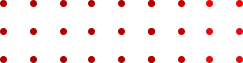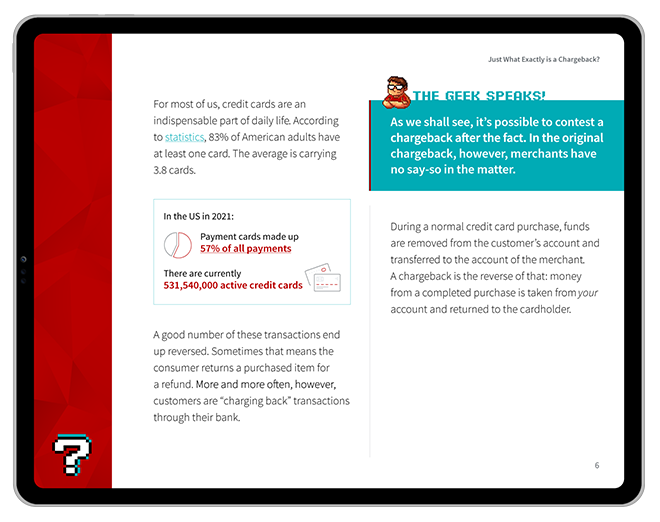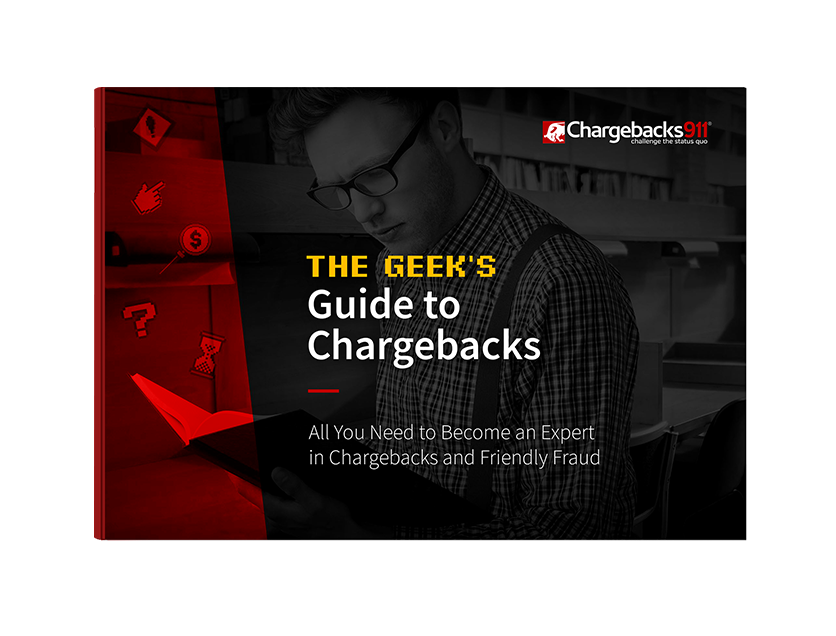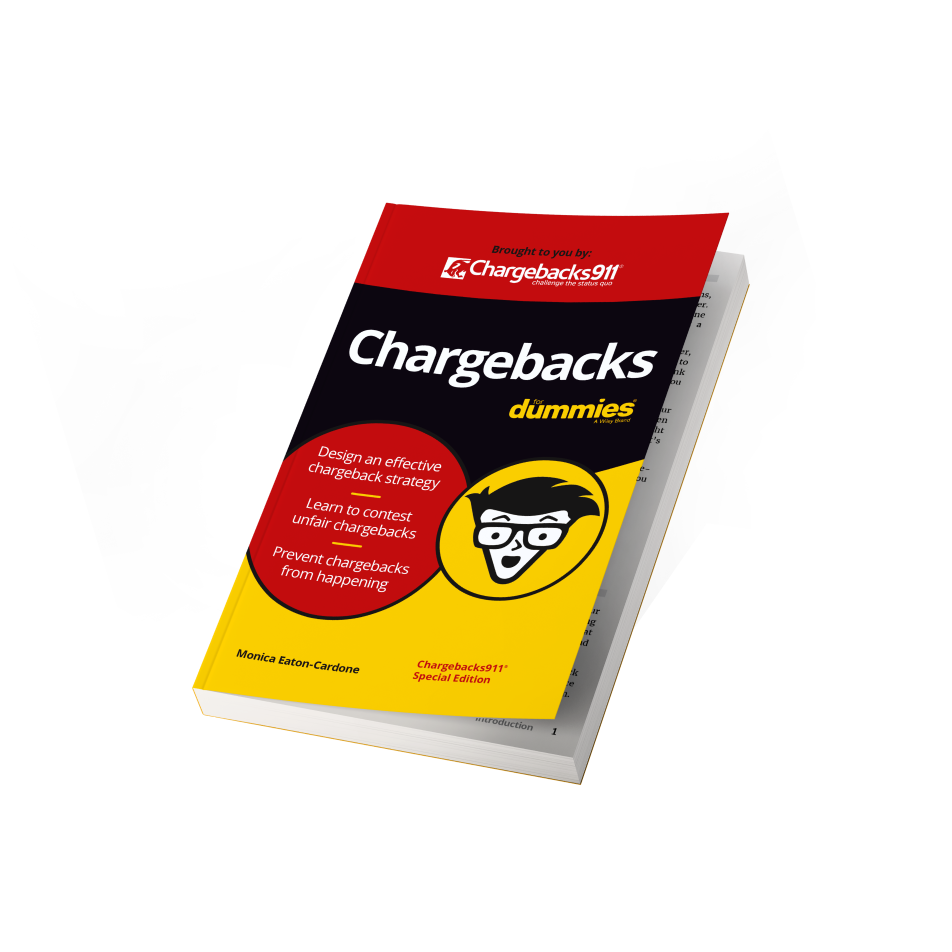How to Nail eCommerce Order Tracking to Provide the Best Customer Experience Possible
In the fiercely competitive world of eCommerce, ensuring customer satisfaction should be one of your top priorities.
Contemporary shoppers have high expectations. They want free shipping and speedy order processing. They also want the ability to track their orders easily, and in real time.
This shift in customer expectations has made order tracking an essential part of the overall shopping experience. So today, let's explore the benefits of tracking customer orders. We’ll see why it's a good idea for merchants like you to consider implementing an order tracking tool for your business.
Recommended reading
- Card-Not-Present Transactions: Know the Risks & Rewards
- Top 15 Customer Returns Reasons in 2025 & How to Avoid Them
- Online Shopping vs In-Store Shopping: the Future of Retail?
- They’re Here — Cyber Week 2024 Stats & Analysis!
- What is a Return Customer Rate? How to Calculate Your RCR
- Prime Day 2024: How to Avoid Chargebacks on the Big Day
What is eCommerce Order Tracking?
- eCommerce Order Tracking
eCommerce order tracking is the process of systematically monitoring and managing all aspects of online orders and shipments.
[noun]/ēˌ• käm • ərs • ôr • dər • trak • iNG/Order tracking enables you to keep a watchful eye on the status and progress of each order. Equally important is the ability to provide real-time updates to customers about their orders.
At its core, eCommerce order tracking is all about visibility and communication. It empowers you, as well as your customers, with real-time insights. You never have to guess regarding the whereabouts of ordered items, estimated delivery dates, or potential delays or issues that may arise during the fulfillment process.
This practice forms a critical link between your online store and the end consumer. It helps foster transparency, trust, and customer loyalty.
How Does eCommerce Order Tracking Work?
eCommerce order tracking is a critical component of the online shopping experience. Real-time updates allow customers to monitor the progress of their orders from the moment of purchase to delivery. It reassures them that their goods are secure and on the way.
Here's how the process typically works:
Step #1 | Order Placement
It all begins when a customer places an order. During this process, the customer typically receives a confirmation email that contains essential details, such as the order number and an estimated delivery date.
Step #2 | Fulfillment Begins
Once the order is received, the eCommerce business begins processing it. This involves picking and packing the items, preparing them for shipment, and cheating shipping labels.
Step #3 | Shipping Carrier Integration
Most eCommerce platforms integrate with various shipping carriers like FedEx, UPS, or national postal services. When the shipping label is generated, the tracking ID is linked to the package, and the relevant shipping carrier is notified.
Step #4 | Real-Time Updates
As the package begins its journey, real-time updates become available. These updates include information about when the package is picked up by the carrier, its current location, estimated delivery date, and any significant events during transit, such as customs clearance or delays.
Step #5 | Delivery
Once the package reaches its destination, whether it's a local distribution center or the customer's doorstep, a final update is provided to confirm successful delivery. This may include the recipient's name and the time of delivery.
eCommerce order tracking is a technology-driven process. It fosters transparency and accountability throughout the order fulfillment journey.
It not only empowers customers with real-time updates, but also enables businesses to streamline their operations and enhance customer satisfaction. It helps you make data-driven decisions for continuous improvement.
Benefits of Providing eCommerce Order Tracking
eCommerce tracking provides visibility and control over the order fulfillment process, addressing key concerns for you and your customers.
It ensures efficient inventory management, cost optimization, and the ability to resolve potential issues proactively. By tracking orders, you can monitor the entire supply chain, identify bottlenecks, and make data-driven decisions to streamline operations. This enhances operational efficiency and contributes to improved customer satisfaction and brand reputation.
On the customer side, eCommerce tracking is essential for building trust and confidence. Customers want to know where their orders are in real time, as it alleviates uncertainties and provides a sense of control over their purchases. The ability to track orders fosters transparency and accountability, reducing anxiety and frustration associated with uncertainty about delivery times.
Here's a closer look at these benefits:
At the end of the day, you want to give your customers every opportunity for a great experience with your business. eCommerce order tracking cuts the guesswork out of the shipment and fulfillment process, keeping your customers in the loop.
Sure, this won’t solve every issue you might have during fulfillment. However, it can certainly streamline and enhance the process.
How to Set Up Order Tracking
To get started, you need to choose an appropriate order tracking tool or software that aligns with your business needs. You need to take into account factors like order volume and preferred shipping carriers.
Here‘s how to get started in a few steps:
Step #1 | Integration
Once you've selected the right tool, the next critical step is to seamlessly integrate it with your eCommerce platform. Integration facilitates the automatic transfer of crucial order data, including tracking numbers and shipping information, from your online store to the tracking tool. This ensures that your customers receive accurate and up-to-date tracking information.
Step #2 | Configuration
After integration, it's essential to configure the tracking tool's settings to match your business requirements. This includes customizing tracking notifications, defining tracking statuses, and setting delivery time estimates. These adjustments help ensure that your tracking system aligns with your brand's communication style and meets customer expectations.
Consider integrating the order tracking tool with your helpdesk or customer support system. This enables support agents to access real-time tracking information when customers inquire about their orders, resulting in quicker issue resolution and improved customer satisfaction.
Step #3 | Set Notifications
Communication is key when implementing order tracking. Establish a method of automatically notifying customers of their tracking numbers via email or SMS when their orders are shipped. Provide clear guidance on how to use the tracking tool or portal to monitor their order's progress. Proper training for your customer support team is the key to assisting customers with any tracking-related inquiries.
Step #4 | Testing & Review
Before fully implementing order tracking for all customers, conduct thorough testing to verify the accuracy and accessibility of tracking information. Test various scenarios, including order modifications or returns, to ensure the system handles them correctly. Address any issues or discrepancies discovered during testing.
Step #5 | Refine
Lastly, continuously gather feedback from customers and internal teams to improve the tracking experience. Pay attention to usability and seek insights into areas that may require enhancement. Regularly review and maintain your tracking system, checking for integration issues and addressing them promptly, and stay informed about changes in shipping carrier services or tracking technology.
By following these steps, you can establish a robust order tracking system that contributes to customer satisfaction and loyalty in your eCommerce business.
10 Best Practices for eCommerce Order Tracking
Effective eCommerce order tracking goes beyond just implementing a system. It involves optimizing the process to provide the best possible experience for your customers.
With that goal in mind, here are ten best practices that can elevate your customer experience:
#1 | Make Tracking Information Easily Accessible
Ensure that tracking information is readily available and easy for customers to find. Include a tracking link or button prominently in order confirmation emails and on your website or mobile app. Providing a clear and straightforward way for customers to access their order status enhances user experience.
#2 | Embrace Customization
Allow shoppers to customize their tracking experience. Offer preferences for tracking notifications, such as email or SMS alerts for specific milestones like shipment, out for delivery, and delivery confirmation. Allowing customers to choose how and when they receive updates enhances their control over the process.
#3 | Real-Time Updates
Ensure that the tracking system provides real-time updates. Customers appreciate knowing the current status and location of their orders. Timely information builds trust and reduces anxiety about when their purchases will arrive.
#4 | Clear, Informative Statuses
Use descriptive tracking statuses that are easy for customers to understand. Avoid technical jargon and provide clear explanations of each status. For example, instead of simply stating "In Transit," you can specify "Your order is on its way to your local distribution center."
#5 | Offer Estimates
Provide estimated delivery times based on the tracking data and the customer's location. This information helps customers plan to be available for the delivery or make any necessary arrangements. At the same time, emphasize that these are estimates; they’re not binding promises, and they may change as conditions change.
#6 | Be Transparent About Delays
Proactively communicate with customers in cases of shipping delays or issues. Send notifications explaining the delay, the reason behind it, and the updated, estimated delivery date. Being transparent about delays demonstrates your commitment to customer satisfaction.
#7 | Mobile-Friendly Tracking
Make sure that your tracking portal or app is mobile-friendly. Many customers prefer to check their order status on their smartphones. A responsive design and user-friendly mobile interface make this process smoother.
#8 | Integration With Customer Service
Integrate your order tracking system with your customer service tools. This enables support agents to access real-time tracking information when customers inquire about their orders. This will allow for quicker issue resolution and improved customer satisfaction.
#9 | Solicit Feedback
Encourage customers to provide feedback on their tracking experience. Use surveys or feedback forms to gather insights into their satisfaction and any pain points they may encounter. Use this feedback to continually refine and improve the tracking process.
#10 | Security & Privacy
Ensure that customer tracking data is handled securely and in compliance with privacy regulations. Protect customer information and provide clear privacy policies to build trust with your audience.
Providing a user-friendly, customizable, and transparent tracking experience ultimately contributes to customer satisfaction. It fosters loyalty, ultimately benefiting your brand in the long run.
Given all the benefits, providing tracking information to customers is really something you can’t afford not to do.
FAQs
What is eCommerce order tracking?
eCommerce order tracking is the process of systematically monitoring and managing all aspects of online orders and shipments, enabling businesses to keep a watchful eye on the status and progress of each order and, equally importantly, providing real-time updates to customers about their orders. This practice forms a critical link between the online store and the end consumer, fostering transparency, trust, and customer loyalty.
Why set up eCommerce tracking?
eCommerce tracking provides visibility and control over the order fulfillment process, addressing key concerns for both businesses and customers. For businesses, it ensures efficient inventory management, cost optimization, and the ability to resolve potential issues proactively. By tracking orders, businesses can monitor the entire supply chain, identify bottlenecks, and make data-driven decisions to streamline operations. This enhances operational efficiency and contributes to improved customer satisfaction and brand reputation.
How do I enable eCommerce tracking?
To get started with eCommerce order tracking, select a reliable order tracking tool that integrates seamlessly with your e-commerce platform. Configure the tool's settings to align with your business requirements, including customization options and clear tracking statuses. Ensure your customers can easily access their tracking information, provide real-time updates, and consider integrating with your helpdesk for efficient customer support.