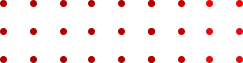How to Defend your Data from Ransomware and Other Malware Scams
The WannaCry attack launched on May 12, 2017, was described by Europol as being “at an unprecedented level” in terms of malicious software schemes. The attack quickly spread to hundreds of thousands of devices around the world, extorting funds from users in exchange for access to their personal data.
WannaCry & Ransomware Explained
WannaCry is a piece of malicious software designed to infect a computer, replicate itself, and spread to other devices. Specifically, WannaCry is “ransomware”— a type of malware that encrypts and blocks access to a user’s data and demands payment to unencrypt the information.
The victims of the WannaCry attack were told that their data would be deleted in a matter of days if they did not pay the perpetrators several hundred dollars in Bitcoins.
WannaCry is neither the first, nor the costliest widespread ransomware infection. Nonetheless, it became a global news story within hours due to the scope and speed of the attack. The worm’s impact was felt in all the following sectors and industries:
- Small- and enterprise-level merchants
- Industrial manufacturers
- Shipping and transportation
- Universities
- Government organizations
- Hospitals
- Financial Institutions
- Local and national utilities
Unfortunately, even those who paid the WannaCry ransom were highly unlikely to get their data back due to writing flaws in the worm’s programming.
Ransomware Attacks Growing at Alarming Rate
The prospect of losing data in an attack is scary enough for individuals, but devastating to businesses that depend on access to essential data for day-to-day operations. That reliance is what makes them especially attractive targets.
While overall malware attacks increased rapidly in recent years, the rise of ransomware since 2013 has proven even more shocking. Research suggests the number of ransomware attacks in 2016 was 167 times higher than the previous year, with 2017 shaping up to be another record-breaker.

Fortunately, there are a few basic practices which will help provide some ransomware protection for merchants, substantially reducing the risk of falling victim to these and other attacks.
Security should be one of the most important factors in determining the right provider to host your site.
Some providers offer shared hosting, with multiple users’ sites hosted from a single server. This is less secure than dedicated hosting, which is more expensive but offers much stronger security. Dedicated hosting is highly recommended for eCommerce merchants, considering the volume of sensitive customer and transaction data they store.
Less-reputable hosting services may also use outdated or poorly-maintained servers, and are unlikely to have a secure datacenter in case of emergencies. This leaves them vulnerable to new attacks and hacking attempts.
#3. Train Employees about Suspicious Links and Attachments
All an attacker needs to do is compromise one device with access to a network, and that entire network is exposed. This is a serious concern for businesses with large employee bases, as their inconsistent tech knowledge may inadvertently allow malicious software into the network.
Some experts suggest sending occasional simulated phishing emails throughout the organization as a training method. While this seems like a lighthearted game, it helps employees identify the hallmarks of a phishing attack over time.
Malware Attacks Still Hurt—Even After the Attack Ends
High-profile data breaches are nothing new, but the incredible increase in malware, and specifically ransomware attacks, is something that cannot be taken lightly.
There is no effective work-around when a business’s data is held hostage; the entire organization grinds to a halt until that information is released. This interrupts business, freezes revenue, and impairs customer service—all are factors which can lead to a flood of chargebacks once the business is back online.
Concerned about how dramatic increases in ransomware, malware scams, and other online criminal activity may lead to increased chargebacks and revenue loss for your business?
Contact Chargebacks911® today. Our representatives are waiting to speak with you about our innovative solutions for revenue retention and business sustainability.