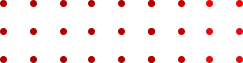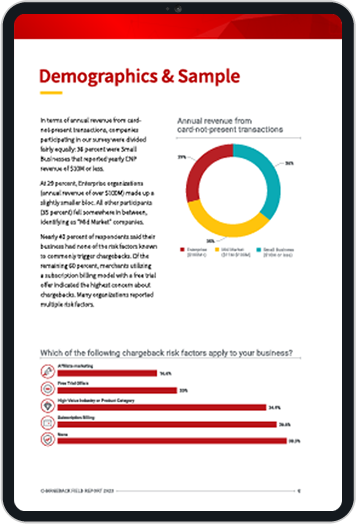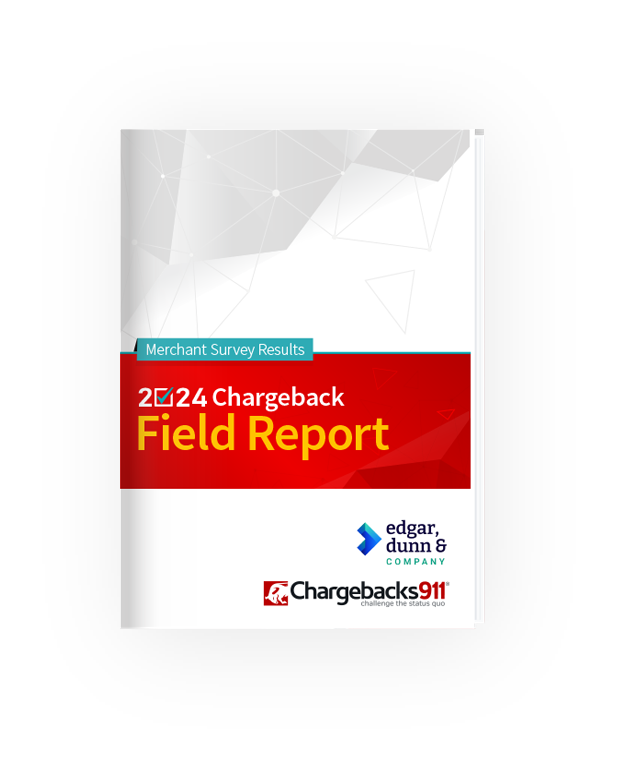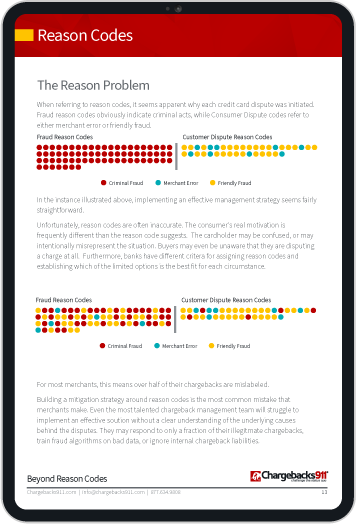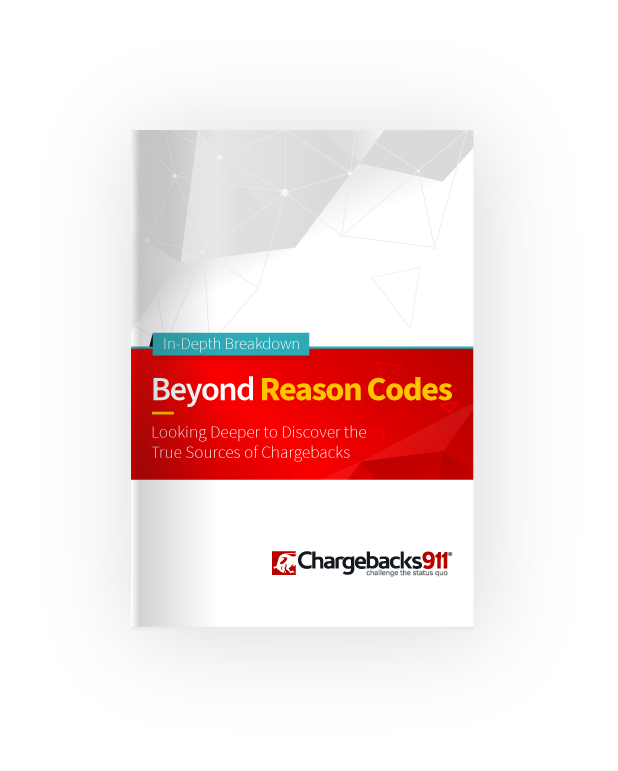How Payment Processing WorksA Detailed Look at the Credit Card Payment & Authorization Process
In a Nutshell
How do the numbers in your customer’s account become dollars in your hand? It may seem like magic, but payment processing involves more than a few transmissions, permissions, and complicated behind-the-scenes moves. In this post, we take a look at all of the payment processing steps that need to occur for your business to accept a single credit card.
Do You Know How Payment Processing Works? Here’s a Behind-the-Scenes Look at Accepting Card Payments for Merchants
Alright, picture this: your customer comes in for a purchase, and taps their credit card to your card reader. Then, in a matter of seconds, the transaction is approved. Easy, right?
It all happens so quickly that you might think that there’s not a lot going on here. After all, how much behind-the-scenes action can happen in five seconds or less? Well, you might be very surprised by the answer.
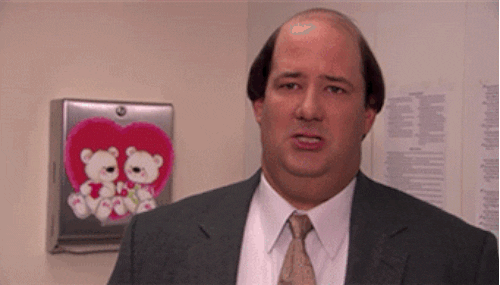
Payment processing involves several steps. I’m talking everything — from checking that the customer is authorized to make a purchase, to encrypting data, to ensuring the payment gets transmitted to the right bank.
Most of what goes on here is automatic and out of your hands. But, knowing how the system works may help you recognize problems if they arise. So in this post, I’m gonna give you an in-depth look at how payment processing works, who’s involved, and why you might want to know what’s going on in the background.
Recommended reading
- Standard vs. High-Risk Credit Card Processing: Compared
- How Online Payment Processing Differs From Offline Payments
- Best Credit Card Processing Companies of 2025 REVEALED
- Credit Card Processing Fees: How to Lower Your Rate in 2025
- Payment Trends: Where Payment Processing is Going in 2025
- Payment Security: Tools, Tips, & Merchant Best Practices
Learn more about payment processors
Who is Involved in the Payment Process?
To start with, the payment processing system has a lot of moving parts and involves multiple different players. To understand how the game is played, it helps to know some of the key positions on the field:
- Merchant: The seller who accepts payment from the customer (i.e. you).
- Issuer: The bank that issued the card used for the transaction.
- Customer: The buyer of the goods or services, to whom a card has been issued.
- Acquirer: The bank where you have your merchant account.
- Gateway: A software provider that encrypts and transmits information between parties.
- Payment processor: A third-party provider that validates payments, authorizes funds, and routes data.
- Card Network: Companies which supply the infrastructure for transactions (Visa, Mastercard, etc.).
That’s not everyone involved in the payment process. But, this list represents all the players with the most important roles.
Overview of the Payment Process
When we pivot to look at the actual processing of credit card payments, we can basically split the process into two parts: authorization and settlement. The former is the seeking of permission for the payment; the latter involves reconciling accounts once the payment is authorized.
It sounds a little convoluted… and it is. Fortunately, most of the work is taken care of behind the scenes by your processor.
But, you’re here to learn about how payment processing works, aren’t you? So, let’s get a little more granular with each of those processes I outlined up above.
#1 | Payment Initiation
Everything starts when your customer initiates a purchase using a credit or debit card. To accept that payment, you will need their card information. This includes the account number, the card expiration date, and the CVV number printed on the back of the card.
For in-person authorization, this is obtained using a physical plastic cart (or an eWallet) that interacts with your terminal (or “card reader”). The card can be swiped, dipped, or tapped against the terminal to transmit the data. The same information gathering happens with online payments, except there’s no card or reader: the customer simply types in the information for their account.
#2 | Gateway Receives & Encrypts Data
At the next step, all the data from the transaction is bundled and sent from the terminal to the payment gateway.
The payment gateway isn’t a person or organization. Rather, it’s a software “bridge” that connects all the other players. The gateway receives the data provided by your terminal, then encrypts the data for secure transmission.
#3 | Processor Receives & Transmits Data
The gateway passes the transaction information to the processor. This will be the main entity representing you during the transaction process.
The payment processor routes the request for authorization to the card network. Remember that, as we mentioned above, this is a neutral third party that just maintains the transaction infrastructure that all the different parties use to communicate with each other.
#4 | Bank Authorization
Finally, the card network routes the authorization request to the issuer. The issuer will verify that the cardholder has enough funds or credit available to complete the purchase. They’ll also likely check the transaction for potential fraud indicators, particularly if you are in the “high-risk” merchant category.
If anything seems out of place, the bank may decline the transaction; if the funds/credit are available, and the transaction seems legitimate, then an “ok” gets sent back to the payment processor.
When transmitted, payment processing data can often appear to be “taking the scenic route,” making seemingly unnecessary stops on the way to its destination. This is the result of standard network protocols; although the specifics may vary between card brands, each of these steps do fulfill a specific purpose in the process.
#5 | Merchant Gets Authorization Response
Once the cardholder’s bank OKs things, the decision has to make the return trip, using the same route it originally took: first to the card network, then the payment processor, the gateway, and finally back to your terminal. That’s that “Approved” message that appears on the card reader display.
You’ll usually have an approval — or decline — message in seconds, before the customer can even put away their card. If the transaction was approved, you hand the customer their receipt. And, as far as they know, the deal is done.
#6 | Initiate Settlement
The settlement phase is where you get your money. It usually starts with batching; this is where you send a “batch” of authorized transactions (typically a day’s worth) to your processor, who forwards them to the acquirer.
Your acquirer then collates and forwards the batched transactions to the respective card networks, who will route the requests for payment to the appropriate issuers.
#7 | Funding
The issuers deduct the amount from the customer’s account and transfer the funds to your acquirer. Finally, the money is deposited into your account.
Note that while authorizing a purchase happens in seconds, you won’t get your money that quickly. Even with modern automation, you’ll likely need to wait to receive your payment. Depending on the payment method and banks involved, it might even take a few business days for the money to hit your bank.
Remember that once everything is settled, you’ll still need to reconcile your transactions, accounting for any payment processor fees, or other costs from banks, card networks, or other parties. You’ll also want to hang on to any invoices, receipts, account statements, or other associated paperwork. These should be organized and filed in the event the transaction is disputed.
Payment Processing Costs Money
Remember: accepting card payments comes at a cost.
Calculating that cost can be tricky at best. Are you a “high” or “low” risk merchant? What’s your average ticket? Was the purchase made with a credit or debit card? With so many variables, even finding an average is challenging.
Chargebacks will also cause processing fees to spike, but those fees are just part of the cost of chargebacks. In fact, between fees, collateral costs, loss of merchandise, and refunds, chargebacks can have a massive negative impact on your bottom line.
Chargebacks911® has a wealth of experience-based knowledge in providing cost-effective chargeback risk mitigation. Contact us today to learn more.
FAQs
What are the steps to processing a payment?
When a customer initiates a payment, processing can be broken into two basic steps. First comes the authorization, where the validity of the card/user and the availability of funds is established. Once the payment goes through, everything moves to the settlement stage, where funds are transferred and the merchant gets paid.
What does a payment processor do?
Payment processors handle all the behind-the-scenes steps required to move the transaction amount from a customer’s account to the merchant’s business account.
How will a payment be processed?
When a cardholder begins a purchase, transaction data goes to the corresponding credit card network, then to the card issuer for approval. If an authorization request is approved, the transaction amount is locked on the cardholder’s account. The transaction must be cleared and settled before the funds are moved from the cardholder to the merchant.
What happens while a payment is processing?
Payment processing covers everything that happens between the time a customer provides card information and the time the merchant actually receives the money. This includes transferring transaction data for authorization and verification, putting a hold on funds in the customer’s account, and moving the transaction amount to the merchant’s business account.