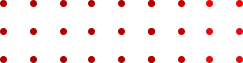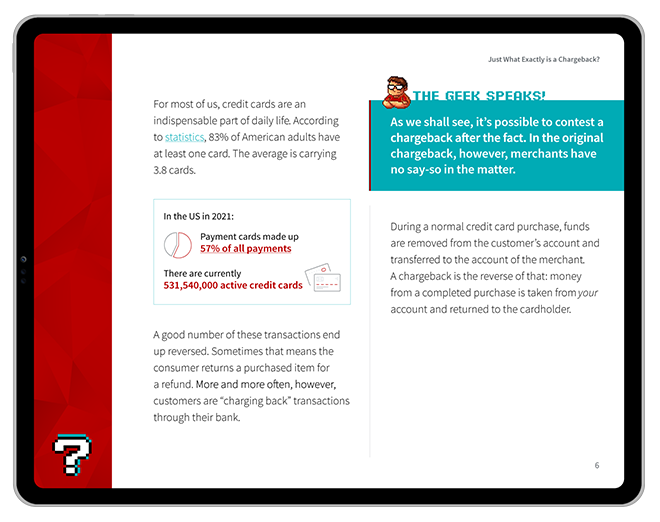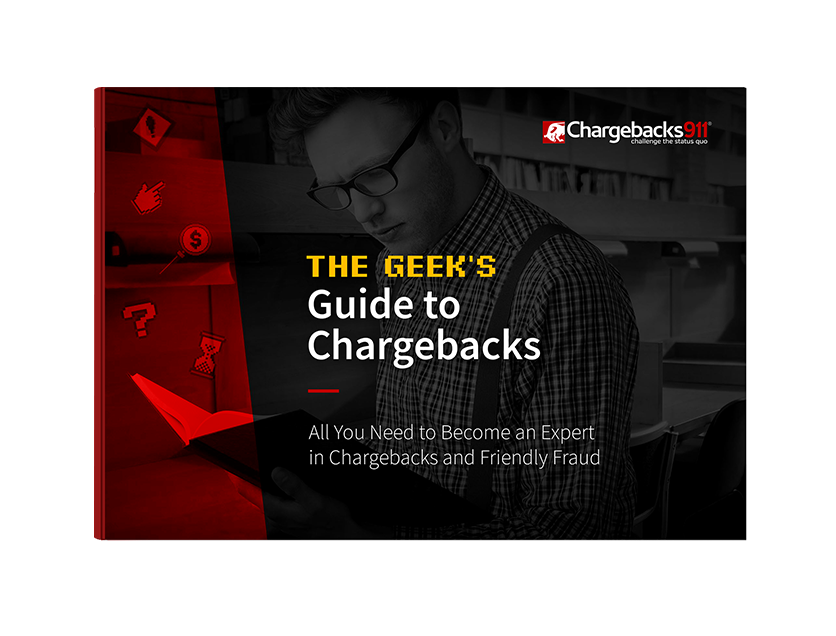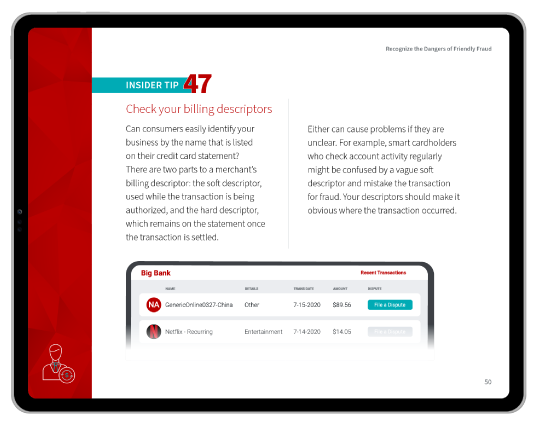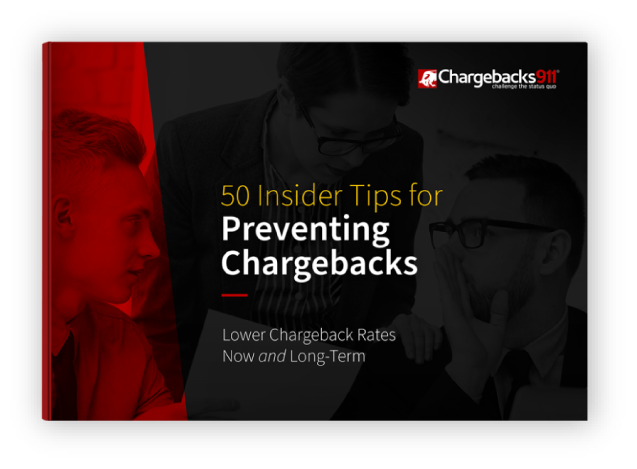Understanding the Pros & Cons of Using a VPOS Terminal
Merchants that operate on an “online only” basis have a problem.
When a customer initiates a purchase, they typically pay with a credit or debit card. But, because the transaction is conducted online, the merchant never comes in physical contact with the card, or the cardholder. So, how are they supposed to collect the funds?
Well, if you’re going to conduct a virtual transaction, it makes sense to have a virtual point of sale. So, in this article, we’ll give you a quick overview of what a virtual payment terminal system is and how it works. We’ll also present a few of the more popular VPOS providers, along with pros and cons for each.
Recommended reading
- What is EMV Bypass Cloning? Are Chip Cards Still Secure?
- Dispute Apple Pay Transaction: How Does The Process Work?
- Terminal ID Number (TID): What is it? What Does it Do?
- Point of Sale Systems: How to Get More From Your POS Machine
- What is EMV Technology? Definition, Uses, Examples, & More
- Visa Installments: How it Works, Benefits, & Implementation
What is a Virtual POS System (or VPOS)?
- Virtual Payment Terminal
A virtual payment terminal (also called a virtual point of sale or “VPOS”) is a web-based application used by merchants to accept credit cards without the presence of the physical card.
[noun]/vər • CHəwl • pā • mənt • tər • mən • əl/
A VPOS system is just what it sounds like: an online (or in some cases, desktop-based) platform that enables merchants to authorize a payment card transaction without possessing the physical card. In some instances, a virtual terminal describes a process by which merchants can handle remote mail or telephone transactions by manually keying in the cardholder’s information.
With the rise in eCommerce, VPOS more typically refers to a method of payment used by card-not-present merchants for online sales. A virtual terminal can deliver all the functionality of the physical readers that merchants are most familiar with. Just like traditional point-of-sale terminals, VPOS systems can be used to process credit and debit card transactions, refunds, voids, and more.
Unlike card-present terminals, however, a virtual payment terminal does not require interaction with the credit card itself. Rather, it allows customers to enter their information, or merchants to key in data on the customer’s behalf. This enables retailers to accept cards for internet orders or process payments made through mail or phone.
What Does a Virtual Payment Terminal Do?
A virtual payment terminal can perform key checkout functions, including collecting payment card information and communicating with a merchant’s payment gateway.
In short: a virtual terminal allows a merchant to conduct payments without the need for a buyer to physically insert a credit card into a card terminal.
The operation of the system will also vary depending on the provider, but the general process for an online purchase is identical to that of a traditional POS. Just like a physical POS machine, the virtual payment terminal performs a few key functions:
- Calculate the cost of a transaction
- Collect the customer’s payment information
- Interface with the merchant’s payment gateway
With a virtual payment terminal, all information is processed online and stored in the cloud. The “terminal” is either a laptop or some type of mobile device, such as a smartphone or tablet. A card reader and a web browser are also required; printed receipts, if needed, can be sent to a receipt printer or a normal desktop printer.
There are different ways to implement a VPOS. How one approaches this may depend, at least in part, on how integrated the system will be. Some providers offer straightforward programs, while others have more sophisticated tools that can generate complex reports and connect other systems like a CMS or loyalty enrollment.
How is a VPOS Different From a Physical System?
VPOS terminals allow merchants to accept card-not-present transactions over the phone or internet, while physical POS terminals are hardware-based devices that handle card-present transactions.
The most obvious difference is that, without a card being present, the customer must key in their payment information manually. The buyer will be asked to provide their card number, billing address, and shipping address at checkout. The authorization process proceeds as normal from there, though.
Another immediate difference between VPOS and conventional point of sale is where and how the data is stored. Information from local (legacy) POS systems is all contained on the merchant’s local server. Everything runs on a closed internal network and under normal conditions, cannot be accessed from outside the network. This presents a certain amount of security, but it does not prevent the system from being hacked.
In contrast, virtual payment terminals are a cloud-based technology. This means all data is stored externally on a remote server, accessed through the web, rather than being stored on site.
That latter feature can be a double-edged sword. On the one hand, cloud-based systems can be accessed remotely and automatically updated whenever necessary. On the other hand, local systems offer merchants more control, and can be used offline. Virtual payment systems are software as a service (SaaS), and are dependent on the internet.

What Advantages Does a VPOS Offer Over Conventional POS Systems?
Compared to physical systems, a virtual payment terminal offers several benefits:
With all those upsides, it's no wonder that the VPOS market is projected to swell to $70.68 billion by 2026 — a compound annual growth rate of 25.7%.
Are There Any Disadvantages to Virtual Terminal Systems?
Implementing a virtual terminal offers numerous advantages, but the solution isn’t perfect. While the advantages generally outweigh the cons, there are a few key disadvantages with going virtual that one should keep in mind:
Top Service Providers in the VPOS Space
Interested in giving a virtual payment terminal a try?
To start the search off right, we’ve listed six of the most highly respected virtual terminal providers on the market today (in no particular order). We also provide some key details about each company, as well as some pros and cons for their service (based on actual customer reviews compiled from multiple sources).
Chase Payment Solutions
Chase Payment Solutions is a both payments processor and an acquiring bank in merchant transactions, which can streamline the process of getting paid. Their VPOS program will work with some high-risk businesses, where others will not.
Pros:
- Rates may be negotiable
- Works with multiple payment gateways
- Potentially works with high-risk accounts
Cons:
- Not all services are available globally
- Limited pricing information available online
- Long-term contract may be required
Helcim
As a full-service merchant services provider, Helcim offers a wider range of features than some. They offer the lowest interchange rate for each transaction, as well as a chargeback reimbursement program.
Pros:
- No long-term contracts; no monthly fees
- Fraud protection/chargeback reimbursement
- Transparent pricing with automated discounting
Cons:
- Could be too expensive for low-volume merchants
- Does not offer 24/7 customer service
- Does not work with high-risk merchants
Payment Depot by Stax
Payment Depot offers a money-back guarantee and can be a true boon for companies with a high sales volume. The company claims the least expensive options, but unfortunately does not work outside of the US, nor with high-risk accounts.
Pros:
- Cheapest provider for high-volume merchants
- 90-day money-back guarantee
- Multiple integrations available
Cons:
- Does not work outside US
- Does not work with high-risk accounts
- Can be pricey for low-volume businesses
Payline Data
Payline Data is a strong vPOS solution that works especially well for healthcare, educational, and nonprofit businesses. It accepts high-risk accounts, offering enhanced security along with fraud and chargeback protection.
Pros:
- Dedicated account managers
- No chargeback fees
- Also works with high-risk
PayPal
PayPal is the recognized leader in payment processing for eCommerce sites. A simpler tool than some others, PayPal is nevertheless international in scope and integrates with other small business software. Optional chargeback protection is available.
Pros:
- Recognized/trusted brand
- Scalable, easy-to-use solution
- Seamlessly integrates with other systems
Cons:
- Popular target for phishing and scams
- Fees for chargeback protection
- Reportedly poor customer service
Square
Square’s platform was designed to work for merchants of different sizes in different verticals. Their portable terminal functions as a card reader, receipt printer, POS system, and more, all in a simple device that can be used anywhere.
Pros:
- No monthly fees
- Excellent set-up; user-friendly
- Easy system for contesting disputes
Cons:
- Expensive for high-volume sales
- Does not work with high-risk merchants
- Complicated to use for tax purposes
Authorize.net
Authorize.net is a payment service provider that allows small and medium-sized merchants to accept digital wallet, ACH, and credit/debit card payments online, via mobile devices, over the phone, and in-person.
Pros:
- Reliable, 24/7 customer support
- Built-in fraud prevention tools
- Allows for automated recurring billing
Cons:
- No chargeback protection offered; $25 fee per dispute received
- Only available in select regions (US, Canada, Australia, or Europe)
The Bottom Line
A virtual point-of-sale system can provide a range of options for both merchants and their customers. A virtual payment terminal can be a secure channel for card-not-present transactions, and also let you process card-present sales through a USB- or Bluetooth-connected card reader.
Overall, the benefits of using a virtual system tend to outweigh the disadvantages. Merchants should do thorough research before choosing a provider, though, to ensure that the partnership is a good fit.
FAQs
What is a virtual payment terminal?
A virtual payment terminal (also called a virtual point-of-sale or “VPOS”) is a web-based application used by merchants to accept credit cards without the presence of the physical card. The information may be manually entered by the merchant (phone and mail orders) or, more commonly, entered by the consumer for eCommerce purchases.
How does a virtual payment terminal work?
The operation of the system will also vary depending on the provider, but the general process for an online purchase is identical to that of a traditional POS. Just like a physical POS machine, the virtual payment terminal performs key functions like calculating the cost of a transaction, collecting payment information, and interfacing with a payment gateway.
Can I use my laptop as a POS?
Yes. Virtual POS systems are web-based, meaning that nearly any computer or smart device can be used to access the systems. Depending on the platform, merchants can often tie their vPOS into other systems such as inventory, accounting, and CRM.
How much does a virtual terminal cost?
The costs involved with a virtual POS system are totally dependent on what the business needs. Some merchants need only basic functions, while others require specialized tools or upgraded security.
What does “VPOS” mean?
VPOS is an acronym that stands for “virtual point of sale.” It’s a web-based tool that allows merchants to accept card-not-present (CNP) payments without the need for a physical card reader.
How do virtual credit card payments work?
A virtual card payment is a type of online payment using a virtual card, which is a digital debit or credit card linked to a buyer’s physical payment card. A virtual card purchase is very similar to a standard card purchase; the only difference is that the buyer inputs the virtual card’s unique 16-digit number, CVV, and expiration date rather than their physical card’s information. The transaction, however, is processed like a standard card payment: funds are debited from the buyer’s account all the same.