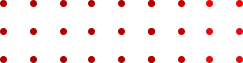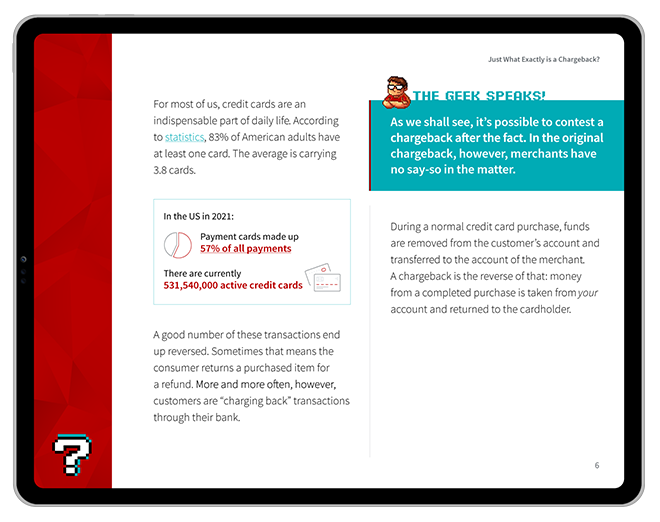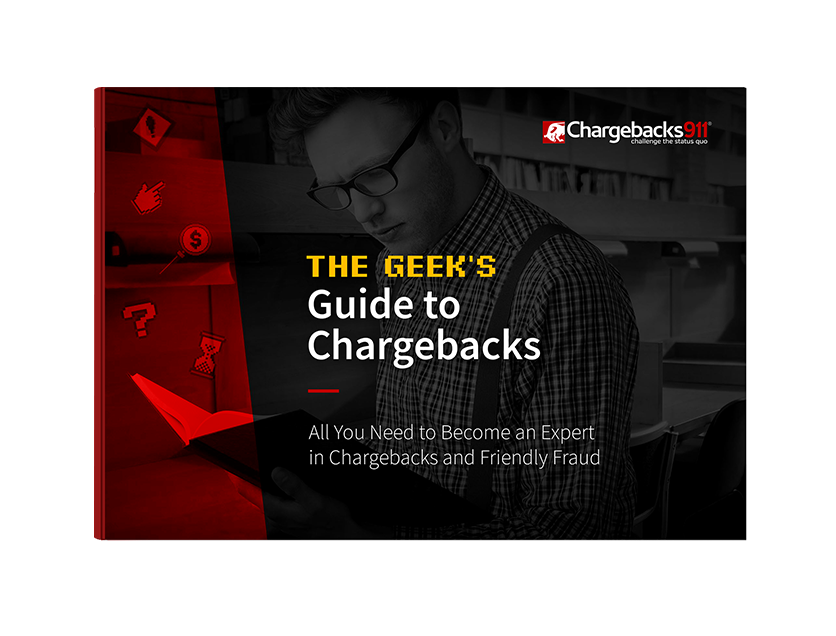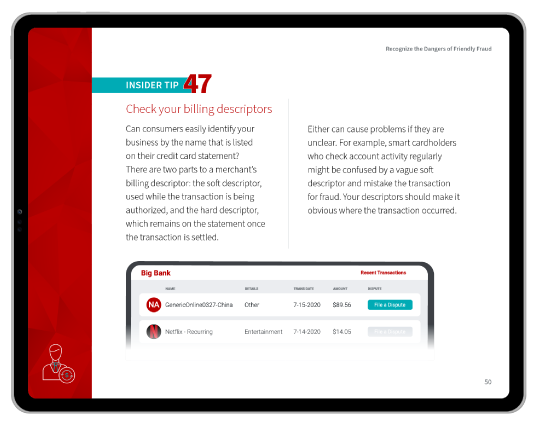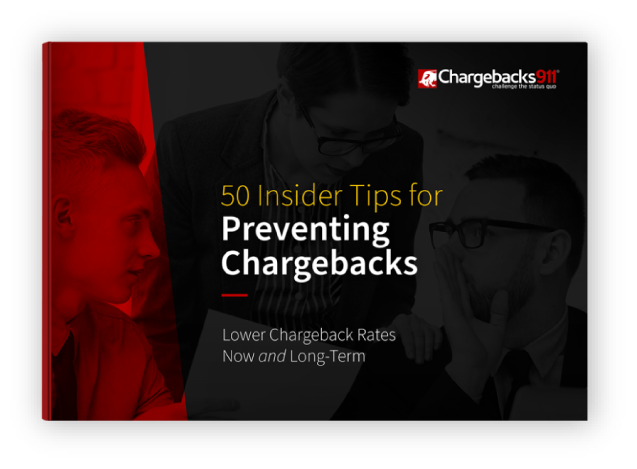Red Flags & Actionable Tips to Help Combat Illicit Keylogging
Keyloggers are programs that can capture every keystroke you make on a computer or mobile device keyboard. Since much of our interaction with devices involves typing, keyloggers can gather a wide range of information about what we do online.
The use of keylogging software isn't always nefarious, but it does raise several ethical and legal concerns. While some uses are legitimate, the potential for misuse and invasion of privacy is significant. It's important to understand these issues and the implications of keylogging, especially in an increasingly digital world.
They can track sensitive details like credit card numbers you enter, the websites you browse, and the passwords you use. When it comes to businesses, keyloggers can be used to infiltrate merchant systems. As we’ll see, this leads to significant data breaches and the compromising of customer information.
Recommended reading
- The Top 10 Prepaid Card Scams to Watch Out For in 2025
- Credit Card Shimmers: Are You Prepared for “Skimming 2.0?”
- How do Banks Conduct Credit Card Fraud Investigations?
- Fake Google Reviews: How to Identify, Remove & Prevent
- What is Third-Party Fraud? Tactics, Red Flags & Prevention
- How New Account Fraud Works: Red Flags & How to Prevent it
What is Keylogging?
- Keylogger
A Keylogger, also known as a keystroke logger, is a program that silently records every key you press on your computer's keyboard. The information they collect can range from everyday messages to sensitive details like passwords, credit card information, and more.
[noun]/kē • lôg • ər/Keyloggers operate discreetly, often running unnoticed in the background of your computer's system. Their hidden nature can make them hard to spot, sometimes even eluding standard security software like antivirus programs.
Keyloggers do more than just log your keystrokes, though. They can also record the context of these keystrokes, such as the applications you're using and the exact time of each keystroke.
Why is Keylogging Used?

Keyloggers have legitimate uses. For instance, they’re often used by parents to keep an eye on kids’ online activity, with the goal of shielding them from inappropriate content or predators.
Companies might also deploy keyloggers on work devices to monitor employees' computer activity, enforce rules, and secure confidential information. This is usually above board if employees know they're being monitored. The aim is to prevent data leaks and ensure proper use of business resources.
Both cases outlined above can raise concerns about privacy. In the office, for instance, how much employee privacy is being compromised, and how much monitoring is too much, are both important concerns.
Conversely, keyloggers can be a valuable tool for cybercriminals. Keylogging can be deployed to swipe critical info like passwords and credit card numbers. This illegal use poses a significant threat to cybersecurity, often leading to identity theft and financial scams.
The double-edged nature of keylogging, serving both as a safeguard and a tool for criminal acts, sparks ongoing debate about its application. We need to carefully weigh its advantages against potential privacy violations and the risks of unauthorized access to information.
How Do Keyloggers Get Installed on Users’ Devices?
Keyloggers can be introduced to devices through several means, ranging from straightforward software installations to more deceptive approaches. When keyloggers are installed legally, the process is transparent, with the individual installing the software fully informed and consenting.
For purposes like parental monitoring or corporate security, the first step is usually purchasing or downloading keylogging software from a reputable provider. Once installed, the user sets parameters for what to monitor (keystrokes, screenshots, internet activity). They can also specify where to store the logged data, and whether to run in stealth mode.
On the other hand, keyloggers can also be covertly installed by scammers or cybercriminals without the knowledge of the device owner. When it isn’t legal, the process is a lot more subtle:
For illicit installations, the keylogger is often delivered as part of a malware package. This can occur through phishing emails, infected website scripts, or bundled with other software downloaded from untrustworthy sources.
Once the malware is executed, it installs the keylogger component in the background. Advanced malicious keyloggers are designed to evade detection by security software. The malware may also exploit security vulnerabilities to install the keylogger without the user’s knowledge.
How Do Scammers Use Keyloggers to Capture Information?
Once a keylogger is covertly installed on a user’s device, it begins logging every keystroke, saving this data in a file. This file acts as a comprehensive record of the user's typed information, capturing everything from casual messages to login credentials.
Keyloggers are often sophisticated enough to organize the captured data in a way that makes it easier to identify valuable information. For instance, they might track the keystrokes within specific applications or websites, like web browsers or email clients. This targeted approach helps scammers pinpoint exactly where and when sensitive data is entered.
For example, let’s say a keylogger records a sequence of keystrokes corresponding to an email address followed by another sequence that seems like a password or PIN code. The scammer can look at the data file, and deduce that this is likely login information. Scammers then sift through email and social media account credentials, credit card numbers, bank account details, and personal identification numbers.
Top 5 Dangers Posed by Keylogging
Keylogging poses significant dangers. It enables scammers and cybercriminals to clandestinely capture a wide range of sensitive and personal information.
What can scammers do with the information gathered using a keylogger, though? Here are the top five risks posed by keylogging:
Financial Fraud
One of the most immediate threats posed by keylogging is financial fraud. Scammers can capture credit card numbers, bank account details, and online banking credentials through keyloggers. With this information, they can make unauthorized purchases, transfer funds, or engage in identity theft. The financial ramifications for victims can be devastating, ranging from drained bank accounts to long-term credit damage.
Account Takeover
Account credentials for various online services, including email, social media, and shopping sites, are also vulnerable to keylogging. Once scammers obtain these credentials, they can take over these accounts, locking out the legitimate users. This can lead to a range of malicious activities, such as sending phishing emails from compromised accounts, spreading malware, or further stealing personal information from the account's stored data or contacts.
Identity Theft
Keyloggers enable identity theft by capturing personal details such as names, addresses, and social security numbers. Scammers can use this stolen information to impersonate individuals, apply for loans, open new credit lines, or commit other forms of fraud under the victim's identity. This can have long-lasting implications for the victim's financial health and credit status.
Corporate Espionage
In a business context, keyloggers pose the threat of corporate espionage and data breaches. If a keylogger is installed on a company’s system, it can capture sensitive corporate information, trade secrets, client data, and strategic plans. This information can be sold to competitors or used to sabotage the company, resulting in significant financial and reputational damage.
Privacy Invasion
Beyond financial and identity threats, keylogging represents a severe invasion of privacy. Personal conversations, confidential communications, and private activities conducted online are all vulnerable to being recorded and exploited. When this occurs, it can lead to potential embarrassment, blackmail, or psychological harm.
These risks underscore the importance of robust cybersecurity measures and vigilance in digital activities to guard against such intrusive and malicious threats.
8 Warning Signs to Help Detect Keyloggers
Detecting the presence of a keylogger on a device can be challenging. They are intentionally designed to operate stealthily. However, there are certain warning signs that can indicate the possible presence of a keylogger. These include:
System Slowdown
A noticeable decrease in system performance, such as delayed response times or applications taking longer to open. These programs can use up significant system resources, leading to sluggishness.Browser & Internet Issues
Unusual behavior in your web browser, like frequent crashes or slow loading times. Some keyloggers are designed to monitor internet activity, which can overload the browser or consume too much of the browser’s memory allocation.Unusual Mouse or Keyboard Behavior
If your mouse cursor starts moving erratically, or keystrokes don’t seem to register correctly, this could indicate a keylogger. These issues can also be caused by hardware problems, but they're worth investigating.Unknown Processes in Task Manager
Keyloggers or other malware might appear in your task manager under strange or unfamiliar names. Regular checks of the Task Manager for unrecognized processes can help detect hidden keyloggers.Unusual Network Activity
If you notice unexpected data transmissions or high bandwidth consumption with minimal activity, this could mean a keylogger is sending data to a remote server.Changes in File Sizes or Dates
Keyloggers need to save data to a file; in some cases, they may pick an existing file or folder on your computer to attempt to avoid detection. Unexplained changes in the sizes or modification dates of files could indicate that a keylogger is saving data to these files.Battery Drain
A keylogger is a program like any other. To run the program, your device needs to draw more power. So, for mobile devices, a faster-than-usual battery drain might suggest a keylogger is running in the background.Difficulty Shutting Down or Restarting
Shutdown and startup are processes that your computer carries out. If your device suddenly starts having trouble shutting down or restarting, it could be due to a keylogger interfering with normal operations.None of these signs are conclusive evidence of a keylogger. But, if you notice several of them occurring at the same time, it should prompt further investigation.
Try running a comprehensive scan with reliable security software, and updating your operating system to the most current version. Also , consider consulting with a professional if you suspect a keylogger infection.
How to Remove Keyloggers
Removing keyloggers from your device requires a combination of software tools and cautious steps to ensure that the malicious software is fully eradicated without compromising your data. We recommend that you:
Use Antivirus & Anti-Malware Software
The first and most effective step is to run a thorough scan using reliable antivirus and anti-malware software. These tools are specifically designed to detect and remove malicious programs, including keyloggers. It's essential to ensure that your security software is up to date, as keyloggers and other malware are continually evolving.
Update Your Software
Keeping your operating system and all software up to date is crucial. Software updates often include security patches that fix the vulnerabilities that keyloggers and other types of malware exploit. Regular updates can close these security gaps and prevent future infections.
Use a Specialized Removal Tool
There are tools available that are specifically designed to detect and remove keyloggers. These can be more effective than general antivirus software, particularly for advanced keyloggers that are designed to evade standard security programs.
Manual Removal
If you have identified the keylogger file or process (e.g., through Task Manager or system logs), you can attempt to manually delete it. However, this approach requires technical knowledge and can be risky, as keyloggers can be hidden or disguised. Manual removal should be done cautiously to avoid accidental deletion of essential system files.
System Restore or Reinstallation
If the keylogger cannot be removed with antivirus software, or if your system is heavily compromised, performing a system restore to a previous state before the keylogger was installed can be effective. In extreme cases, a complete reinstallation of the operating system may be necessary. Before taking these steps, ensure that your important data is backed up.
If you’re not confident in your ability to remove the keylogger safely, or if the above steps do not work, seeking help from a professional IT technician or a cybersecurity expert is advisable. Keep in mind, however, that the process can vary depending on the type and complexity of the keylogger. Also, there is always a risk of data loss or further system damage if not handled properly.
10 Best Practices to Prevent Keylogging
Preventing keylogging requires a proactive approach to cybersecurity, combining good digital habits with the use of security tools. Here are effective strategies to minimize the risk of illicit keylogging:
#1 | Install & Maintain Security Software
Use reputable antivirus and anti-malware programs, and keep them updated. These tools can detect and block many types of keyloggers. Regular scans are crucial for identifying and neutralizing threats before they can do harm.
#2 | Keep Your OS & Applications Updated
Regularly update your operating system and all installed software. Updates often include security patches that address vulnerabilities which keyloggers and other malware exploit.
#3 | Be Wary of Downloads & Attachments
Only download software from trusted sources and be wary of email attachments, especially from unknown senders. Phishing emails are a common method used to distribute keyloggers.
#4 | Use Strong, Unique Passwords
Employ strong, unique passwords for different accounts. This practice can limit the damage if one password is compromised. Consider using a password manager for additional security.
#5 | Enable Two-Factor Authentication (2FA)
2FA adds an extra layer of security by requiring a second form of verification beyond just a password. Even if a keylogger captures your password, the second factor (like a one-time code sent to your phone) may prevent unauthorized access.
#6 | Secure Your Network
Ensure your WiFi network is secure and encrypted. Use a strong, unique password for your WiFi network. Also, consider using a virtual private network, or VPN, especially whenever using public networks.
#7 | Be Careful With Public Computers
Avoid entering sensitive information on any shared computers, such as devices in libraries or other public places. There is a very good chance they may already be compromised with keyloggers.
#8 | Educate Yourself & Others
Stay informed about the latest cybersecurity threats. Don’t keep this knowledge to yourself, either; share it with friends, family, and colleagues. Awareness is a critical defense against keylogging.
#9 | Regularly Monitor Your Accounts
Keep an eye on your financial and personal accounts for any unusual activity. Early detection of fraudulent activity can minimize the damage, and may make it easier to recover any lost funds.
#10 | Backup Your Data
Regularly backup important data. While this won’t prevent keylogging, it ensures that your critical information is safe in case of a malware attack that necessitates a system wipe.
Implementing these preventive measures can significantly reduce the risk of keylogging and protect your sensitive information from unauthorized access. As cyber threats evolve, staying vigilant and informed is key to maintaining your digital security.
FAQs
Are keyloggers illegal?
No. However, the legality of keyloggers depends on their use and jurisdiction. While they can be legal for monitoring in corporate or parental settings with consent, using keyloggers without authorization for spying or stealing information is typically illegal.
Can a keylogger be detected?
Yes. Keyloggers can be detected, but it can be challenging due to their covert design. Regular scans with updated antivirus or anti-malware software, along with monitoring for unusual system behavior, are effective ways to detect them.
What are the warning signs of keylogging?
Warning signs of keylogging include system slowdown, unusual mouse or keyboard behavior, unexpected changes in browser performance, unexplained network activity, and unfamiliar processes in the Task Manager. These indicators, while not definitive, suggest further investigation may be needed.
Is keylogging legitimate?
Yes and no. Keylogging can be legitimate for purposes like parental monitoring or employee supervision with proper consent and within legal boundaries. However, using keyloggers without authorization for spying or stealing information is generally illegal and unethical.