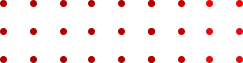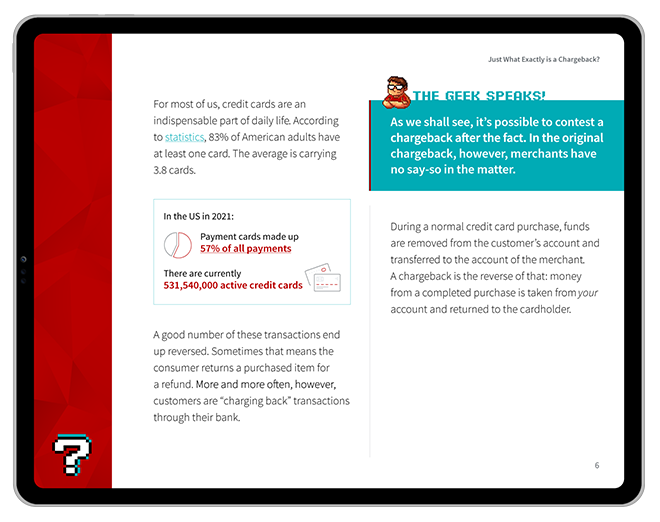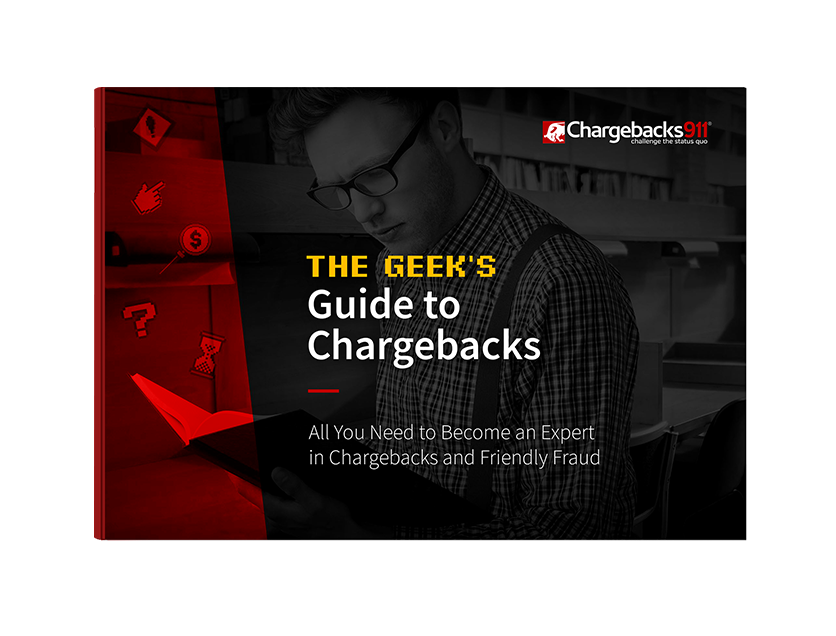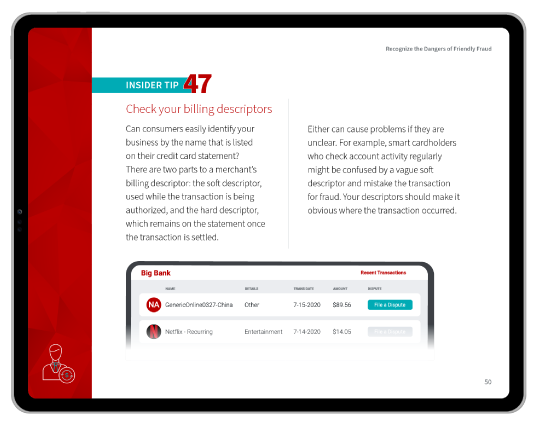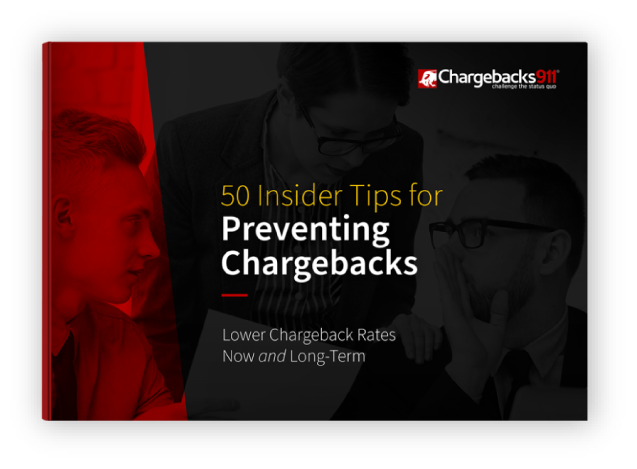A Guide to the eBay Resolution Center & How to Resolve Disputes for Buyers & Sellers
The eBay Resolution Center is a neutral conduit for buyers and sellers to resolve problems that pop up during transactions. Familiarity with the process ensures that both parties can effectively address concerns and reach fair resolutions, while maintaining the integrity of the eBay marketplace.
That said, what should both buyers and sellers know before they file or respond to a dispute? Where should they get started? Let’s find out.
Recommended reading
- PayPal Purchase Protection: What is it & How Does it Work?
- PayPal Account Limitations? Here are 5 Ways to Respond.
- PayPal Refund Scams: How They Work & How to Stop Them
- PayPal Chargeback Time Limits: 2025 Rules & Timelines
- PayPal Dispute Fees: How PayPal Chargeback Fees Work
- The Top 12 PayPal Scams to Watch for in 2025
What is the eBay Resolution Center?
- eBay Resolution Center
The eBay Resolution Center is a dedicated platform designed to help both buyers and sellers resolve issues that may arise during the course of a transaction. It serves as a centralized hub for managing disputes, claims, and appeals in a structured and efficient manner.
[noun]/ē • bāy • reh • zuh • loo • shn • sen • tr/For buyers, the Resolution Center can be used to address problems such as receiving an item that doesn't match the description, non-delivery of an item, or requesting a return. By opening a case in the Resolution Center, buyers can communicate their concerns with the seller and work towards a solution.
For sellers, the Resolution Center is crucial in handling buyer complaints, returns, and refund requests. The platform enables sellers to respond to buyer concerns, negotiate solutions, provide evidence in case of disputes. They can also escalate matters to eBay if needed.
The platform ultimately streamlines the resolution process for both buyers and sellers, ensuring that disputes are handled fairly and effectively.
eBay Disputes, Claims, & Chargebacks: What’s the Difference?
Understanding the distinction between a dispute and a claim is essential when dealing with issues on eBay. So, we should clarify this matter before we dig any further into the dispute process.
A dispute signifies the initial stage of a problem between a buyer and seller, which arises when either party opens a case on the eBay platform. The buyer and seller communicate through the Resolution Center to resolve the issue. They may explore different solutions such as returns, refunds (without product return), partial refunds, replacing items, or transaction cancellations.
On the other hand, a claim represents an escalated dispute (more on this below). This occurs when the buyer and seller fail to reach a resolution on their own. At this point, eBay steps in as a mediator, having the final say on the claim, even in the event of an appeal.
In either case, resolving disputes through the eBay Resolution Center is faster and easier than a chargeback. This involves the cardholder’s bank serving as a mediator, rather than eBay. Note that a chargeback is a forced bank reversal that always results in additional fees and penalties for sellers, regardless of the validity of the buyer’s claim. These fees are nonrefundable, even if the merchant ultimately beats the chargeback.
Valid Reasons to Use the eBay Resolution Center
Buyers may have one of several valid reasons to dispute an eBay transaction. Examples of common valid claims include:
How Do I Dispute an eBay Transaction?
Buyers should always try to communicate with the seller first to try and resolve the issue amicably. If a satisfactory resolution isn't reached through a simple message, though, they can then escalate the matter through the eBay Resolution Center.
Once a buyer has determined that a dispute is warranted, they are encouraged to login to their eBay account to initiate the process. Buyers can dispute an eBay transaction through the eBay Resolution Center by following these steps:
#1 | Sign in to eBay
To access the Resolution Center, the buyer must first log in to their eBay account.
#2 | Go to the Resolution Center
Navigate to the Resolution Center by clicking “Help & Contact” at the top of the eBay homepage, then selecting “Resolution Center” from the options available.
#3 | Open a Case
Click on “Report an Issue” or “I Haven't Received It” if the item hasn't arrived, or select “Return an item” if the purchased item doesn't match its description, is damaged, or is otherwise unsatisfactory.
#4 | Provide Transaction Details
Enter the item number or select the relevant transaction from the “purchase history” tab. Provide a clear description of the issue, and include any relevant information that will help the seller understand the problem.
#5 | Submit the Case
After all the necessary details have been entered, click “Submit” to open the case. The seller will receive a notification about the dispute, and both parties will have a chance to communicate and resolve the issue within a specified timeframe.
Throughout the dispute process, it's crucial for the buyer to maintain open and respectful communication with the seller. In many cases, issues can be resolved amicably without the need for eBay's intervention beyond this point.
Invalid Reasons to Use the eBay Resolution Center
Naturally, there are a few situations in which a buyer might not be entitled to dispute an eBay transaction. These usually involve misunderstandings regarding the seller’s return policy or failure to recognize the seller’s billing details. When these situations happen, they can be easily resolved without hard feelings from either party.
However, some things simply aren’t the seller’s responsibility to rectify. Not every buyer fully understands this, which can sometimes lead to invalid eBay dispute claims. To clear up any confusion, here are a few of the most common invalid reasons for eBay transaction disputes:
Buyers should try to resolve any issues directly with the seller before considering opening a dispute. Opening a dispute for invalid reasons can lead to negative consequences for both the buyer and seller. It may result in action taken against the buyer's account, and could even do damage to the overall eBay marketplace experience.
As a rule of thumb, it's always best to communicate openly and honestly with the seller. Collaboration is the fastest way to address concerns and find mutually agreeable solutions.
How Do I Resolve an eBay Dispute?
When a buyer disputes a legitimate transaction for any of the reasons listed above, the seller has the right to challenge that dispute. Remember that a typical dispute can take anywhere from several days to a few weeks to conclude.
Here's a step-by-step overview of what sellers can expect when a dispute is filed against their business:
MERCHANT RESPONSES
When merchants receive notification about a dispute, they may choose to either accept the claim, or reject it.
Accept the Dispute:
By accepting an eBay dispute, the seller agrees to refund the buyer in full. Generally, the seller won't be charged a penalty fee if they accept the dispute and issue a refund. Although eBay often attempts to retrieve the item, there's no guarantee it will be returned.
Reject the Dispute:
If the seller believes the dispute is unjust, they can challenge the refund by providing documentation supporting their claim. Declining a dispute means incurring a $20 fee (this is waived if the seller is eligible for eBay Seller Protection). Be aware of the potential costs when declining a dispute, though, especially for low-ticket items.
What to Do About Invalid Use of the eBay Resolution Center
While invalid disputes are by no means the rule, they can — and do — happen. Remember, not every invalid dispute is malicious in nature. It’s important not to alienate potential future customers by being aggressive or unnecessarily terse in response.
Sellers need to know how to handle the situation in a professional and composed manner. Here are some steps to follow that can help sellers address disputes in an effective, even-handed manner:
Step #1 | Assess the Dispute
Carefully review the buyer's claim to determine its legitimacy. Understand the specifics of the issue before formulating a response.
Step #2 | Compile Evidence
The merchant should gather pertinent information or documentation that supports their standpoint. This may include listing descriptions, photos, shipping details, tracking records, or any prior communication with the buyer.
Step #3 | Maintain Professionalism
Reply to the buyer with courtesy, respect, and a professional tone. The merchant should address their concerns, clarify a perspective, and present any evidence that bolsters their case. Refrain from using confrontational language or tone to avoid escalating the situation.
Step #4 | Propose a Solution
If suitable, the seller can suggest a fair resolution aligned with eBay's policies. Possible solutions could involve a partial refund, an exchange, or other alternatives. Be willing to negotiate and collaborate with the buyer to reach a mutually agreeable outcome.
Step #5 | Learn & Adapt
Lastly, the seller should make sure to analyze the dispute to identify any possible improvements that can be made. Clearer listings, better communication, or improved shipping processes may help avert similar issues in the future.
How to Escalate a Case Through eBay
If a resolution seems unattainable after three days, or the dispute is evidently baseless, either party can escalate the case through eBay. Regardless of which party escalates, the seller should submit all relevant documentation and evidence to support their case and allow eBay to evaluate the matter and make a decision.
If eBay customer support rules in favor of the seller’s claim, the seller will not have to perform any further action. The case will be closed, and the buyer will have to appeal the case to have any hopes of the decision getting reversed.
If, however, eBay customer support rules in favor of the buyer’s claim, the seller will be required to refund the entire purchase (and pay the $20 dispute fee, in most cases). These funds will be deducted from any available or on-hold balances.
How to Appeal a Closed eBay Dispute
After an eBay dispute has been closed, both buyers and sellers have the option to appeal the decision if they believe it was made in error or if new information has come to light.
Here's how either party can appeal a dispute through the eBay Resolution Center:
Step #1 | Review the Case
Before appealing, the party in question should ensure have a solid reason for the appeal. For instance, new evidence, an error in the original decision, or relevant information that wasn't considered previously.
Step #2 | Gather Evidence
Collect any new documentation, evidence, or information that supports the appeal. This could include photos, shipping records, communication logs, or expert opinions.
Step #3 | Appeal Within the Allowed Timeframe
Both buyers and sellers must submit their appeal within 30 days of the case being closed. Appeals submitted after this timeframe may not be considered.
Step #4 | Contact eBay
To initiate the appeal process, visit the eBay Resolution Center and navigate to the case in question. Click on “Appeal This Case,” or on “Appeal Decision,” depending on the account type. If the link can’t be located, the appealing party can also contact eBay Customer Support for assistance.
Step #5 | Submit the Appeal
The user should explain the reason for the appeal and provide any new evidence or information that supports their case. They should be concise and clear in their communication, presenting a well-organized argument.
Step #6 | Await eBay's Decision
eBay will review the appeal, considering the new information provided, and inform both parties of their final decision. The appeal process may take some time, so patience is crucial.
The decision made by eBay after the appeal is typically final. Both parties should respect the outcome and move forward, using the experience as a learning opportunity for future transactions.
It's essential to note that appealing a case should only be pursued when there's a legitimate reason to believe the initial decision was incorrect or new information has come to light. Appeals should not be used as a means to dispute a case simply because one party disagrees with the outcome.
10 Ways to Prevent eBay Disputes
Finally, from an eBay seller’s perspective, maintaining a positive selling experience and avoiding disputes with buyers is crucial for establishing goodwill and maintaining overall customer satisfaction and a stellar reputation.
Here are our top ten tips to achieve this aim:
#1 | Craft Detailed Listings
Write accurate and comprehensive descriptions that cover item specifics, condition, dimensions, and any imperfections. Providing ample information helps buyers make informed decisions.
#2 | Capture Quality Photos
Use crisp, well-lit images from various angles to showcase your item. Zoom in on any defects or unique features, ensuring buyers know exactly what they're getting.
#3 | Be Transparent
Clearly outline the item's price, shipping costs, and any extra fees. Avoid surprising buyers with hidden charges, which can lead to disputes.
#4 | Communicate Promptly
Reply to inquiries and messages in a timely, courteous, and professional manner. Good communication can resolve many concerns before they escalate.
#5 | Ship Reliably
Choose reputable carriers, offer tracking information, and package items securely to minimize damage or loss during transit. Prompt shipping ensures timely delivery.
#6 | Provide Accurate Shipping Estimates
Establish realistic delivery timeframes, accounting for handling and potential carrier delays. Keep buyers updated on any shipping changes or unexpected delays.
#7 | Clarify Your Return Policy
Develop a clear return policy and feature it in your listing. Specify accepted return conditions, the time frame for returns, and any associated return shipping costs.
#8 | Be Proactive
When a buyer raises a concern, address it quickly and professionally. Propose reasonable solutions that comply with eBay's policies and your store's guidelines.
#9 | Listen to Feedback
Consistently review buyer feedback to identify patterns or areas needing improvement. Tackle recurring issues to enhance customer satisfaction and diminish potential disputes.
#10 | Be Adaptable
Remain up-to-date on eBay's policies, best practices, and marketplace trends. Continuously refine your selling strategies to ensure a smooth and enjoyable experience for both you and your buyers.
By embracing these best practices, eBay sellers can greatly reduce the chances of disputes, uphold a strong reputation, and cultivate lasting customer relationships. Buyers will appreciate it!
FAQs
How do I get to the Resolution Center on eBay?
Navigate to the Resolution Center by clicking “Help & Contact” at the top of the eBay homepage, then selecting “Resolution Center” from the options available. From there, you can click on “Report an Issue” or “I Haven't Received It” if the item hasn't arrived, or select “Return an item” if the purchased item doesn't match its description, is damaged, or is otherwise unsatisfactory.
How do I open a dispute with eBay?
Buyers can dispute an eBay transaction through the eBay Resolution Center. They can do this by clicking “Help & Contact” at the top of the eBay homepage, then selecting “Resolution Center” from the options available. From there, From there, you can click on “Report an Issue” or “I Haven't Received It” if the item hasn't arrived.
How do I ask eBay to step in and resolve an issue?
If a resolution between buyer and seller seems unattainable three days after a dispute is initiated, either party can escalate the case through eBay. The two parties then allow eBay to evaluate the matter and make a decision.
How long does a buyer have to open a dispute on eBay?
In most cases, buyers have 30 days after actual (or latest estimated) delivery date to request a return, or to otherwise dispute a transaction.